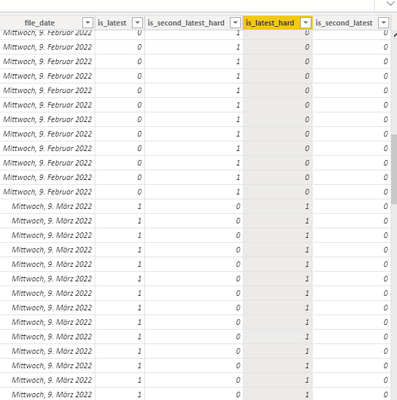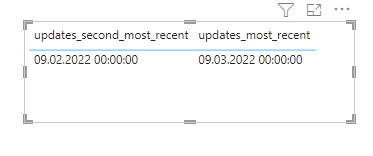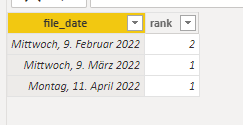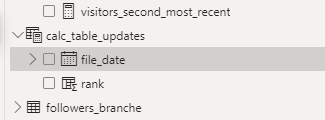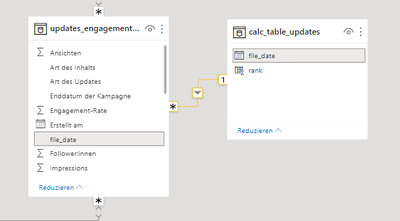Join us at FabCon Vienna from September 15-18, 2025
The ultimate Fabric, Power BI, SQL, and AI community-led learning event. Save €200 with code FABCOMM.
Get registered- Power BI forums
- Get Help with Power BI
- Desktop
- Service
- Report Server
- Power Query
- Mobile Apps
- Developer
- DAX Commands and Tips
- Custom Visuals Development Discussion
- Health and Life Sciences
- Power BI Spanish forums
- Translated Spanish Desktop
- Training and Consulting
- Instructor Led Training
- Dashboard in a Day for Women, by Women
- Galleries
- Data Stories Gallery
- Themes Gallery
- Contests Gallery
- Quick Measures Gallery
- Notebook Gallery
- Translytical Task Flow Gallery
- TMDL Gallery
- R Script Showcase
- Webinars and Video Gallery
- Ideas
- Custom Visuals Ideas (read-only)
- Issues
- Issues
- Events
- Upcoming Events
Compete to become Power BI Data Viz World Champion! First round ends August 18th. Get started.
- Power BI forums
- Forums
- Get Help with Power BI
- Desktop
- Calculated column with column = measure yields dif...
- Subscribe to RSS Feed
- Mark Topic as New
- Mark Topic as Read
- Float this Topic for Current User
- Bookmark
- Subscribe
- Printer Friendly Page
- Mark as New
- Bookmark
- Subscribe
- Mute
- Subscribe to RSS Feed
- Permalink
- Report Inappropriate Content
Calculated column with column = measure yields different result than column = hardcoded value
Hello,
I would like to add calculated columns indicating if a row contains the latest or second latest value in the file_date column.
This works well with the latest value, but does not with the second latest value - the result is always zero.
The second latest value calculation works when the "dynamic" second latest value is replaced with the hardcoded value of itself. The value calculated by the measure seems to be right, as the table in the second picture shows. The data types are the same for updates_most_recent, updates_second_most_recent.
Updates_second_most_recent is calculated the way it is to avoid a circular reference as described in this forum.
Thanks for your help and enjoy your weekend 😀
# measures, in measures table
updates_most_recent = max(updates_engagement_bei_updates[file_date])
updates_second_most_recent = var thisdate= calculate(max(updates_engagement_bei_updates[file_date]), ALLEXCEPT(updates_engagement_bei_updates,updates_engagement_bei_updates[file_date]))
var seconddate = CALCULATE(max(updates_engagement_bei_updates[file_date]),updates_engagement_bei_updates[file_date]<thisdate, ALLEXCEPT(updates_engagement_bei_updates,updates_engagement_bei_updates[file_date]))
return seconddate
# calculated columns
is_latest = if(max(updates_engagement_bei_updates[file_date])=[updates_most_recent],1,0)
is_latest_hard = if(updates_engagement_bei_updates[file_date]=date(2022,3,9),1,0)
is_second_latest = if(max(updates_engagement_bei_updates[file_date])=('measure'[updates_second_most_recent]),1,0)
is_second_latest_hard = if((updates_engagement_bei_updates[file_date])=date(2022,2,9),1,0)
- Mark as New
- Bookmark
- Subscribe
- Mute
- Subscribe to RSS Feed
- Permalink
- Report Inappropriate Content
Hi @Anonymous ,
Measure result is depend on the filter context, by for calculate column, you can consider it has filter context also, but its context is the whole table and won't be changed.
And you can test these columns in one table.
column1 = 'measure'[updates_second_most_recent]
column2 = date(2022,2,9)
Then try this code:
is_second_last_column =
VAR _topn =
TOPN ( 2, VALUES ( 'table'[file_date] ), [file_date], DESC )
RETURN
MINX ( _topn, [file_date] )
Best Regards
Community Support Team _ chenwu zhu
If this post helps, then please consider Accept it as the solution to help the other members find it more quickly.
- Mark as New
- Bookmark
- Subscribe
- Mute
- Subscribe to RSS Feed
- Permalink
- Report Inappropriate Content
One more question:
rankx result is wrong - even though it's not a tie
Threads on rankx with datetime columns like Solved: Rank based on date for each individual user - Microsoft Power BI Community unfortunatelly did not work
- Mark as New
- Bookmark
- Subscribe
- Mute
- Subscribe to RSS Feed
- Permalink
- Report Inappropriate Content
mmm try RANKX just with table and date, It works for me.
rank = RANKX(calc_table_updates, file_date)
- Mark as New
- Bookmark
- Subscribe
- Mute
- Subscribe to RSS Feed
- Permalink
- Report Inappropriate Content
Hmm thats how I did it - Re: Calculated column with column = measure yields... - Microsoft Power BI Community
- Mark as New
- Bookmark
- Subscribe
- Mute
- Subscribe to RSS Feed
- Permalink
- Report Inappropriate Content
Thank you, that works
Just for future reference, here are some details for the suggested solution by @AntonioHR
# calculated table
calc_table_updates = distinct(SELECTCOLUMNS(updates_engagement_bei_updates,"file_date", [file_date]))
# rank column of calculated table
rank = RANKX(calc_table_updates, [file_date],,,Skip)
- Mark as New
- Bookmark
- Subscribe
- Mute
- Subscribe to RSS Feed
- Permalink
- Report Inappropriate Content
Hello,
I'm not sure if I have understand it correctly, but you could try creating a table (DISTINCT dates) and using RANKX on it. 1 and 2 will be the lastest and second lastest, so after you link the two tables using date you can add the calculated column.