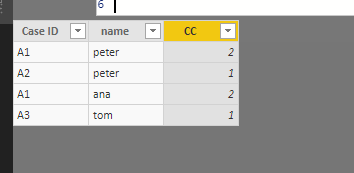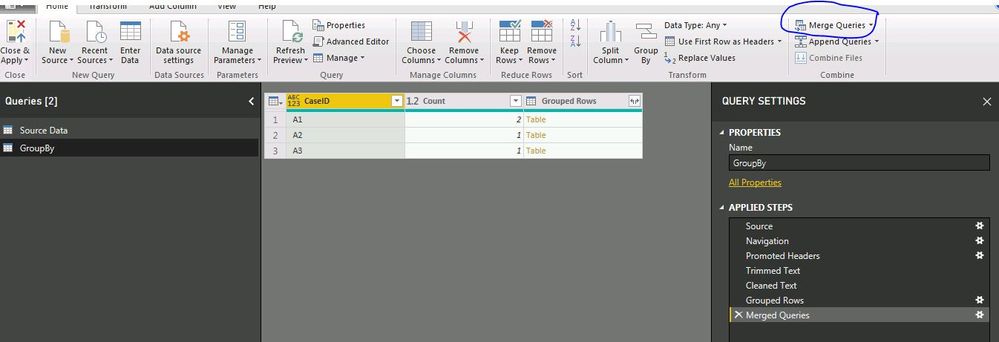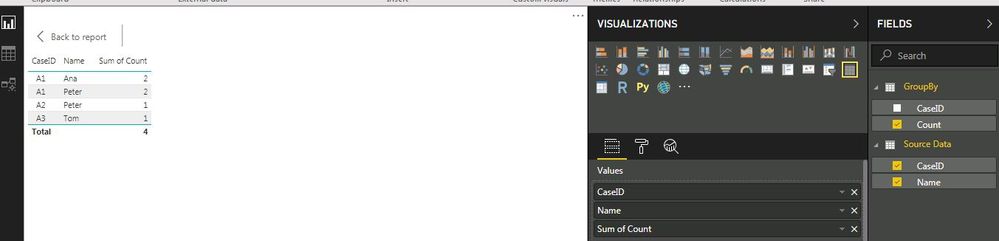Fabric Data Days starts November 4th!
Advance your Data & AI career with 50 days of live learning, dataviz contests, hands-on challenges, study groups & certifications and more!
Get registered- Power BI forums
- Get Help with Power BI
- Desktop
- Service
- Report Server
- Power Query
- Mobile Apps
- Developer
- DAX Commands and Tips
- Custom Visuals Development Discussion
- Health and Life Sciences
- Power BI Spanish forums
- Translated Spanish Desktop
- Training and Consulting
- Instructor Led Training
- Dashboard in a Day for Women, by Women
- Galleries
- Data Stories Gallery
- Themes Gallery
- Contests Gallery
- Quick Measures Gallery
- Visual Calculations Gallery
- Notebook Gallery
- Translytical Task Flow Gallery
- TMDL Gallery
- R Script Showcase
- Webinars and Video Gallery
- Ideas
- Custom Visuals Ideas (read-only)
- Issues
- Issues
- Events
- Upcoming Events
Join us at FabCon Atlanta from March 16 - 20, 2026, for the ultimate Fabric, Power BI, AI and SQL community-led event. Save $200 with code FABCOMM. Register now.
- Power BI forums
- Forums
- Get Help with Power BI
- Desktop
- Re: Calculated column of count occurrences of a st...
- Subscribe to RSS Feed
- Mark Topic as New
- Mark Topic as Read
- Float this Topic for Current User
- Bookmark
- Subscribe
- Printer Friendly Page
- Mark as New
- Bookmark
- Subscribe
- Mute
- Subscribe to RSS Feed
- Permalink
- Report Inappropriate Content
Calculated column of count occurrences of a string in a table
Dear all,
I'm trying to calculate on a calculated column the nr of different names for every CaseID
CaseID Name CC
A1 Peter 2
A2 Peter 1
A1 Ana 2
A3 Tom 1
Could somebody point me in the right direction, please?
Solved! Go to Solution.
- Mark as New
- Bookmark
- Subscribe
- Mute
- Subscribe to RSS Feed
- Permalink
- Report Inappropriate Content
Hi @setis ,
To create a calculated column as below.
CC =
CALCULATE (
DISTINCTCOUNT ( Table1[name] ),
FILTER ( Table1, Table1[Case ID] = EARLIER ( Table1[Case ID] ) )
)
If this post helps, then please consider Accept it as the solution to help the others find it more quickly.
- Mark as New
- Bookmark
- Subscribe
- Mute
- Subscribe to RSS Feed
- Permalink
- Report Inappropriate Content
Hi,
Try this calculated column
=CALCULATE(DISTINCTCOUNT(Data[Name]),FILTER(Data,Data[CaseID]=EARLIER(Data[CaseID])))
Hope this helps.
Regards,
Ashish Mathur
http://www.ashishmathur.com
https://www.linkedin.com/in/excelenthusiasts/
- Mark as New
- Bookmark
- Subscribe
- Mute
- Subscribe to RSS Feed
- Permalink
- Report Inappropriate Content
Hi setis,
You can achive with Group by & Merge Transforamtion.
Please check the screens and file.
https://drive.google.com/open?id=1wTm4HXqDz-J_-LugxyQ3RHL-_tkhB4EK
- Mark as New
- Bookmark
- Subscribe
- Mute
- Subscribe to RSS Feed
- Permalink
- Report Inappropriate Content
Hi setis,
You can achive with Group by & Merge Transforamtion.
Please check the screens and file.
https://drive.google.com/open?id=1wTm4HXqDz-J_-LugxyQ3RHL-_tkhB4EK
- Mark as New
- Bookmark
- Subscribe
- Mute
- Subscribe to RSS Feed
- Permalink
- Report Inappropriate Content
Hi,
Try this calculated column
=CALCULATE(DISTINCTCOUNT(Data[Name]),FILTER(Data,Data[CaseID]=EARLIER(Data[CaseID])))
Hope this helps.
Regards,
Ashish Mathur
http://www.ashishmathur.com
https://www.linkedin.com/in/excelenthusiasts/
- Mark as New
- Bookmark
- Subscribe
- Mute
- Subscribe to RSS Feed
- Permalink
- Report Inappropriate Content
Hi @setis ,
To create a calculated column as below.
CC =
CALCULATE (
DISTINCTCOUNT ( Table1[name] ),
FILTER ( Table1, Table1[Case ID] = EARLIER ( Table1[Case ID] ) )
)
If this post helps, then please consider Accept it as the solution to help the others find it more quickly.
- Mark as New
- Bookmark
- Subscribe
- Mute
- Subscribe to RSS Feed
- Permalink
- Report Inappropriate Content
Perhaps something along the lines of:
Column =
VAR __table = FILTER(ALL('Table6'),[CaseID]=EARLIER([CaseID]))
VAR __people = DISTINCT(SELECTCOLUMNS(__table,"__Name",[Name]))
VAR __distinct = DISTINCT(__people)
RETURN
COUNTX(__distinct,[__Name])
Follow on LinkedIn
@ me in replies or I'll lose your thread!!!
Instead of a Kudo, please vote for this idea
Become an expert!: Enterprise DNA
External Tools: MSHGQM
YouTube Channel!: Microsoft Hates Greg
Latest book!: DAX For Humans
DAX is easy, CALCULATE makes DAX hard...
Helpful resources

Fabric Data Days
Advance your Data & AI career with 50 days of live learning, contests, hands-on challenges, study groups & certifications and more!

Power BI Monthly Update - October 2025
Check out the October 2025 Power BI update to learn about new features.

| User | Count |
|---|---|
| 78 | |
| 48 | |
| 34 | |
| 31 | |
| 29 |