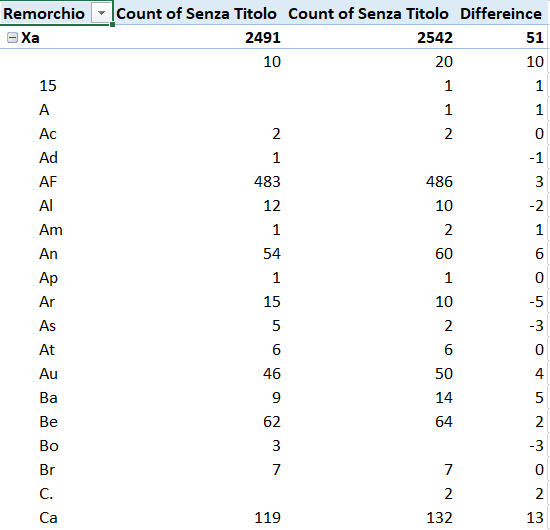Fabric Data Days starts November 4th!
Advance your Data & AI career with 50 days of live learning, dataviz contests, hands-on challenges, study groups & certifications and more!
Get registered- Power BI forums
- Get Help with Power BI
- Desktop
- Service
- Report Server
- Power Query
- Mobile Apps
- Developer
- DAX Commands and Tips
- Custom Visuals Development Discussion
- Health and Life Sciences
- Power BI Spanish forums
- Translated Spanish Desktop
- Training and Consulting
- Instructor Led Training
- Dashboard in a Day for Women, by Women
- Galleries
- Data Stories Gallery
- Themes Gallery
- Contests Gallery
- Quick Measures Gallery
- Visual Calculations Gallery
- Notebook Gallery
- Translytical Task Flow Gallery
- TMDL Gallery
- R Script Showcase
- Webinars and Video Gallery
- Ideas
- Custom Visuals Ideas (read-only)
- Issues
- Issues
- Events
- Upcoming Events
Get Fabric Certified for FREE during Fabric Data Days. Don't miss your chance! Learn more
- Power BI forums
- Forums
- Get Help with Power BI
- Desktop
- Re: Calculated colum
- Subscribe to RSS Feed
- Mark Topic as New
- Mark Topic as Read
- Float this Topic for Current User
- Bookmark
- Subscribe
- Printer Friendly Page
- Mark as New
- Bookmark
- Subscribe
- Mute
- Subscribe to RSS Feed
- Permalink
- Report Inappropriate Content
Calculated colum
Hi all,
I have a question for this DB:
https://www.dropbox.com/s/m8hywr41rn6neq8/example.xlsx?dl=0
I wold have a table:
- grouped by Rimorchio: a list of all the contents
- Grouped by Trasportatore
- 3 fileds: Check in, check out, tot
1) checkin= the tot of the nr of Checkin from the field "senza titolo", for each index of "Rimorchio"
2) checkout = the tot of the nr of Checkout from the field "senza titolo", for each index of "Rimorchio"
3) tot= the difference between checkout and checkin
Do u have any idea to solve it?
Thanks for your help
Solved! Go to Solution.
- Mark as New
- Bookmark
- Subscribe
- Mute
- Subscribe to RSS Feed
- Permalink
- Report Inappropriate Content
@Anonymous
Hope I understood your request correctly.
create a table
Table = ADDCOLUMNS( SUMMARIZE('Foglio1','Foglio1'[RIMORCHIO],"checkin",CALCULATE(countrows(Foglio1),FILTER('Foglio1',Foglio1[Senza Titolo]="CHECKIN")),"checkout",CALCULATE(countrows(Foglio1),FILTER('Foglio1',Foglio1[Senza Titolo]="CHECKOUT"))),"tot",[checkout]-[checkin])Did I answer your question? Mark my post as a solution!
Proud to be a Super User!
- Mark as New
- Bookmark
- Subscribe
- Mute
- Subscribe to RSS Feed
- Permalink
- Report Inappropriate Content
@Anonymous
Hope I understood your request correctly.
create a table
Table = ADDCOLUMNS( SUMMARIZE('Foglio1','Foglio1'[RIMORCHIO],"checkin",CALCULATE(countrows(Foglio1),FILTER('Foglio1',Foglio1[Senza Titolo]="CHECKIN")),"checkout",CALCULATE(countrows(Foglio1),FILTER('Foglio1',Foglio1[Senza Titolo]="CHECKOUT"))),"tot",[checkout]-[checkin])Did I answer your question? Mark my post as a solution!
Proud to be a Super User!
- Mark as New
- Bookmark
- Subscribe
- Mute
- Subscribe to RSS Feed
- Permalink
- Report Inappropriate Content
Hi Ryan
it works!
thanks a lot
a last question:
how can I had a column to have the greater date relative at the check in?
- Mark as New
- Bookmark
- Subscribe
- Mute
- Subscribe to RSS Feed
- Permalink
- Report Inappropriate Content
@Anonymous
do you want to add the latest checkin date to the new table?
Table = ADDCOLUMNS( SUMMARIZE('Foglio1','Foglio1'[RIMORCHIO],"checkin",CALCULATE(countrows(Foglio1),FILTER('Foglio1',Foglio1[Senza Titolo]="CHECKIN")),"checkout",CALCULATE(countrows(Foglio1),FILTER('Foglio1',Foglio1[Senza Titolo]="CHECKOUT")),"maxcheckindate",CALCULATE(max('Foglio1'[Data della registrazione]),ALLEXCEPT('Foglio1',Foglio1[RIMORCHIO]))),"tot",[checkout]-[checkin])
Did I answer your question? Mark my post as a solution!
Proud to be a Super User!
- Mark as New
- Bookmark
- Subscribe
- Mute
- Subscribe to RSS Feed
- Permalink
- Report Inappropriate Content
@Anonymous
If I have understood your question , please let me know do you want this information shown in the belwo pic?
Vijay Perepa
Did I answer your question? Mark my post as a solution! Appreciate your Kudos!!
MY Blog || My YouTube Channel || Connect with me on Linkedin || My Latest Data Story - Ageing Analysis
Proud to be a Super User!
Helpful resources

Fabric Data Days
Advance your Data & AI career with 50 days of live learning, contests, hands-on challenges, study groups & certifications and more!

Power BI Monthly Update - October 2025
Check out the October 2025 Power BI update to learn about new features.