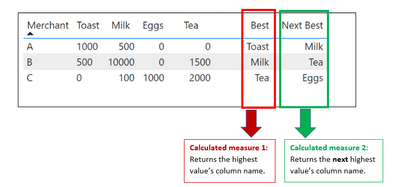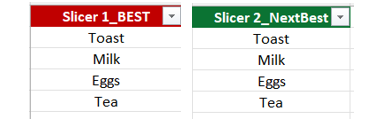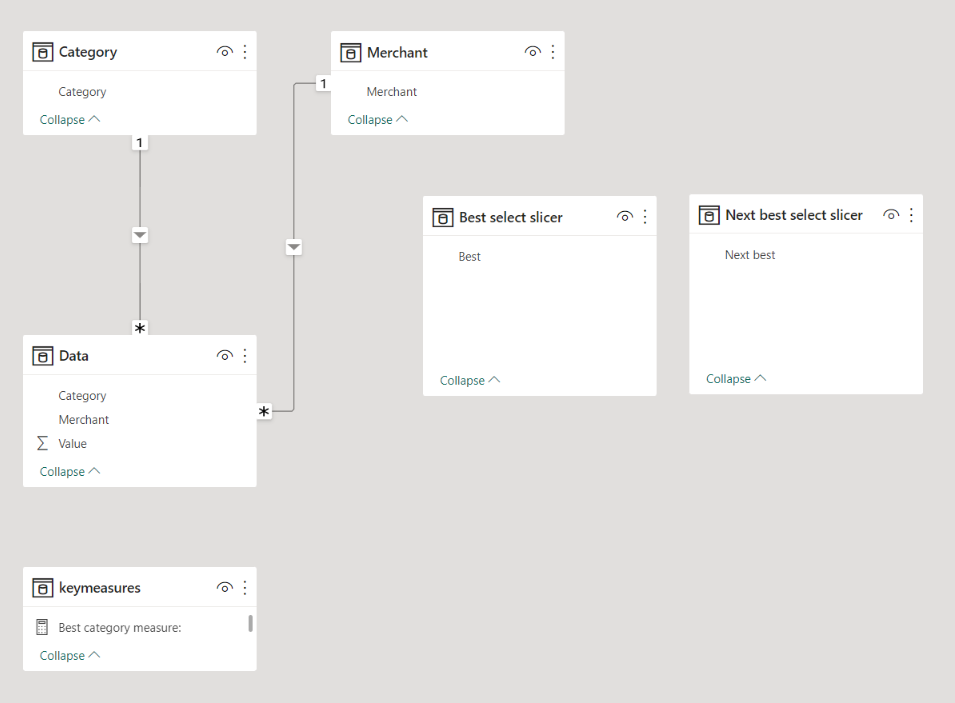Fabric Data Days starts November 4th!
Advance your Data & AI career with 50 days of live learning, dataviz contests, hands-on challenges, study groups & certifications and more!
Get registered- Power BI forums
- Get Help with Power BI
- Desktop
- Service
- Report Server
- Power Query
- Mobile Apps
- Developer
- DAX Commands and Tips
- Custom Visuals Development Discussion
- Health and Life Sciences
- Power BI Spanish forums
- Translated Spanish Desktop
- Training and Consulting
- Instructor Led Training
- Dashboard in a Day for Women, by Women
- Galleries
- Data Stories Gallery
- Themes Gallery
- Contests Gallery
- QuickViz Gallery
- Quick Measures Gallery
- Visual Calculations Gallery
- Notebook Gallery
- Translytical Task Flow Gallery
- TMDL Gallery
- R Script Showcase
- Webinars and Video Gallery
- Ideas
- Custom Visuals Ideas (read-only)
- Issues
- Issues
- Events
- Upcoming Events
Get Fabric Certified for FREE during Fabric Data Days. Don't miss your chance! Learn more
- Power BI forums
- Forums
- Get Help with Power BI
- Desktop
- Re: Calculated Measure's values into a slicer/repo...
- Subscribe to RSS Feed
- Mark Topic as New
- Mark Topic as Read
- Float this Topic for Current User
- Bookmark
- Subscribe
- Printer Friendly Page
- Mark as New
- Bookmark
- Subscribe
- Mute
- Subscribe to RSS Feed
- Permalink
- Report Inappropriate Content
Calculated Measure's values into a slicer/report filter?
I have calculated measures and wanting to use that for a slicer/report filter.
I have two calculated measures "Best", "Next Best",
(Calculated measures solution: Solved: Re: Create new columns from other columns...)
I'm trying to create 2 filters (slicer) like below.
ex) If I select Toast in Slicer1_BEST, it will return rows that had "Toast" in the Best column (ex. Mearchant A and other columns)
ex) If I select Tea in Slicer2_NextBEST, it will return Merchant B and other columns)
Is this possible? Looks like PowerBI natively doesn't allow measures into slicers and I've tried adding parameter filters but dont think it was working properly. Any guidance is appreciated....!
@Nathaniel_C @Jihwan_Kim @garythomannCoGC @amitchandak @bolfri
Solved! Go to Solution.
- Mark as New
- Bookmark
- Subscribe
- Mute
- Subscribe to RSS Feed
- Permalink
- Report Inappropriate Content
Hi,
I am not sure if I understood your question correctly, but please check the below picture and the attached pbix file.
All measures are in the attached pbix file's keymeasures field.
If this post helps, then please consider accepting it as the solution to help other members find it faster, and give a big thumbs up.
Click here to visit my LinkedIn page
Click here to schedule a short Teams meeting to discuss your question.
- Mark as New
- Bookmark
- Subscribe
- Mute
- Subscribe to RSS Feed
- Permalink
- Report Inappropriate Content
Hi,
I am not sure if I understood your question correctly, but please check the below picture and the attached pbix file.
All measures are in the attached pbix file's keymeasures field.
If this post helps, then please consider accepting it as the solution to help other members find it faster, and give a big thumbs up.
Click here to visit my LinkedIn page
Click here to schedule a short Teams meeting to discuss your question.
- Mark as New
- Bookmark
- Subscribe
- Mute
- Subscribe to RSS Feed
- Permalink
- Report Inappropriate Content
This gave me a good idea to create my own table with the measure values and the IDs and it worked! thanks so much 🙂
- Mark as New
- Bookmark
- Subscribe
- Mute
- Subscribe to RSS Feed
- Permalink
- Report Inappropriate Content
awesome, will check this out.thank you!! Quick question: Your "Data" table has all the values in one table. For my case, all the values come from different tables so I don't really have a central table with Merchant ID + values (revenues). Do you think that makes a difference?
- Mark as New
- Bookmark
- Subscribe
- Mute
- Subscribe to RSS Feed
- Permalink
- Report Inappropriate Content
Hi,
Thank you for your message.
I am not 100% sure how your data model looks like, but if data model looks different, in some cases (I think in most cases), differnt measures have to be written.
If this post helps, then please consider accepting it as the solution to help other members find it faster, and give a big thumbs up.
Click here to visit my LinkedIn page
Click here to schedule a short Teams meeting to discuss your question.
- Mark as New
- Bookmark
- Subscribe
- Mute
- Subscribe to RSS Feed
- Permalink
- Report Inappropriate Content
https://community.powerbi.com/t5/Desktop/How-to-use-a-measure-as-slicer/td-p/1726564
Based on your description, you can so some steps as follows.
Here is my test table.
I create two measures as follows.
Difference = MAXX('Measure_Slicer_test',[D2]-[D1])
Status = IF(ISBLANK([Difference]),"Gray", IF([Difference]>0, "Green", IF([Difference]<0, "Red", "Amber")))
Status =
var x1=SUMMARIZE('Measure_Slicer_test',Measure_Slicer_test[Product],"Status",[Status])
return
SUMMARIZE(x1,[Status])

2. use "Status"[Status] to create a slicer.
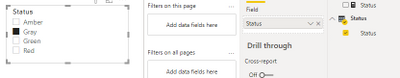
3. create a measure, then drag it to the table visual of the original table and set the value as "1".
Measure_filter =
var x1=SELECTEDVALUE('Status'[Status])
return
IF(ISBLANK(x1),1,IF([Status]=x1,1,0))
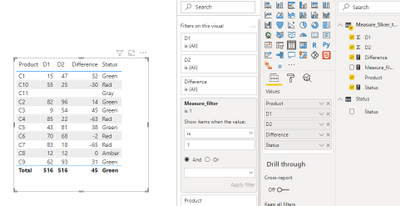
Result:
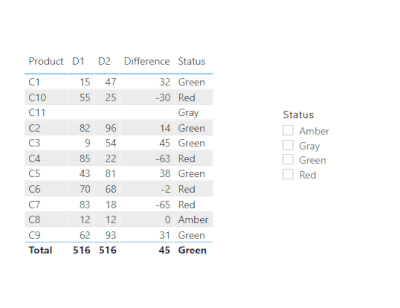
Hope that's what you were looking for.
Regards,
Ritesh
Mark my post as a solution if it helped you| Munde and Kudis (Ladies and Gentlemen) I like your Kudos!! !!
My YT Channel Dancing With Data !! Connect on Linkedin !! PL 300 Certification Series
- Mark as New
- Bookmark
- Subscribe
- Mute
- Subscribe to RSS Feed
- Permalink
- Report Inappropriate Content
This is bit confusing as its a solution from a different scenario
Helpful resources

Fabric Data Days
Advance your Data & AI career with 50 days of live learning, contests, hands-on challenges, study groups & certifications and more!

Power BI Monthly Update - October 2025
Check out the October 2025 Power BI update to learn about new features.