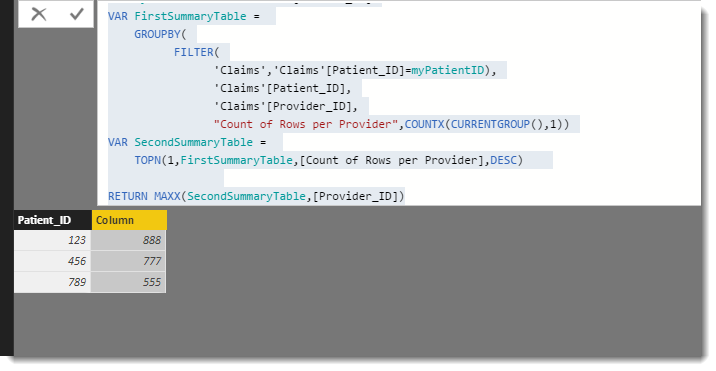Fabric Data Days starts November 4th!
Advance your Data & AI career with 50 days of live learning, dataviz contests, hands-on challenges, study groups & certifications and more!
Get registered- Power BI forums
- Get Help with Power BI
- Desktop
- Service
- Report Server
- Power Query
- Mobile Apps
- Developer
- DAX Commands and Tips
- Custom Visuals Development Discussion
- Health and Life Sciences
- Power BI Spanish forums
- Translated Spanish Desktop
- Training and Consulting
- Instructor Led Training
- Dashboard in a Day for Women, by Women
- Galleries
- Data Stories Gallery
- Themes Gallery
- Contests Gallery
- QuickViz Gallery
- Quick Measures Gallery
- Visual Calculations Gallery
- Notebook Gallery
- Translytical Task Flow Gallery
- TMDL Gallery
- R Script Showcase
- Webinars and Video Gallery
- Ideas
- Custom Visuals Ideas (read-only)
- Issues
- Issues
- Events
- Upcoming Events
Get Fabric Certified for FREE during Fabric Data Days. Don't miss your chance! Request now
- Power BI forums
- Forums
- Get Help with Power BI
- Desktop
- Re: Calculated Column - Return the value from a se...
- Subscribe to RSS Feed
- Mark Topic as New
- Mark Topic as Read
- Float this Topic for Current User
- Bookmark
- Subscribe
- Printer Friendly Page
- Mark as New
- Bookmark
- Subscribe
- Mute
- Subscribe to RSS Feed
- Permalink
- Report Inappropriate Content
Calculated Column - Return the value from a second table with the most dates
I've been been struggling with solving my lookup issue for weeks. Now its time to ask the experts. Hopefully I can explain it well enough to get some help.
I have two tables
1. Patients
Field: Patient_ID
Field: PCP_ATTRB (This will be the calculated field)
Values in the Table
Patient_ID | PCP_ATTRB |
|
123 |
|
|
456 |
|
|
789 |
|
|
|
|
|
|
|
|
|
|
|
2. Claims
Field: Patient_ID
Field: Provider_ID
Field: Service_Date
Values in the Table
Patient_ID
| Patient_ID | Provider_ID | Service_Date |
| 123 | 888 | 1/4/2018 |
| 123 | 999 | 1/5/2018 |
| 123 | 888 | 1/4/2018 |
| 456 | 777 | 1/11/18 |
| 456 | 555 | 1/1/18 |
| 789 | 555 | 1/12/18 |
| 123 | 999 | 1/6/2018 |
| 123 | 999 | 1/6/2018 |
| 123 | 888 | 1/10/2018 |
| 123 | 888 | 1/11/2018 |
| 123 | 888 | 1/15/2018 |
For each Patient_ID in table 1, I need the code to lookup all the rows in table 2 that have the same Patient_ID value, then find the Provider_ID with the most Service_Dates, then return that Provider_ID back to table 1 in the PCP_ATTRB field.
So the code would look for Patient_ID "123" in table and find 8 matching rows. For Provider_ID "999" it would find 3 rows but only 2 unique Service_Date values. For Provider_ID "888" it would find 5 rows, but only 4 unique Service_Date values. Since Provider_ID "888" has more unique Service_Date values, return the Provider_ID "888" back to table 1 calculated PCP_ATTRB.
In the event that two Provider_ID values in table 2 have the same number of unique Service_Date values, return the Provider_ID with the most recent Service_Date. Patient_ID would bring back Provider_ID "777" since it has the most recent Service Date of 1/11/18.
Table 1 should look like this after the lookup. Thank you in advance for any help or suggestions in resolving my problem
Patient_ID | PCP_ATTRB |
|
123 | 888 |
|
456 | 777 |
|
789 | 555 |
|
|
|
|
|
|
|
|
|
|
Solved! Go to Solution.
- Mark as New
- Bookmark
- Subscribe
- Mute
- Subscribe to RSS Feed
- Permalink
- Report Inappropriate Content
Oh yeah, good point. I changed the function, but forgot to add the parameter. I have highlighed in bold the change
Please try this
Column =
VAR myPatientID = 'Patients'[Patient_ID]
VAR FirstSummaryTable =
GROUPBY(
FILTER(
'Claims',
'Claims'[Patient_ID]=myPatientID
),
'Claims'[Patient_ID],
'Claims'[Provider_ID],
"Count of Rows per Provider",COUNTAX(CURRENTGROUP(),'Claims'[Service_Date]))
VAR SecondSummaryTable =
TOPN(1,FirstSummaryTable,[Count of Rows per Provider],DESC)
RETURN MAXX(SecondSummaryTable,[Provider_ID])
- Mark as New
- Bookmark
- Subscribe
- Mute
- Subscribe to RSS Feed
- Permalink
- Report Inappropriate Content
I found this calculated column on 'Claims' worked with your sample data, but may need more tweaking on ties (with a bigger data set)
Column =
VAR myPatientID = 'Patients'[Patient_ID]
VAR FirstSummaryTable =
GROUPBY(
FILTER(
'Claims','Claims'[Patient_ID]=myPatientID),
'Claims'[Patient_ID],
'Claims'[Provider_ID],
"Count of Rows per Provider",COUNTX(CURRENTGROUP(),1))
VAR SecondSummaryTable =
TOPN(1,FirstSummaryTable,[Count of Rows per Provider],DESC)
RETURN MAXX(SecondSummaryTable,[Provider_ID])
Here is a link to the PBIX file
https://1drv.ms/u/s!AtDlC2rep7a-oXkC-quZxJSHfVa6
- Mark as New
- Bookmark
- Subscribe
- Mute
- Subscribe to RSS Feed
- Permalink
- Report Inappropriate Content
Phil,
Thanks for your help. I think you almost solved my problem, but it needs a little adjustment.
Your code returns the Provider with the most rows, I need the Provider with the most unique service dates. Basically, If I go see Provider "999" on 5 different days and see Provider "888" on 3 different day, I need to return Provider "999" back to the calculated column.
There might need to be one more grouping... but I just can't figure it out. What do you think???
Thanks again for responding.... your help is greatly appreciated
- Mark as New
- Bookmark
- Subscribe
- Mute
- Subscribe to RSS Feed
- Permalink
- Report Inappropriate Content
Try this slight adjustment for the unique rows. It uses COUNTAX in place of COUNTX
Column =
VAR myPatientID = 'Patients'[Patient_ID]
VAR FirstSummaryTable =
GROUPBY(
FILTER(
'Claims','Claims'[Patient_ID]=myPatientID),
'Claims'[Patient_ID],
'Claims'[Provider_ID],
"Count of Rows per Provider",COUNTAX(CURRENTGROUP(),1))
VAR SecondSummaryTable =
TOPN(1,FirstSummaryTable,[Count of Rows per Provider],DESC)
RETURN MAXX(SecondSummaryTable,[Provider_ID])
- Mark as New
- Bookmark
- Subscribe
- Mute
- Subscribe to RSS Feed
- Permalink
- Report Inappropriate Content
Phil,
Where in your code do you determine which provider has the most unique service dates? The Provider I have seen on the most different days is what I need returned.
Thanks
Jim
- Mark as New
- Bookmark
- Subscribe
- Mute
- Subscribe to RSS Feed
- Permalink
- Report Inappropriate Content
Oh yeah, good point. I changed the function, but forgot to add the parameter. I have highlighed in bold the change
Please try this
Column =
VAR myPatientID = 'Patients'[Patient_ID]
VAR FirstSummaryTable =
GROUPBY(
FILTER(
'Claims',
'Claims'[Patient_ID]=myPatientID
),
'Claims'[Patient_ID],
'Claims'[Provider_ID],
"Count of Rows per Provider",COUNTAX(CURRENTGROUP(),'Claims'[Service_Date]))
VAR SecondSummaryTable =
TOPN(1,FirstSummaryTable,[Count of Rows per Provider],DESC)
RETURN MAXX(SecondSummaryTable,[Provider_ID])
- Mark as New
- Bookmark
- Subscribe
- Mute
- Subscribe to RSS Feed
- Permalink
- Report Inappropriate Content
Just an alternate way of doing this.
Hopefully it will work.
Assuming 2 tables are related on Patient_ID Column
PCP_ATTRB =
VAR mytable =
CALCULATETABLE (
TOPN (
1,
SUMMARIZE (
Claims,
Claims[Provider_ID],
"Count Unique", DISTINCTCOUNT ( Claims[Service_Date] ),
"Last Date", MAX ( Claims[Service_Date] )
),
[Count Unique]
)
)
VAR MostDates =
CALCULATE ( LASTNONBLANK ( Claims[Provider_ID], 1 ), mytable )
VAR MaxDate =
CALCULATE (
LASTNONBLANK ( Claims[Provider_ID], 1 ),
FILTER ( mytable, [Last Date] = MAXX ( mytable, [Last Date] ) )
)
RETURN
IF ( CALCULATE ( COUNTROWS ( mytable ) ) = 1, MostDates, MaxDate )
Regards
Zubair
Please try my custom visuals
Helpful resources

Power BI Monthly Update - November 2025
Check out the November 2025 Power BI update to learn about new features.

Fabric Data Days
Advance your Data & AI career with 50 days of live learning, contests, hands-on challenges, study groups & certifications and more!

| User | Count |
|---|---|
| 98 | |
| 72 | |
| 50 | |
| 49 | |
| 42 |