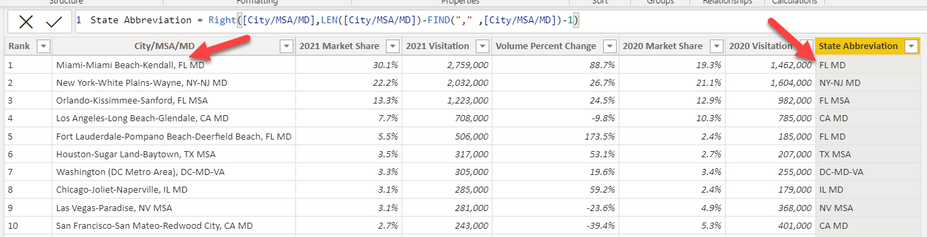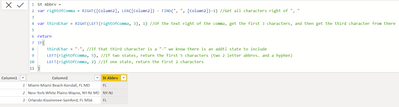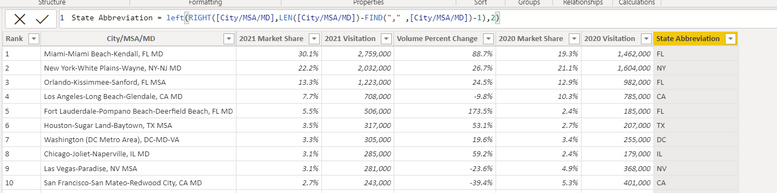FabCon is coming to Atlanta
Join us at FabCon Atlanta from March 16 - 20, 2026, for the ultimate Fabric, Power BI, AI and SQL community-led event. Save $200 with code FABCOMM.
Register now!- Power BI forums
- Get Help with Power BI
- Desktop
- Service
- Report Server
- Power Query
- Mobile Apps
- Developer
- DAX Commands and Tips
- Custom Visuals Development Discussion
- Health and Life Sciences
- Power BI Spanish forums
- Translated Spanish Desktop
- Training and Consulting
- Instructor Led Training
- Dashboard in a Day for Women, by Women
- Galleries
- Data Stories Gallery
- Themes Gallery
- Contests Gallery
- QuickViz Gallery
- Quick Measures Gallery
- Visual Calculations Gallery
- Notebook Gallery
- Translytical Task Flow Gallery
- TMDL Gallery
- R Script Showcase
- Webinars and Video Gallery
- Ideas
- Custom Visuals Ideas (read-only)
- Issues
- Issues
- Events
- Upcoming Events
The Power BI Data Visualization World Championships is back! Get ahead of the game and start preparing now! Learn more
- Power BI forums
- Forums
- Get Help with Power BI
- Desktop
- Calculated Column: Return Two (2) Characters After...
- Subscribe to RSS Feed
- Mark Topic as New
- Mark Topic as Read
- Float this Topic for Current User
- Bookmark
- Subscribe
- Printer Friendly Page
- Mark as New
- Bookmark
- Subscribe
- Mute
- Subscribe to RSS Feed
- Permalink
- Report Inappropriate Content
Calculated Column: Return Two (2) Characters After Comma
I was trying to figure out how to do a reverse concantination, per se, and got close...but can't get it right. 🙂
I have a long string of city/MSA information and I want to join this city table to another (state-level) table and decided to use 'State Abbreviation' as the bridge...used a bunch of SWITCHes to make "Flordia" become "FL" in a new column, for example.
So in short, I want to take the value in the [City/MSA/MD] column and truncate it to return the first two letters after/to the right of the comma, which will form the 'State Abbreviation' column.
You can see I got the "FL" in there perfectly...but also everything thereafter. 🙂
Could someone point out the error in my ways, please? Should I use something else (lookups?) to get at the two letters after the comma?
(I don't even want to address the MSAs that comprise MULTIPLE states, so just pulling the first two capital letters after the comma and assigning to that primary state...for now). lol
Solved! Go to Solution.
- Mark as New
- Bookmark
- Subscribe
- Mute
- Subscribe to RSS Feed
- Permalink
- Report Inappropriate Content
- Mark as New
- Bookmark
- Subscribe
- Mute
- Subscribe to RSS Feed
- Permalink
- Report Inappropriate Content
Can you try adding the LEFT function to what you already have?
St Abbrv =
LEFT (
RIGHT ( [City/MSA/MD], LEN ( [City/MSA/MD] ) - FIND ( ", ", [City/MSA/MD] ) - 1 ),
2
)This should get you the two characters on the left, of the text to the right of the comma.
If you have a static number of states that an entry can be at most (ie. no more than two/three states), you could probably add a conditional to check the third digit from the left, and if its a "-" then you have two states, and return the first 5 characters, otherwise return the first 2.
- Mark as New
- Bookmark
- Subscribe
- Mute
- Subscribe to RSS Feed
- Permalink
- Report Inappropriate Content
Your genius is equally impressive, thanks! 🙂
'Left (right...' just didn't seem right. Thank you both for the help...never would have stumbbled on that one.
- Mark as New
- Bookmark
- Subscribe
- Mute
- Subscribe to RSS Feed
- Permalink
- Report Inappropriate Content
It does seem like a strange combination.. I went ahead and threw together a mockup of how you could go about getting multiple states. This will only work if you have a static number of states; if its dynamic, then a bunch of nested if statements probably isn't efficient enough.
St Abbrv =
var rightOfComma = RIGHT([Column2], LEN([Column2]) - FIND(", ", [Column2])-1)
var thirdChar = RIGHT(LEFT(rightOfComma, 3), 1)
return
IF(
thirdChar = "-",
LEFT(rightOfComma, 5),
LEFT(rightOfComma, 2)
)- Mark as New
- Bookmark
- Subscribe
- Mute
- Subscribe to RSS Feed
- Permalink
- Report Inappropriate Content
- Mark as New
- Bookmark
- Subscribe
- Mute
- Subscribe to RSS Feed
- Permalink
- Report Inappropriate Content
You, sir, are a genius....would have NEVER gotten that one right...did swap out right for left previously and played around, but would have never thought to use both. 🙂
It doen't seem intuitive/efficient, but it sure works! Many, many thanks, sir!
Helpful resources

Power BI Dataviz World Championships
The Power BI Data Visualization World Championships is back! Get ahead of the game and start preparing now!

| User | Count |
|---|---|
| 38 | |
| 36 | |
| 33 | |
| 32 | |
| 29 |
| User | Count |
|---|---|
| 129 | |
| 88 | |
| 79 | |
| 68 | |
| 63 |