Huge last-minute discounts for FabCon Vienna from September 15-18, 2025
Supplies are limited. Contact info@espc.tech right away to save your spot before the conference sells out.
Get your discount- Power BI forums
- Get Help with Power BI
- Desktop
- Service
- Report Server
- Power Query
- Mobile Apps
- Developer
- DAX Commands and Tips
- Custom Visuals Development Discussion
- Health and Life Sciences
- Power BI Spanish forums
- Translated Spanish Desktop
- Training and Consulting
- Instructor Led Training
- Dashboard in a Day for Women, by Women
- Galleries
- Data Stories Gallery
- Themes Gallery
- Contests Gallery
- Quick Measures Gallery
- Notebook Gallery
- Translytical Task Flow Gallery
- TMDL Gallery
- R Script Showcase
- Webinars and Video Gallery
- Ideas
- Custom Visuals Ideas (read-only)
- Issues
- Issues
- Events
- Upcoming Events
Score big with last-minute savings on the final tickets to FabCon Vienna. Secure your discount
- Power BI forums
- Forums
- Get Help with Power BI
- Desktop
- Calculated Column Not Filtering
- Subscribe to RSS Feed
- Mark Topic as New
- Mark Topic as Read
- Float this Topic for Current User
- Bookmark
- Subscribe
- Printer Friendly Page
- Mark as New
- Bookmark
- Subscribe
- Mute
- Subscribe to RSS Feed
- Permalink
- Report Inappropriate Content
Calculated Column Not Filtering
Hello! I was hoping I could ask for your help on a query issue I have ran up against. I put this on the forum but thought I would ask any SMEs in Power BI I knew as well.
I have the attached pbix file and a BU TYPE 2 column that I am trying to pull in the area from a different table. Long story short I am trying to get the 2 visuals below to have matching totals across each month. One is for BU Type and the other even though it is titled BU Type 2 it is really AREA. Essentially I need my bottom graph to match the top one except using the EA, FA, Other or blank options.
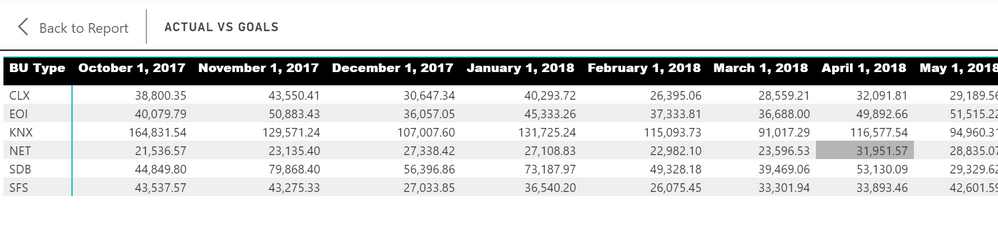
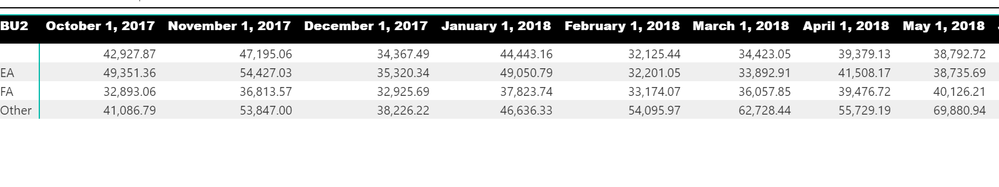
I would love to get my BU2 or my BU Type 2 fields to work correctly and match from a total perspective with the top chart. Any help would be amazing. The pbix file is below.
https://drive.google.com/file/d/1PvVODz4RZ6NyihKiVK32WkPUE_ysIiOo/view?usp=sharing
- Mark as New
- Bookmark
- Subscribe
- Mute
- Subscribe to RSS Feed
- Permalink
- Report Inappropriate Content
Hi @nmck86,
After I check your sample file, I found your table are made of complex lookup columns to lookup value from other tables and link with one to many relationship.
AFAIK, nested measure not direct calculate on summary value, it will drill to detail records level to calculate and summary these results.
I think your issue is caused with this, when I put amount column to instead, it group and summarize correctly.
Regards,
Xiaoxin Sheng


