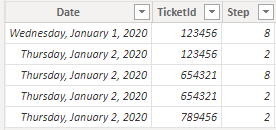FabCon is coming to Atlanta
Join us at FabCon Atlanta from March 16 - 20, 2026, for the ultimate Fabric, Power BI, AI and SQL community-led event. Save $200 with code FABCOMM.
Register now!- Power BI forums
- Get Help with Power BI
- Desktop
- Service
- Report Server
- Power Query
- Mobile Apps
- Developer
- DAX Commands and Tips
- Custom Visuals Development Discussion
- Health and Life Sciences
- Power BI Spanish forums
- Translated Spanish Desktop
- Training and Consulting
- Instructor Led Training
- Dashboard in a Day for Women, by Women
- Galleries
- Data Stories Gallery
- Themes Gallery
- Contests Gallery
- Quick Measures Gallery
- Notebook Gallery
- Translytical Task Flow Gallery
- TMDL Gallery
- R Script Showcase
- Webinars and Video Gallery
- Ideas
- Custom Visuals Ideas (read-only)
- Issues
- Issues
- Events
- Upcoming Events
Join the Fabric FabCon Global Hackathon—running virtually through Nov 3. Open to all skill levels. $10,000 in prizes! Register now.
- Power BI forums
- Forums
- Get Help with Power BI
- Desktop
- Calculate values with same ID, but different secon...
- Subscribe to RSS Feed
- Mark Topic as New
- Mark Topic as Read
- Float this Topic for Current User
- Bookmark
- Subscribe
- Printer Friendly Page
- Mark as New
- Bookmark
- Subscribe
- Mute
- Subscribe to RSS Feed
- Permalink
- Report Inappropriate Content
Calculate values with same ID, but different secondary attribute
Hello!
I have a table called Logging. There columns Date, TicketId, Step and Result. Some TicketID have a Result = "Error", Step = 8, and if it was fixed later on, it will recieve new row with Result = "Successfull" and Step = 2.
| Date | TicketId | Step | Result |
| 01.01.2020 | 123456 | 8 | Error |
| 01.01.2020 | 123456 | 2 | Successfull |
| 02.01.2020 | 654321 | 8 | Error |
| 02.01.2020 | 654321 | 2 | Successfull |
There is also matrix with calculated measure that counts unique TicketId with Step = 8.
| Date | Errors_dist |
| 01.01.2020 | 1 |
| 02.01.2020 | 1 |
I need to calculate new measure to look on TicketID with error, take this ID, look on its own table Logging ones again and try to find this ID with a Status = "Successfull".
| Date | Errors_dist | Solved_errors |
| 01.01.2020 | 1 | 1 |
| 02.01.2020 | 1 | 1 |
The measures to calculate TicketID with errors look like this:
First: LogDistcount_ = DISTINCTCOUNT(Logging[TicketId])
Second: Errors_dist = CALCULATE(Logging[LogDistcount_], Logging[Step] = 😎
Solved! Go to Solution.
- Mark as New
- Bookmark
- Subscribe
- Mute
- Subscribe to RSS Feed
- Permalink
- Report Inappropriate Content
I started with the dataset...
I created a calculated column...
Resolved Tickets =
var _isErrorTicket =
CALCULATE(MAX('Table (2)'[Step]), ALLEXCEPT('Table (2)', 'Table (2)'[TicketId]))
var _calc =
IF(
AND('Table (2)'[Step] = 2, _isErrorTicket = 8),
1,
0
)
Return
_calc
And then wrote the measures...
Tickets with Errors =
CALCULATE(
DISTINCTCOUNT('Table (2)'[TicketId]),
'Table (2)'[Step] = 8
)
Resolved Ticket Count =
SUMX('Table (2)', 'Table (2)'[Resolved Tickets])
And ended up with...
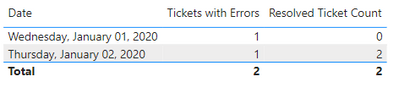
Hope this gets you pointed in the right direction.
Proud to be a Super User! |  |
- Mark as New
- Bookmark
- Subscribe
- Mute
- Subscribe to RSS Feed
- Permalink
- Report Inappropriate Content
I started with the dataset...
I created a calculated column...
Resolved Tickets =
var _isErrorTicket =
CALCULATE(MAX('Table (2)'[Step]), ALLEXCEPT('Table (2)', 'Table (2)'[TicketId]))
var _calc =
IF(
AND('Table (2)'[Step] = 2, _isErrorTicket = 8),
1,
0
)
Return
_calc
And then wrote the measures...
Tickets with Errors =
CALCULATE(
DISTINCTCOUNT('Table (2)'[TicketId]),
'Table (2)'[Step] = 8
)
Resolved Ticket Count =
SUMX('Table (2)', 'Table (2)'[Resolved Tickets])
And ended up with...
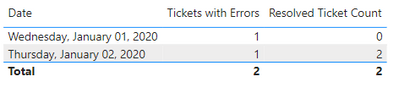
Hope this gets you pointed in the right direction.
Proud to be a Super User! |  |
- Mark as New
- Bookmark
- Subscribe
- Mute
- Subscribe to RSS Feed
- Permalink
- Report Inappropriate Content
@jgeddes Everything worked, thank you! But, I forgot to mention. In the table could be duplicates with TicketID and the same Step number. For example, TicketID 123456 with a Step = 2 can meet in the table 4 times and the formula Resolved Ticket Count will sum up all 4. But how to calculate distinct? Only 1 of all these 4?
- Mark as New
- Bookmark
- Subscribe
- Mute
- Subscribe to RSS Feed
- Permalink
- Report Inappropriate Content
This should do it...
Resolved Ticket Count =
CALCULATE(
DISTINCTCOUNT('Table (2)'[TicketId]),
'Table (2)'[Resolved Tickets] = 1
)
Proud to be a Super User! |  |
Helpful resources

FabCon Global Hackathon
Join the Fabric FabCon Global Hackathon—running virtually through Nov 3. Open to all skill levels. $10,000 in prizes!

Power BI Monthly Update - September 2025
Check out the September 2025 Power BI update to learn about new features.