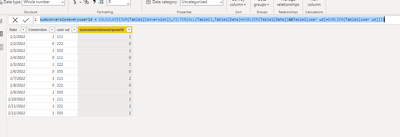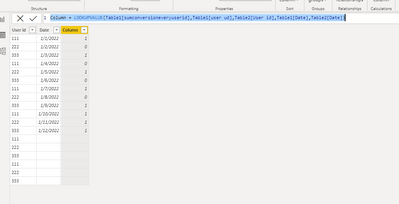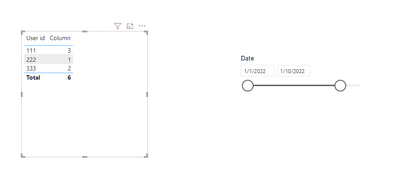Fabric Data Days starts November 4th!
Advance your Data & AI career with 50 days of live learning, dataviz contests, hands-on challenges, study groups & certifications and more!
Get registered- Power BI forums
- Get Help with Power BI
- Desktop
- Service
- Report Server
- Power Query
- Mobile Apps
- Developer
- DAX Commands and Tips
- Custom Visuals Development Discussion
- Health and Life Sciences
- Power BI Spanish forums
- Translated Spanish Desktop
- Training and Consulting
- Instructor Led Training
- Dashboard in a Day for Women, by Women
- Galleries
- Data Stories Gallery
- Themes Gallery
- Contests Gallery
- Quick Measures Gallery
- Visual Calculations Gallery
- Notebook Gallery
- Translytical Task Flow Gallery
- TMDL Gallery
- R Script Showcase
- Webinars and Video Gallery
- Ideas
- Custom Visuals Ideas (read-only)
- Issues
- Issues
- Events
- Upcoming Events
Join us at FabCon Atlanta from March 16 - 20, 2026, for the ultimate Fabric, Power BI, AI and SQL community-led event. Save $200 with code FABCOMM. Register now.
- Power BI forums
- Forums
- Get Help with Power BI
- Desktop
- Re: Calculate values from two tables based on slic...
- Subscribe to RSS Feed
- Mark Topic as New
- Mark Topic as Read
- Float this Topic for Current User
- Bookmark
- Subscribe
- Printer Friendly Page
- Mark as New
- Bookmark
- Subscribe
- Mute
- Subscribe to RSS Feed
- Permalink
- Report Inappropriate Content
Calculate values from two tables based on slicer from one
Hi guys,
Need some help. I hope, i can explain what exactly i want to do.
I have two tables:
Table 1:
| 01.01.2022 | 1 | 111 |
| 02.01.2022 | 0 | 222 |
| 03.01.2022 | 1 | 333 |
| 04.01.2022 | 0 | 111 |
| 05.01.2022 | 1 | 222 |
| 06.01.2022 | 0 | 333 |
| 07.01.2022 | 1 | 111 |
| 08.01.2022 | 0 | 222 |
| 09.01.2022 | 1 | 333 |
| 10.01.2022 | 1 | 111 |
| 11.01.2022 | 1 | 222 |
| 12.01.2022 | 1 | 333 |
Table 2 (have blank rows in Date field):
| User id | Date |
| 111 | 01.01.2022 |
| 222 | 02.01.2022 |
| 333 | 03.01.2022 |
| 111 | 04.01.2022 |
| 222 | 05.01.2022 |
| 333 | 06.01.2022 |
| 111 | 07.01.2022 |
| 222 | 08.01.2022 |
| 333 | 09.01.2022 |
| 111 | 10.01.2022 |
| 222 | 11.01.2022 |
| 333 | 12.01.2022 |
| 111 | |
| 222 | |
| 333 | |
| 111 | |
| 222 | |
| 333 |
Also i have to use slicer based on Table2.Date for entire report.
For KPI purposes i need to add calculated measure based on another table but working with my slicer.
Expected result:
Slicer on Table 2.Date - from 01.01.2022 to 10.01.2022
| Table2.User id | Sum conversions from Table 1 |
| 111 | 3 |
| 222 | 1 |
| 333 | 2 |
Attaching xlsx screen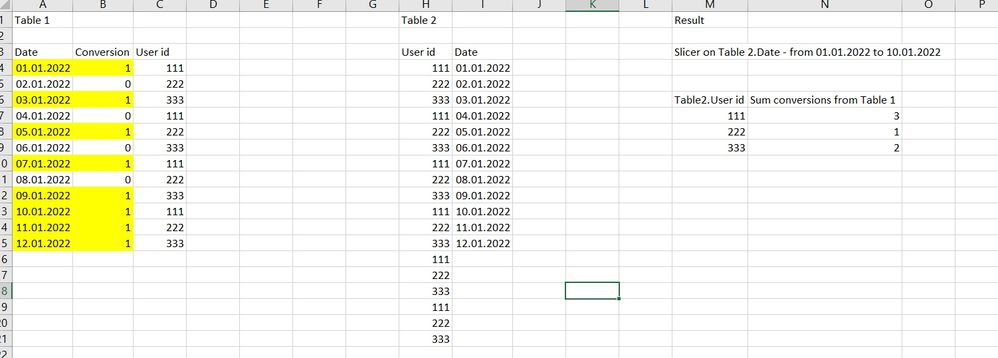
Solved! Go to Solution.
- Mark as New
- Bookmark
- Subscribe
- Mute
- Subscribe to RSS Feed
- Permalink
- Report Inappropriate Content
Hi @ide ,
Try to do like the below:
Step1 ,create a new column on table1:(Aggregate Table 1, and if there are multiple values for the same date, aggregate and.)
sumconversioneveryuserid = CALCULATE(SUM(Table1[Conversion]),FILTER(ALL(Table1),Table1[Date]=EARLIER(Table1[Date])&&Table1[user ud]=EARLIER(Table1[user ud])))
Step2,create a new column on table2:
Column = LOOKUPVALUE(Table1[sumconversioneveryuserid],Table1[user ud],Table2[User id],Table1[Date],Table2[Date])
Then create visual :
Did I answer your question? Mark my post as a solution!
Best Regards
Lucien
- Mark as New
- Bookmark
- Subscribe
- Mute
- Subscribe to RSS Feed
- Permalink
- Report Inappropriate Content
Hi @ide ,
Try to do like the below:
Step1 ,create a new column on table1:(Aggregate Table 1, and if there are multiple values for the same date, aggregate and.)
sumconversioneveryuserid = CALCULATE(SUM(Table1[Conversion]),FILTER(ALL(Table1),Table1[Date]=EARLIER(Table1[Date])&&Table1[user ud]=EARLIER(Table1[user ud])))
Step2,create a new column on table2:
Column = LOOKUPVALUE(Table1[sumconversioneveryuserid],Table1[user ud],Table2[User id],Table1[Date],Table2[Date])
Then create visual :
Did I answer your question? Mark my post as a solution!
Best Regards
Lucien
- Mark as New
- Bookmark
- Subscribe
- Mute
- Subscribe to RSS Feed
- Permalink
- Report Inappropriate Content
- Mark as New
- Bookmark
- Subscribe
- Mute
- Subscribe to RSS Feed
- Permalink
- Report Inappropriate Content
- Mark as New
- Bookmark
- Subscribe
- Mute
- Subscribe to RSS Feed
- Permalink
- Report Inappropriate Content
Hi @Pragati11
That's first thing that i've did. For report purposes this connection should be, but i cannot get my result. Would like to mention that i have to use sliced only from table2.
I also tried to create inactive connection between tables and create a measure
(test = CALCULATE(SUM('Table1'[Conversion]),USERELATIONSHIP('Table1'[Date],'Table2'[Date])))
- nothing.
And i cannot use custom calendar table, cuz these two tables already have connection between themselfs.
As a workaround - it can be something like CALCULATE(COUNT(Table2.UserID),Table2.Date = BLANK()) but if i choose something in slicer based on Table2.Date - that formula should take "dates record" from Table1. That should work for me too.
Helpful resources

Fabric Data Days
Advance your Data & AI career with 50 days of live learning, contests, hands-on challenges, study groups & certifications and more!

Power BI Monthly Update - October 2025
Check out the October 2025 Power BI update to learn about new features.

| User | Count |
|---|---|
| 79 | |
| 48 | |
| 35 | |
| 31 | |
| 27 |