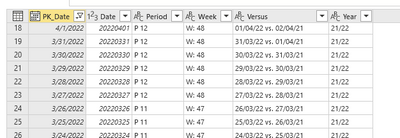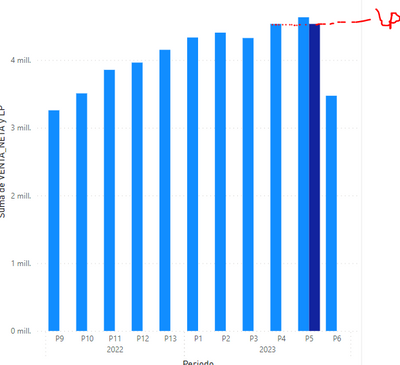- Subscribe to RSS Feed
- Mark Topic as New
- Mark Topic as Read
- Float this Topic for Current User
- Bookmark
- Subscribe
- Printer Friendly Page
- Mark as New
- Bookmark
- Subscribe
- Mute
- Subscribe to RSS Feed
- Permalink
- Report Inappropriate Content

Calculate total sales for the last period
Hello,
I am trying to calculate the sales for the last n periods in n different measures.
I have the following custom calendar table. How can I create the measures that calculate the sales in the previous periods?
For the month -1,-2,...,-n, I've found the following measure that works. But I can't create a measure for period -1,-2,...-n.
Month - 1 QTY =
VAR _index = 1
VAR _StartMonth = DATE( YEAR( TODAY() ), MONTH( TODAY() ) - _index , 1)
VAR _StartNextMonth = EOMONTH( _StartMonth, 0) + 1
VAR _Amount = CALCULATE(SUM(l2y_sales[QUANTITY]) , periodsfulldata[PK_Date] >= _StartMonth, periodsfulldata[PK_Date] < _StartNextMonth)
RETURN _Amount
Solved! Go to Solution.
- Mark as New
- Bookmark
- Subscribe
- Mute
- Subscribe to RSS Feed
- Permalink
- Report Inappropriate Content

Hi, @andreas789
Please first make sure that the data type of your Column 'Period' is 'whole number'.
Then try formula as below:
Period1 =
VAR _period =
CALCULATE (
MAX ( periodsfulldata[Period] ),
FILTER ( periodsfulldata, periodsfulldata[PK_Date] = TODAY () )
)
VAR _lastperiod = _period - 1
VAR _StartNextWeek =
CALCULATE (
MAX ( periodsfulldata[PK_Date] ),
FILTER ( ALL ( periodsfulldata ), periodsfulldata[Period] = _lastperiod )
)
VAR _StartDate =
CALCULATE (
MIN ( periodsfulldata[PK_Date] ),
FILTER ( ALL ( periodsfulldata ), periodsfulldata[Period] = _lastperiod )
)
VAR _Amount =
CALCULATE (
SUM ( l2y_sales[QUANTITY] ),
periodsfulldata[PK_Date] >= _StartDate,
periodsfulldata[PK_Date] < _StartNextWeek
)
RETURN
_Amount
Best Regards,
Community Support Team _ Eason
- Mark as New
- Bookmark
- Subscribe
- Mute
- Subscribe to RSS Feed
- Permalink
- Report Inappropriate Content

Hi, @andreas789
If your 'period' corresponds to 'week', you can try formula as below:
Week - 1 QTY =
VAR _index = 1
VAR _StartDate =
TODAY () - WEEKDAY ( TODAY (), 2 ) - 7 * _index
VAR _StartNextWeek = _StartDate + 6
VAR _Amount =
CALCULATE (
SUM ( l2y_sales[QUANTITY] ),
periodsfulldata[PK_Date] >= _StartDate,
periodsfulldata[PK_Date] < _StartNextWeek
)
RETURN
_Amount
Best Regards,
Community Support Team _ Eason
- Mark as New
- Bookmark
- Subscribe
- Mute
- Subscribe to RSS Feed
- Permalink
- Report Inappropriate Content

Hey @v-easonf-msft, thanks for the reply but unfortuantelly this is not the case. I need to calculate the sales based on the column 'Period'.
- Mark as New
- Bookmark
- Subscribe
- Mute
- Subscribe to RSS Feed
- Permalink
- Report Inappropriate Content

Hi, @andreas789
Please first make sure that the data type of your Column 'Period' is 'whole number'.
Then try formula as below:
Period1 =
VAR _period =
CALCULATE (
MAX ( periodsfulldata[Period] ),
FILTER ( periodsfulldata, periodsfulldata[PK_Date] = TODAY () )
)
VAR _lastperiod = _period - 1
VAR _StartNextWeek =
CALCULATE (
MAX ( periodsfulldata[PK_Date] ),
FILTER ( ALL ( periodsfulldata ), periodsfulldata[Period] = _lastperiod )
)
VAR _StartDate =
CALCULATE (
MIN ( periodsfulldata[PK_Date] ),
FILTER ( ALL ( periodsfulldata ), periodsfulldata[Period] = _lastperiod )
)
VAR _Amount =
CALCULATE (
SUM ( l2y_sales[QUANTITY] ),
periodsfulldata[PK_Date] >= _StartDate,
periodsfulldata[PK_Date] < _StartNextWeek
)
RETURN
_Amount
Best Regards,
Community Support Team _ Eason
- Mark as New
- Bookmark
- Subscribe
- Mute
- Subscribe to RSS Feed
- Permalink
- Report Inappropriate Content

Hi, Is there any way to calculate the amount of the LP, for each period?
Helpful resources
| Subject | Author | Posted | |
|---|---|---|---|
| 11-18-2023 12:46 AM | |||
| 05-30-2024 04:24 PM | |||
| 07-17-2024 01:45 AM | |||
| 07-26-2024 12:03 AM | |||
| 01-11-2024 04:16 AM |
| User | Count |
|---|---|
| 127 | |
| 99 | |
| 82 | |
| 52 | |
| 46 |