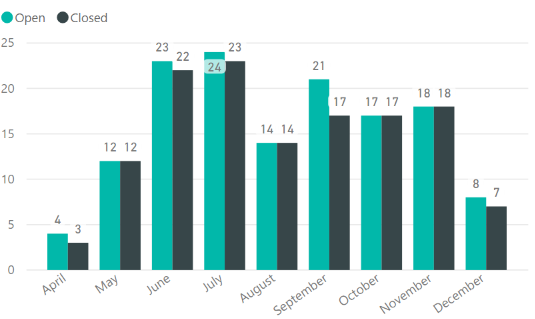Become a Certified Power BI Data Analyst!
Join us for an expert-led overview of the tools and concepts you'll need to pass exam PL-300. The first session starts on June 11th. See you there!
Get registered- Power BI forums
- Get Help with Power BI
- Desktop
- Service
- Report Server
- Power Query
- Mobile Apps
- Developer
- DAX Commands and Tips
- Custom Visuals Development Discussion
- Health and Life Sciences
- Power BI Spanish forums
- Translated Spanish Desktop
- Training and Consulting
- Instructor Led Training
- Dashboard in a Day for Women, by Women
- Galleries
- Webinars and Video Gallery
- Data Stories Gallery
- Themes Gallery
- Contests Gallery
- Quick Measures Gallery
- Notebook Gallery
- Translytical Task Flow Gallery
- R Script Showcase
- Ideas
- Custom Visuals Ideas (read-only)
- Issues
- Issues
- Events
- Upcoming Events
Power BI is turning 10! Let’s celebrate together with dataviz contests, interactive sessions, and giveaways. Register now.
- Power BI forums
- Forums
- Get Help with Power BI
- Desktop
- Calculate the remaining tasks and percentage of th...
- Subscribe to RSS Feed
- Mark Topic as New
- Mark Topic as Read
- Float this Topic for Current User
- Bookmark
- Subscribe
- Printer Friendly Page
- Mark as New
- Bookmark
- Subscribe
- Mute
- Subscribe to RSS Feed
- Permalink
- Report Inappropriate Content
Calculate the remaining tasks and percentage of the completed monthly.
Hello all, I need help...
Want to create 2 things:
1. a column with the remaining task for a month split and also to carry it onto the next month until it was closed.
2. a trendline with the percentage of task completed each month.
At the moment I have 2 columns, with the open date, and the closed one - format dd/mm/yyyy hh:mm and created this:
Can someone help me with the formulas for the two?
Kind Regards
Solved! Go to Solution.
- Mark as New
- Bookmark
- Subscribe
- Mute
- Subscribe to RSS Feed
- Permalink
- Report Inappropriate Content
Hello @v-yuezhe-msft,
Thank you for the lead provided to me, I've been following it for a few weeks now but unfortunately, I haven't reached the result.
Do you think you can help me with a different form DAX to achieve the result?
Thank you in advance for the support.
- Mark as New
- Bookmark
- Subscribe
- Mute
- Subscribe to RSS Feed
- Permalink
- Report Inappropriate Content
@remi,
Could you please share dummy data of your table and post expected result in table format?
Regards,
Lydia
If this post helps, then please consider Accept it as the solution to help the other members find it more quickly.
- Mark as New
- Bookmark
- Subscribe
- Mute
- Subscribe to RSS Feed
- Permalink
- Report Inappropriate Content
Hi Lydia,
thank you for getting back to me.
desired chart
example of a table
| REQ NO | Created Date | Closed Date | Rezidual req. (that was not closed within a specific month/week) |
| REQ00456 | 3/10/2017 9:53 | 11/12/2017 13:29 | |
| REQ00457 | 20/10/2017 11:08 | 11/12/2017 13:29 | |
| REQ00458 | 24/10/2017 10:32 | 8/12/2017 9:16 | |
| REQ00459 | 10/7/2017 16:10 | 11/12/2017 13:29 | |
| REQ00460 | 19/05/2017 13:47 | 11/12/2017 13:29 | |
| REQ00461 | 24/10/2017 11:44 | 11/12/2017 13:29 | |
| REQ00462 | 20/10/2017 11:12 | 11/12/2017 13:29 | |
| REQ00463 | 20/09/2017 16:15 | 11/12/2017 13:29 | |
| REQ00464 | 2/10/2017 20:42 | 11/12/2017 13:29 | |
| REQ00465 | 10/7/2017 12:24 | 11/12/2017 13:29 | |
| REQ00466 | 13/06/2017 15:37 | 11/12/2017 13:29 | |
| REQ00467 | 2/5/2017 10:30 | 11/12/2017 13:29 | |
| REQ00468 | 24/07/2017 13:32 | 11/12/2017 12:37 | |
| REQ00469 | 26/04/2017 14:19 | 11/12/2017 12:35 | |
| REQ00470 | 26/04/2017 14:18 | 11/12/2017 12:33 | |
| REQ00471 | 22/11/2017 09:51 | 11/12/2017 12:30 | |
| REQ00472 | 22/11/2017 09:50 | 4/1/2017 12:30 | |
| REQ00473 | 21/11/2017 13:18 | 11/14/2017 12:30 | |
| REQ00474 | 21/11/2017 13:01 | 11/15/2017 12:30 | |
| REQ00475 | 21/11/2017 13:02 | 11/16/2017 12:30 | |
| REQ00476 | 21/11/2017 13:03 | 11/17/2017 12:30 | |
| REQ00477 | 21/11/2017 13:04 | 11/18/2017 12:30 | |
| REQ00478 | 21/11/2017 13:05 | 11/19/2017 12:30 |
- Mark as New
- Bookmark
- Subscribe
- Mute
- Subscribe to RSS Feed
- Permalink
- Report Inappropriate Content
@remi,
Please review the solution in the following similar thread.
https://community.powerbi.com/t5/Desktop/dax-how-to-count-open-tickets/td-p/100614
Regards,
Lydia
If this post helps, then please consider Accept it as the solution to help the other members find it more quickly.
- Mark as New
- Bookmark
- Subscribe
- Mute
- Subscribe to RSS Feed
- Permalink
- Report Inappropriate Content
Hello @v-yuezhe-msft,
Thank you for the lead provided to me, I've been following it for a few weeks now but unfortunately, I haven't reached the result.
Do you think you can help me with a different form DAX to achieve the result?
Thank you in advance for the support.
Helpful resources
| User | Count |
|---|---|
| 84 | |
| 75 | |
| 69 | |
| 49 | |
| 39 |
| User | Count |
|---|---|
| 111 | |
| 56 | |
| 50 | |
| 42 | |
| 40 |