Fabric Data Days starts November 4th!
Advance your Data & AI career with 50 days of live learning, dataviz contests, hands-on challenges, study groups & certifications and more!
Get registered- Power BI forums
- Get Help with Power BI
- Desktop
- Service
- Report Server
- Power Query
- Mobile Apps
- Developer
- DAX Commands and Tips
- Custom Visuals Development Discussion
- Health and Life Sciences
- Power BI Spanish forums
- Translated Spanish Desktop
- Training and Consulting
- Instructor Led Training
- Dashboard in a Day for Women, by Women
- Galleries
- Data Stories Gallery
- Themes Gallery
- Contests Gallery
- QuickViz Gallery
- Quick Measures Gallery
- Visual Calculations Gallery
- Notebook Gallery
- Translytical Task Flow Gallery
- TMDL Gallery
- R Script Showcase
- Webinars and Video Gallery
- Ideas
- Custom Visuals Ideas (read-only)
- Issues
- Issues
- Events
- Upcoming Events
Get Fabric Certified for FREE during Fabric Data Days. Don't miss your chance! Request now
- Power BI forums
- Forums
- Get Help with Power BI
- Desktop
- Re: Calculate the median of Time Column
- Subscribe to RSS Feed
- Mark Topic as New
- Mark Topic as Read
- Float this Topic for Current User
- Bookmark
- Subscribe
- Printer Friendly Page
- Mark as New
- Bookmark
- Subscribe
- Mute
- Subscribe to RSS Feed
- Permalink
- Report Inappropriate Content
Calculate the median of Time Column
Hi,
I am wanting to calculate the median of a column that has time values. And I want it to be formatting like hh:mm:ss.
Column Example:
Time to Contact
00:11:04
00:21:32
00:13:54
00:12:43
I am using the measure:
= FORMAT(MEDIAN(Table1[Time to Contact]), "HH:MM:SS")
I am geting the error "MEDIAN does not support expressions of type string/Boolean/date
Any help?
Solved! Go to Solution.
- Mark as New
- Bookmark
- Subscribe
- Mute
- Subscribe to RSS Feed
- Permalink
- Report Inappropriate Content
only two step to solve this situation.
first) set new column to set date to second(like unix timestamp)
tosecond = TIMEVALUE(TABLE1[timeconcat]) *1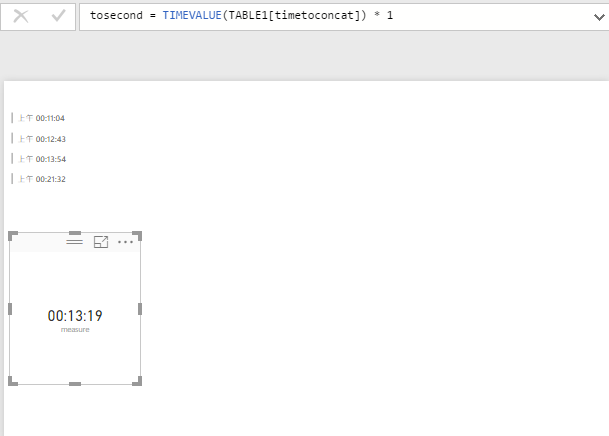
second)set measure to median your second and convert back to time with DAX FORMAT
measure = FORMAT(MEDIAN(TABLE1[tosecond]),"hh:mm:ss")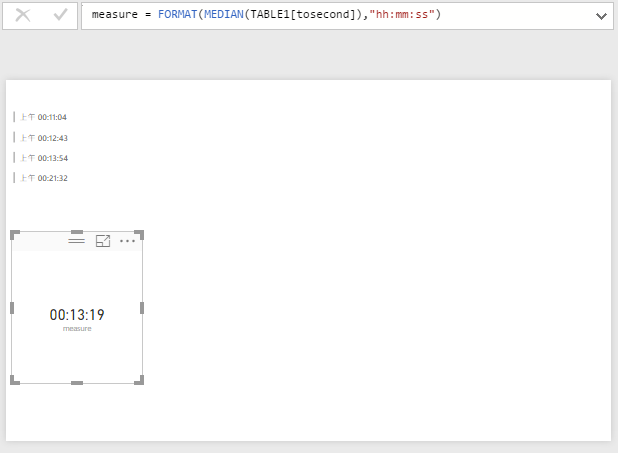
I hope it could help you.
- Mark as New
- Bookmark
- Subscribe
- Mute
- Subscribe to RSS Feed
- Permalink
- Report Inappropriate Content
only two step to solve this situation.
first) set new column to set date to second(like unix timestamp)
tosecond = TIMEVALUE(TABLE1[timeconcat]) *1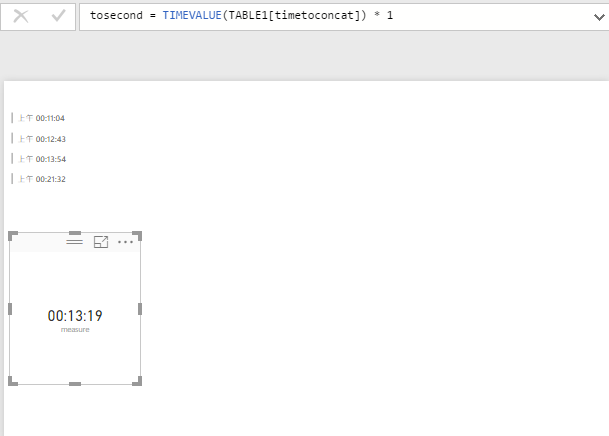
second)set measure to median your second and convert back to time with DAX FORMAT
measure = FORMAT(MEDIAN(TABLE1[tosecond]),"hh:mm:ss")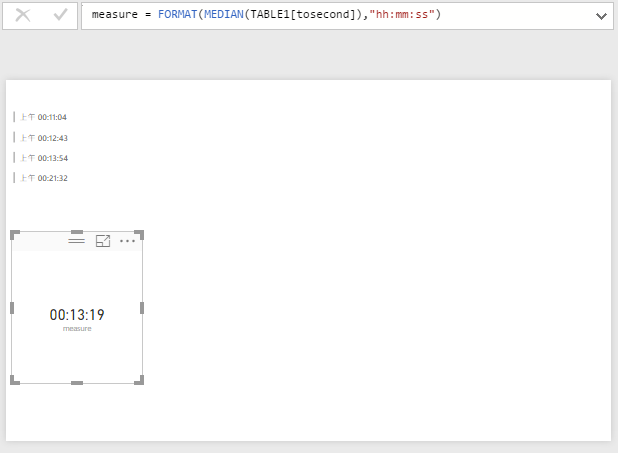
I hope it could help you.
- Mark as New
- Bookmark
- Subscribe
- Mute
- Subscribe to RSS Feed
- Permalink
- Report Inappropriate Content
Thank You!!
- Mark as New
- Bookmark
- Subscribe
- Mute
- Subscribe to RSS Feed
- Permalink
- Report Inappropriate Content
if you works well,pls give a thumb(umm kudo?) for me,thks.
send me message if you me other problem.
- Mark as New
- Bookmark
- Subscribe
- Mute
- Subscribe to RSS Feed
- Permalink
- Report Inappropriate Content
Times can be cast into floating point #'s... (each increment by 1.0 is 1 full 24-hour day).
I want to say VALUE( ) is the function to use for casting?
- Mark as New
- Bookmark
- Subscribe
- Mute
- Subscribe to RSS Feed
- Permalink
- Report Inappropriate Content
Thanks!
How would I structure the new measure?
- Mark as New
- Bookmark
- Subscribe
- Mute
- Subscribe to RSS Feed
- Permalink
- Report Inappropriate Content
I suspect if just create a new calc column where your time is a floating point number... your above measure will "just work"
Helpful resources

Power BI Monthly Update - November 2025
Check out the November 2025 Power BI update to learn about new features.

Fabric Data Days
Advance your Data & AI career with 50 days of live learning, contests, hands-on challenges, study groups & certifications and more!

| User | Count |
|---|---|
| 97 | |
| 71 | |
| 50 | |
| 47 | |
| 44 |
