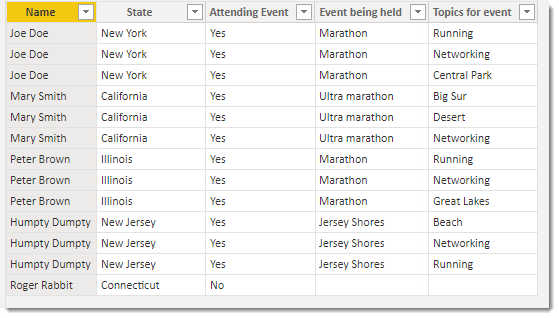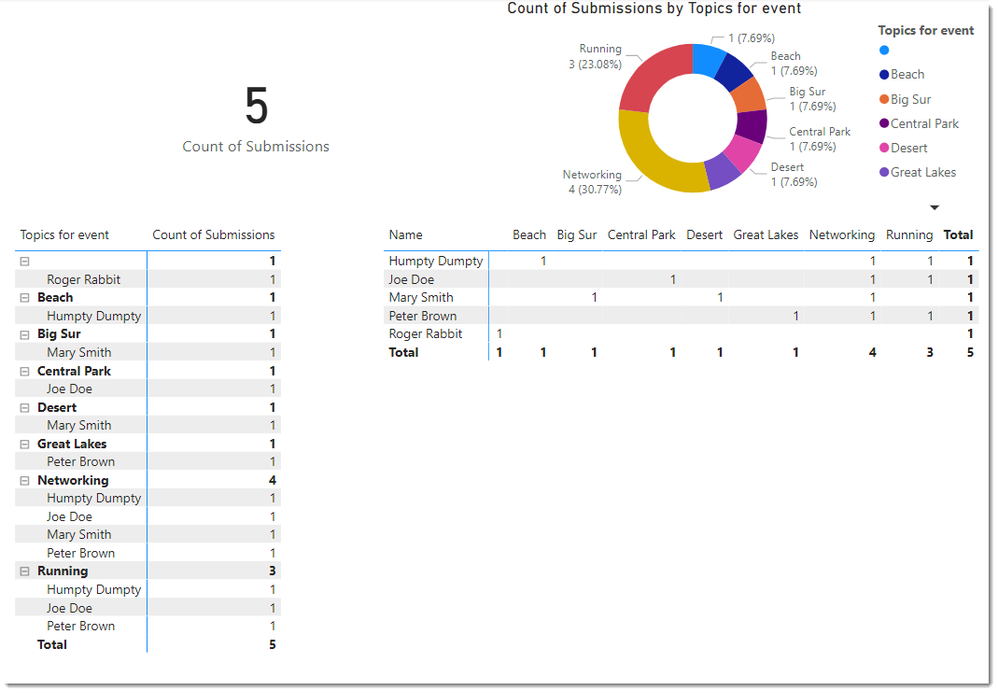Fabric Data Days starts November 4th!
Advance your Data & AI career with 50 days of live learning, dataviz contests, hands-on challenges, study groups & certifications and more!
Get registered- Power BI forums
- Get Help with Power BI
- Desktop
- Service
- Report Server
- Power Query
- Mobile Apps
- Developer
- DAX Commands and Tips
- Custom Visuals Development Discussion
- Health and Life Sciences
- Power BI Spanish forums
- Translated Spanish Desktop
- Training and Consulting
- Instructor Led Training
- Dashboard in a Day for Women, by Women
- Galleries
- Data Stories Gallery
- Themes Gallery
- Contests Gallery
- QuickViz Gallery
- Quick Measures Gallery
- Visual Calculations Gallery
- Notebook Gallery
- Translytical Task Flow Gallery
- TMDL Gallery
- R Script Showcase
- Webinars and Video Gallery
- Ideas
- Custom Visuals Ideas (read-only)
- Issues
- Issues
- Events
- Upcoming Events
Get Fabric Certified for FREE during Fabric Data Days. Don't miss your chance! Request now
- Power BI forums
- Forums
- Get Help with Power BI
- Desktop
- Calculate the first instance of "Yes"
- Subscribe to RSS Feed
- Mark Topic as New
- Mark Topic as Read
- Float this Topic for Current User
- Bookmark
- Subscribe
- Printer Friendly Page
- Mark as New
- Bookmark
- Subscribe
- Mute
- Subscribe to RSS Feed
- Permalink
- Report Inappropriate Content
Calculate the first instance of "Yes"
I'm hoping someone would be able to help.. Let me give a back drop of how I got to where I am...
I have a form in which users submit their response. One of the form field is multiple selection, so the user can select as many options for the field. I use a PA flow that takes the form response and save it to a SharePoint List.
I use Power BI to source the data from the SharePoint List. This is an example of what the data looks like on the SharePoint List.
| Name | State | Attending Event | Event being held | Topics for event |
| Joe Doe | New York | Yes | Marathon | ["Running","Networking","CentralPark"] |
| Mary Smith | California | Yes | Ultra marathon | ["Big Sur","Desert","Networking"] |
| Peter Brown | Illinois | Yes | Marathon | ["Running","Networking","Great Lakes"] |
| Humpty Dumpty | New Jersey | Yes | Jersey Shores | ["Beach","Networking","Running"] |
| Roger Rabbit | Connecticut | No |
I use the Power BI Split Column (by Row) to get each Topic for event column separate on its own row. When I do that it repeats the data for each of the respondent multiple times. So I end up having Peter Brown on 3 lines and it appears as if Peter Brown filled out the form three times. I deleted the Split Column (by Row) and then used Split Colum (by Column) and it kinda work but I end up having Topics for event in 3 or 4 columns. I'm able to count Peter Brown as Yes just one time but I'm not able to show the number of times Topics for event "Networking" occurred.
I appreciate any help and hoping I make sense.
Solved! Go to Solution.
- Mark as New
- Bookmark
- Subscribe
- Mute
- Subscribe to RSS Feed
- Permalink
- Report Inappropriate Content
@Anonymous - I really think you'll be better off by using the data like:
I am not really sure how you're trying to visualize the data however you can use something like:
Count of Submissions = DISTINCTCOUNT(TableName[Name])to get something like:
see attached.
Did I answer your question? Mark my post as a solution!
Did my answers help arrive at a solution? Give it a kudos by clicking the Thumbs Up!
Proud to be a Super User!
- Mark as New
- Bookmark
- Subscribe
- Mute
- Subscribe to RSS Feed
- Permalink
- Report Inappropriate Content
@ChrisMendoza- Just earlier, I started out using DistinctCount and got distracted. I'm going back to this and will let you know how it works. Appreciate you looking at this and responding!
- Mark as New
- Bookmark
- Subscribe
- Mute
- Subscribe to RSS Feed
- Permalink
- Report Inappropriate Content
@Anonymous - I really think you'll be better off by using the data like:
I am not really sure how you're trying to visualize the data however you can use something like:
Count of Submissions = DISTINCTCOUNT(TableName[Name])to get something like:
see attached.
Did I answer your question? Mark my post as a solution!
Did my answers help arrive at a solution? Give it a kudos by clicking the Thumbs Up!
Proud to be a Super User!
Helpful resources

Power BI Monthly Update - November 2025
Check out the November 2025 Power BI update to learn about new features.

Fabric Data Days
Advance your Data & AI career with 50 days of live learning, contests, hands-on challenges, study groups & certifications and more!