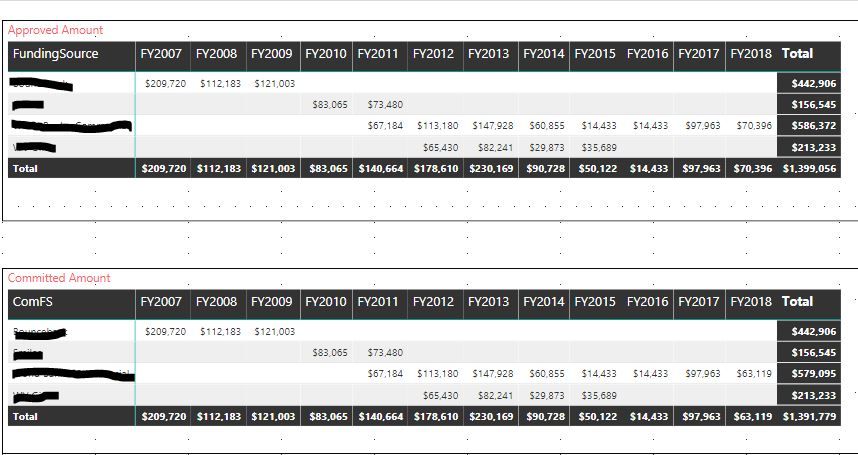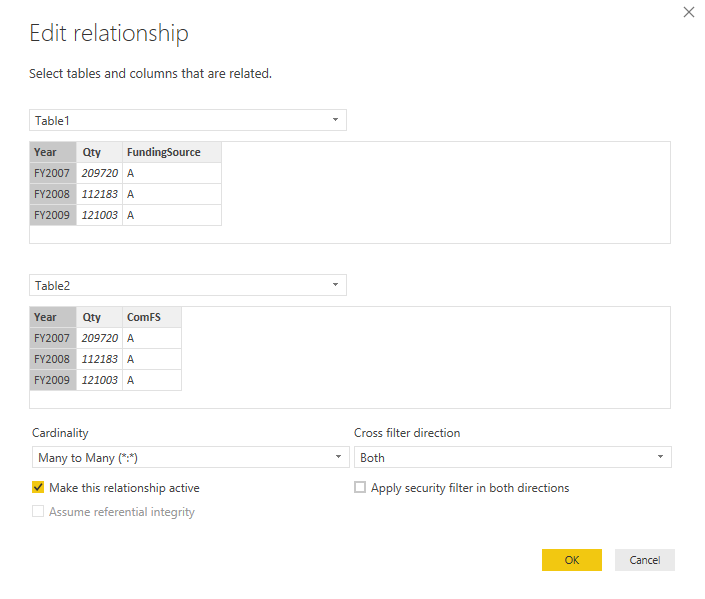Huge last-minute discounts for FabCon Vienna from September 15-18, 2025
Supplies are limited. Contact info@espc.tech right away to save your spot before the conference sells out.
Get your discount- Power BI forums
- Get Help with Power BI
- Desktop
- Service
- Report Server
- Power Query
- Mobile Apps
- Developer
- DAX Commands and Tips
- Custom Visuals Development Discussion
- Health and Life Sciences
- Power BI Spanish forums
- Translated Spanish Desktop
- Training and Consulting
- Instructor Led Training
- Dashboard in a Day for Women, by Women
- Galleries
- Data Stories Gallery
- Themes Gallery
- Contests Gallery
- Quick Measures Gallery
- Notebook Gallery
- Translytical Task Flow Gallery
- TMDL Gallery
- R Script Showcase
- Webinars and Video Gallery
- Ideas
- Custom Visuals Ideas (read-only)
- Issues
- Issues
- Events
- Upcoming Events
Score big with last-minute savings on the final tickets to FabCon Vienna. Secure your discount
- Power BI forums
- Forums
- Get Help with Power BI
- Desktop
- Calculate the difference between 2 columns in 2 se...
- Subscribe to RSS Feed
- Mark Topic as New
- Mark Topic as Read
- Float this Topic for Current User
- Bookmark
- Subscribe
- Printer Friendly Page
- Mark as New
- Bookmark
- Subscribe
- Mute
- Subscribe to RSS Feed
- Permalink
- Report Inappropriate Content
Calculate the difference between 2 columns in 2 separate tables
Hi there.
The screen below shows 2 matrix (from 2 different tables). I would like to create a 3rd matrix (in the same format as the 1st 2 matrix) whereby I can show for each financial year, the difference between the approved amount and the committed amount.
Any suggestio would be much appreciated.
Thanks.
Solved! Go to Solution.
- Mark as New
- Bookmark
- Subscribe
- Mute
- Subscribe to RSS Feed
- Permalink
- Report Inappropriate Content
Hi@irisyeong
You can do these like me as below:
Step 1:
Create relationship between two table by year like this:
Measure =
CALCULATE (
SUMX (
Table1,
Table1[Qty]
- CALCULATE (
SUMX ( RELATEDTABLE ( Table2 ), Table2[Qty] ),
FILTER ( Table2, Table2[ComFS] = Table1[FundingSource] )
)
)
)
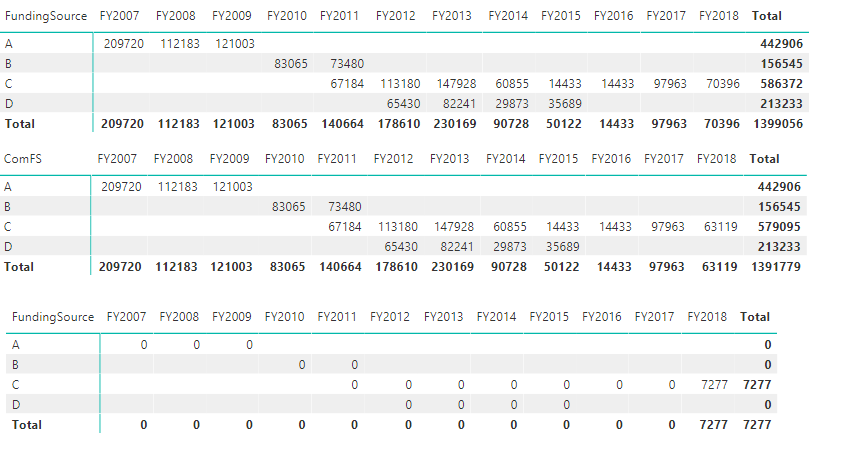
Best Regards,
Lin
If this post helps, then please consider Accept it as the solution to help the other members find it more quickly.
- Mark as New
- Bookmark
- Subscribe
- Mute
- Subscribe to RSS Feed
- Permalink
- Report Inappropriate Content
Hi@irisyeong
You can do these like me as below:
Step 1:
Create relationship between two table by year like this:
Measure =
CALCULATE (
SUMX (
Table1,
Table1[Qty]
- CALCULATE (
SUMX ( RELATEDTABLE ( Table2 ), Table2[Qty] ),
FILTER ( Table2, Table2[ComFS] = Table1[FundingSource] )
)
)
)
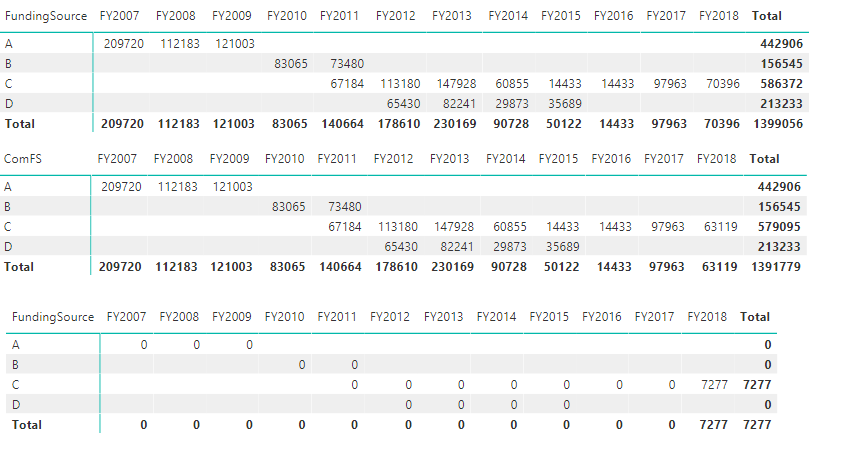
Best Regards,
Lin
If this post helps, then please consider Accept it as the solution to help the other members find it more quickly.
- Mark as New
- Bookmark
- Subscribe
- Mute
- Subscribe to RSS Feed
- Permalink
- Report Inappropriate Content
Thanks Lin. It worked. Much appreciated.
- Mark as New
- Bookmark
- Subscribe
- Mute
- Subscribe to RSS Feed
- Permalink
- Report Inappropriate Content
Hi,
I have something similiar. I want to show difference between this two table on a month with graphics preview.
Can you help me ?
- Mark as New
- Bookmark
- Subscribe
- Mute
- Subscribe to RSS Feed
- Permalink
- Report Inappropriate Content
- Mark as New
- Bookmark
- Subscribe
- Mute
- Subscribe to RSS Feed
- Permalink
- Report Inappropriate Content
In this case I want to show the diferene for each parameters graphically.