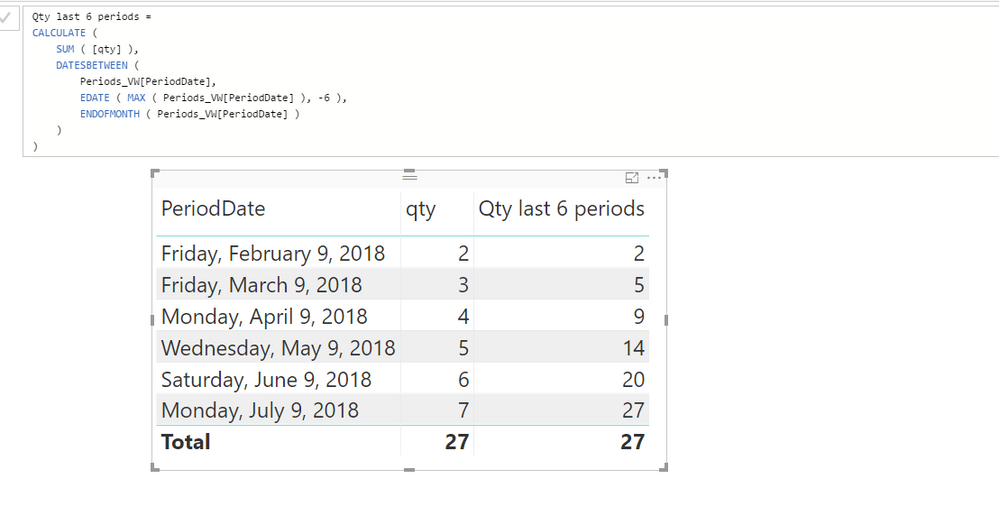Join us at FabCon Vienna from September 15-18, 2025
The ultimate Fabric, Power BI, SQL, and AI community-led learning event. Save €200 with code FABCOMM.
Get registered- Power BI forums
- Get Help with Power BI
- Desktop
- Service
- Report Server
- Power Query
- Mobile Apps
- Developer
- DAX Commands and Tips
- Custom Visuals Development Discussion
- Health and Life Sciences
- Power BI Spanish forums
- Translated Spanish Desktop
- Training and Consulting
- Instructor Led Training
- Dashboard in a Day for Women, by Women
- Galleries
- Data Stories Gallery
- Themes Gallery
- Contests Gallery
- Quick Measures Gallery
- Notebook Gallery
- Translytical Task Flow Gallery
- TMDL Gallery
- R Script Showcase
- Webinars and Video Gallery
- Ideas
- Custom Visuals Ideas (read-only)
- Issues
- Issues
- Events
- Upcoming Events
Enhance your career with this limited time 50% discount on Fabric and Power BI exams. Ends August 31st. Request your voucher.
- Power BI forums
- Forums
- Get Help with Power BI
- Desktop
- Re: Calculate sum(x) months back in a matrix
- Subscribe to RSS Feed
- Mark Topic as New
- Mark Topic as Read
- Float this Topic for Current User
- Bookmark
- Subscribe
- Printer Friendly Page
- Mark as New
- Bookmark
- Subscribe
- Mute
- Subscribe to RSS Feed
- Permalink
- Report Inappropriate Content
Calculate sum(x) months back in a matrix
I would like to achieve the following in a matrix summing order qty totals:
Period 1: 100
Period 1; total of (last 6 periods) including period 1
Period 2: 60
Period 2; total of (last 6 periods)
Periods_vw = a date table.
Orders = order qty table
This formula gives me an error:
Qty last 6 periods = CALCULATE(sum([qty]);FILTER(Periods_VW;DATESBETWEEN(Periods_VW[PeriodDate];DATEADD(Periods_VW[PeriodDate];-6;MONTH);ENDOFMONTH(Periods_VW[PeriodDate]))))
mdxScript(Model) (3,19) Calculation error in measure: Orders[Qty last 6 periods]: a table of multiple values was supplied where a single value was expected
Solved! Go to Solution.
- Mark as New
- Bookmark
- Subscribe
- Mute
- Subscribe to RSS Feed
- Permalink
- Report Inappropriate Content
Hi wvanpeel,
Based on your description, you want to sum up qty in last 6month row by row, right?
To achieve your requirement, please create a measure [Qty last 6 periods] and refer to dax formula below:
Qty last 6 periods =
CALCULATE (
SUM ( [qty] ),
DATESBETWEEN (
Periods_VW[PeriodDate],
EDATE ( MAX ( Periods_VW[PeriodDate] ), -6 ),
ENDOFMONTH ( Periods_VW[PeriodDate] )
)
)
The result is like below and you can refer to PBIX:https://www.dropbox.com/s/y1f3n1c5uj6iwhb/for%20wvanpeel.pbix?dl=0
Best Regards,
Jimmy Tao
- Mark as New
- Bookmark
- Subscribe
- Mute
- Subscribe to RSS Feed
- Permalink
- Report Inappropriate Content
Hi wvanpeel,
Based on your description, you want to sum up qty in last 6month row by row, right?
To achieve your requirement, please create a measure [Qty last 6 periods] and refer to dax formula below:
Qty last 6 periods =
CALCULATE (
SUM ( [qty] ),
DATESBETWEEN (
Periods_VW[PeriodDate],
EDATE ( MAX ( Periods_VW[PeriodDate] ), -6 ),
ENDOFMONTH ( Periods_VW[PeriodDate] )
)
)
The result is like below and you can refer to PBIX:https://www.dropbox.com/s/y1f3n1c5uj6iwhb/for%20wvanpeel.pbix?dl=0
Best Regards,
Jimmy Tao
- Mark as New
- Bookmark
- Subscribe
- Mute
- Subscribe to RSS Feed
- Permalink
- Report Inappropriate Content
Many thx Jimmy this works as a train.
gr
Wim