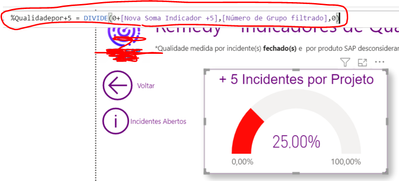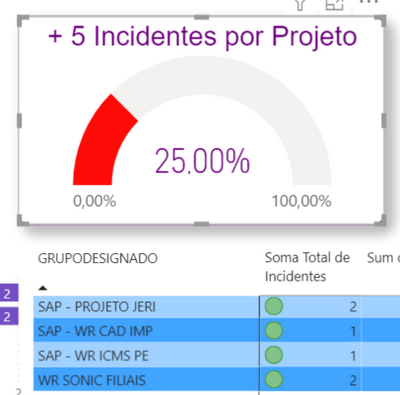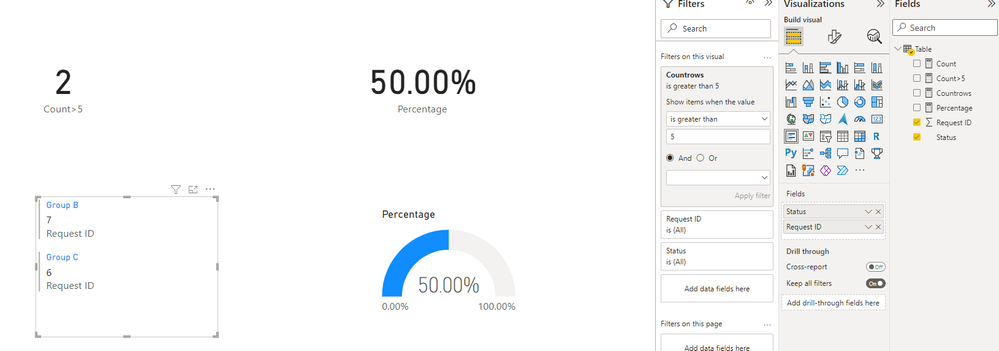Fabric Data Days starts November 4th!
Advance your Data & AI career with 50 days of live learning, dataviz contests, hands-on challenges, study groups & certifications and more!
Get registered- Power BI forums
- Get Help with Power BI
- Desktop
- Service
- Report Server
- Power Query
- Mobile Apps
- Developer
- DAX Commands and Tips
- Custom Visuals Development Discussion
- Health and Life Sciences
- Power BI Spanish forums
- Translated Spanish Desktop
- Training and Consulting
- Instructor Led Training
- Dashboard in a Day for Women, by Women
- Galleries
- Data Stories Gallery
- Themes Gallery
- Contests Gallery
- QuickViz Gallery
- Quick Measures Gallery
- Visual Calculations Gallery
- Notebook Gallery
- Translytical Task Flow Gallery
- TMDL Gallery
- R Script Showcase
- Webinars and Video Gallery
- Ideas
- Custom Visuals Ideas (read-only)
- Issues
- Issues
- Events
- Upcoming Events
Get Fabric Certified for FREE during Fabric Data Days. Don't miss your chance! Request now
- Power BI forums
- Forums
- Get Help with Power BI
- Desktop
- Re: Calculate rows of distinct groups that have mo...
- Subscribe to RSS Feed
- Mark Topic as New
- Mark Topic as Read
- Float this Topic for Current User
- Bookmark
- Subscribe
- Printer Friendly Page
- Mark as New
- Bookmark
- Subscribe
- Mute
- Subscribe to RSS Feed
- Permalink
- Report Inappropriate Content
Calculate rows of distinct groups that have more than "5 requests"
Hello dear.
I have a doubt in calculating the number of lines for Groups that have more than 5 Requests. In this case, I have an indicator that the total base is the number of distinct groups and of which there are more than 5 requests.
Example:
Group A: 2 Requests
Group B: 7 Requests
Group C: 6 Requests
Group 😧 1 Request
So, there are 4 groups and only two of them have more than 5 requests (>5).
So my indicator (speedometer) should show 50%.
---------------------------------------------------------------------------------------------------------
So far these are the calculations and commands I created, but they are not working:
1.) I did the calculation first to count the lines with a filter:
----------------------------------------------------------------------------------------------------------
2.) Then I calculated this row calculation to show which row has more than 5
- I think this is the problem with the calculation
---------------------------------------------------------------------------------------------
3.) Here's just the distinct groups I need, that's right
---------------------------------------------------------------------------------------------
Next is shown in the 25% indicator, it is incorrect. It should show 0%, since none of the groups presented more than 5 requests:
Could you help me with this calculation?
Thanks
Solved! Go to Solution.
- Mark as New
- Bookmark
- Subscribe
- Mute
- Subscribe to RSS Feed
- Permalink
- Report Inappropriate Content
Hi, @matiellu2
Try the codes below:
Count = DISTINCTCOUNT('Table'[Status])Count>5 =
var tab=SUMMARIZE('Table','Table'[Status],"Count",COUNTROWS('Table'))
return CALCULATE(DISTINCTCOUNT('Table'[Status]),FILTER(tab,[Count]>5))Percentage = [Count>5]/[Count]
Regards,
Ethan
- Mark as New
- Bookmark
- Subscribe
- Mute
- Subscribe to RSS Feed
- Permalink
- Report Inappropriate Content
Hi, @matiellu2
Try the codes below:
Count = DISTINCTCOUNT('Table'[Status])Count>5 =
var tab=SUMMARIZE('Table','Table'[Status],"Count",COUNTROWS('Table'))
return CALCULATE(DISTINCTCOUNT('Table'[Status]),FILTER(tab,[Count]>5))Percentage = [Count>5]/[Count]
Regards,
Ethan
Helpful resources

Power BI Monthly Update - November 2025
Check out the November 2025 Power BI update to learn about new features.

Fabric Data Days
Advance your Data & AI career with 50 days of live learning, contests, hands-on challenges, study groups & certifications and more!

| User | Count |
|---|---|
| 98 | |
| 72 | |
| 50 | |
| 49 | |
| 42 |