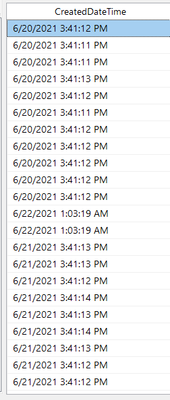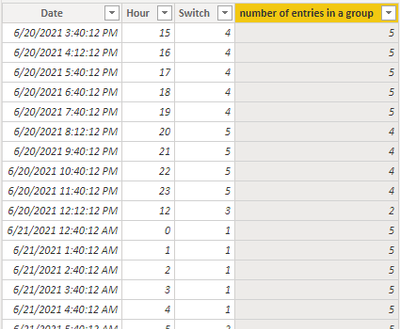FabCon is coming to Atlanta
Join us at FabCon Atlanta from March 16 - 20, 2026, for the ultimate Fabric, Power BI, AI and SQL community-led event. Save $200 with code FABCOMM.
Register now!- Power BI forums
- Get Help with Power BI
- Desktop
- Service
- Report Server
- Power Query
- Mobile Apps
- Developer
- DAX Commands and Tips
- Custom Visuals Development Discussion
- Health and Life Sciences
- Power BI Spanish forums
- Translated Spanish Desktop
- Training and Consulting
- Instructor Led Training
- Dashboard in a Day for Women, by Women
- Galleries
- Data Stories Gallery
- Themes Gallery
- Contests Gallery
- QuickViz Gallery
- Quick Measures Gallery
- Visual Calculations Gallery
- Notebook Gallery
- Translytical Task Flow Gallery
- TMDL Gallery
- R Script Showcase
- Webinars and Video Gallery
- Ideas
- Custom Visuals Ideas (read-only)
- Issues
- Issues
- Events
- Upcoming Events
Get Fabric Certified for FREE during Fabric Data Days. Don't miss your chance! Request now
- Power BI forums
- Forums
- Get Help with Power BI
- Desktop
- Re: Calculate number of entries in a group
- Subscribe to RSS Feed
- Mark Topic as New
- Mark Topic as Read
- Float this Topic for Current User
- Bookmark
- Subscribe
- Printer Friendly Page
- Mark as New
- Bookmark
- Subscribe
- Mute
- Subscribe to RSS Feed
- Permalink
- Report Inappropriate Content
Calculate number of entries in a group
I have the following data:
There are thousands of entries in that table. I need to calculate a number of entries in groups broken by 5 hours. Any idea?
Thanks
Solved! Go to Solution.
- Mark as New
- Bookmark
- Subscribe
- Mute
- Subscribe to RSS Feed
- Permalink
- Report Inappropriate Content
Hi @Markzolotoy ,
I created some data:
Here are the steps you can follow:
1. Create calculated column.
Hour = HOUR('Table'[Date])Switch =
SWITCH(
TRUE(),
'Table'[Hour]>=0&&'Table'[Hour]<=4,1,
'Table'[Hour]>=5&&'Table'[Hour]<=9,2,
'Table'[Hour]>=10&&'Table'[Hour]<=14,3,
'Table'[Hour]>=15&&'Table'[Hour]<=19,4,
'Table'[Hour]>=20&&'Table'[Hour]<=23,5)number of entries in a group =
COUNTAX(FILTER(ALL('Table'),'Table'[Switch]=EARLIER('Table'[Switch])),[Switch])2. Result:
Best Regards,
Liu Yang
If this post helps, then please consider Accept it as the solution to help the other members find it more quickly
- Mark as New
- Bookmark
- Subscribe
- Mute
- Subscribe to RSS Feed
- Permalink
- Report Inappropriate Content
Hi @Markzolotoy ,
I created some data:
Here are the steps you can follow:
1. Create calculated column.
Hour = HOUR('Table'[Date])Switch =
SWITCH(
TRUE(),
'Table'[Hour]>=0&&'Table'[Hour]<=4,1,
'Table'[Hour]>=5&&'Table'[Hour]<=9,2,
'Table'[Hour]>=10&&'Table'[Hour]<=14,3,
'Table'[Hour]>=15&&'Table'[Hour]<=19,4,
'Table'[Hour]>=20&&'Table'[Hour]<=23,5)number of entries in a group =
COUNTAX(FILTER(ALL('Table'),'Table'[Switch]=EARLIER('Table'[Switch])),[Switch])2. Result:
Best Regards,
Liu Yang
If this post helps, then please consider Accept it as the solution to help the other members find it more quickly
- Mark as New
- Bookmark
- Subscribe
- Mute
- Subscribe to RSS Feed
- Permalink
- Report Inappropriate Content
Ok, I got this query from the Performance Analyzer:
DEFINE
VAR __DS0Core =
SUMMARIZECOLUMNS(
ROLLUPADDISSUBTOTAL(
ROLLUPGROUP(
'LocalDateTable_48d12893-c7c2-4bd3-babe-208f2b347d82'[Year],
'LocalDateTable_48d12893-c7c2-4bd3-babe-208f2b347d82'[Quarter],
'LocalDateTable_48d12893-c7c2-4bd3-babe-208f2b347d82'[QuarterNo],
'LocalDateTable_48d12893-c7c2-4bd3-babe-208f2b347d82'[Month],
'LocalDateTable_48d12893-c7c2-4bd3-babe-208f2b347d82'[MonthNo],
'LocalDateTable_48d12893-c7c2-4bd3-babe-208f2b347d82'[Day]
), "IsGrandTotalRowTotal"
),
"Sumnumber_of_entries_in_a_group", CALCULATE(SUM('Table'[number of entries in a group]))
)
VAR __DS0PrimaryWindowed =
TOPN(
502,
__DS0Core,
[IsGrandTotalRowTotal],
0,
'LocalDateTable_48d12893-c7c2-4bd3-babe-208f2b347d82'[Year],
1,
'LocalDateTable_48d12893-c7c2-4bd3-babe-208f2b347d82'[QuarterNo],
1,
'LocalDateTable_48d12893-c7c2-4bd3-babe-208f2b347d82'[Quarter],
1,
'LocalDateTable_48d12893-c7c2-4bd3-babe-208f2b347d82'[MonthNo],
1,
'LocalDateTable_48d12893-c7c2-4bd3-babe-208f2b347d82'[Month],
1,
'LocalDateTable_48d12893-c7c2-4bd3-babe-208f2b347d82'[Day],
1
)
EVALUATE
__DS0PrimaryWindowed
ORDER BY
[IsGrandTotalRowTotal] DESC,
'LocalDateTable_48d12893-c7c2-4bd3-babe-208f2b347d82'[Year],
'LocalDateTable_48d12893-c7c2-4bd3-babe-208f2b347d82'[QuarterNo],
'LocalDateTable_48d12893-c7c2-4bd3-babe-208f2b347d82'[Quarter],
'LocalDateTable_48d12893-c7c2-4bd3-babe-208f2b347d82'[MonthNo],
'LocalDateTable_48d12893-c7c2-4bd3-babe-208f2b347d82'[Month],
'LocalDateTable_48d12893-c7c2-4bd3-babe-208f2b347d82'[Day]
Ho do I run it in DAX Studio or paginated report?
- Mark as New
- Bookmark
- Subscribe
- Mute
- Subscribe to RSS Feed
- Permalink
- Report Inappropriate Content
But wht if I want to place results into a table with one row where each column would be a group?
- Mark as New
- Bookmark
- Subscribe
- Mute
- Subscribe to RSS Feed
- Permalink
- Report Inappropriate Content
@FarhanAhmed Not sure that's exactly what I need. I thought to break all dates for a given range into groups based on 5 hours interval and then count how many entries in each group.
- Mark as New
- Bookmark
- Subscribe
- Mute
- Subscribe to RSS Feed
- Permalink
- Report Inappropriate Content
Hi,
You need to create a separate table with time grouping by 5 Hours with Start Hour and End Hour like below.
Then using calculate && logic you can count records falls with in that group.
Appreciate a Kudos! 🙂
If this helps and resolves the issue, please mark it as a Solution! 🙂
Regards,
N V Durga Prasad
| Group | Start Horu | End Hour |
| 0 - 5 | 12:00:00 AM | 5:00:00 AM |
Follow me on LinkedIn.
- Mark as New
- Bookmark
- Subscribe
- Mute
- Subscribe to RSS Feed
- Permalink
- Report Inappropriate Content
Is there any starting and ending hour in a day?
eg for a single day, there will be 5 groups. four groups of 5 hours and the remaining group are of 4 hours. Is this what you are looking for?
Did I answer your question? Mark my post as a solution! Appreciate your Kudos!!
Proud to be a Super User!
Helpful resources

Power BI Monthly Update - November 2025
Check out the November 2025 Power BI update to learn about new features.

Fabric Data Days
Advance your Data & AI career with 50 days of live learning, contests, hands-on challenges, study groups & certifications and more!

| User | Count |
|---|---|
| 104 | |
| 82 | |
| 71 | |
| 50 | |
| 46 |