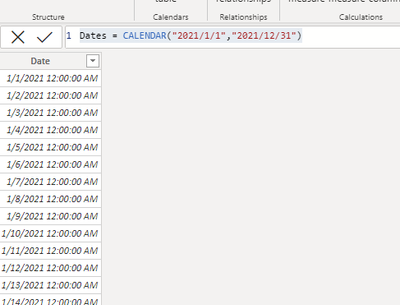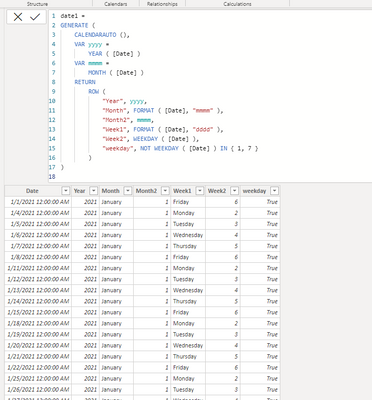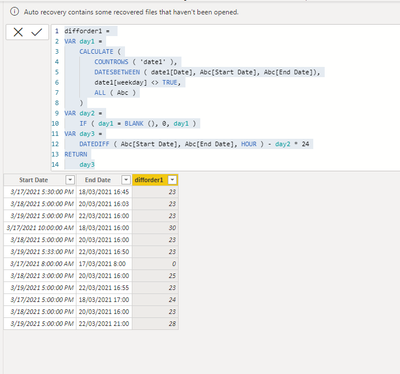Fabric Data Days starts November 4th!
Advance your Data & AI career with 50 days of live learning, dataviz contests, hands-on challenges, study groups & certifications and more!
Get registered- Power BI forums
- Get Help with Power BI
- Desktop
- Service
- Report Server
- Power Query
- Mobile Apps
- Developer
- DAX Commands and Tips
- Custom Visuals Development Discussion
- Health and Life Sciences
- Power BI Spanish forums
- Translated Spanish Desktop
- Training and Consulting
- Instructor Led Training
- Dashboard in a Day for Women, by Women
- Galleries
- Data Stories Gallery
- Themes Gallery
- Contests Gallery
- QuickViz Gallery
- Quick Measures Gallery
- Visual Calculations Gallery
- Notebook Gallery
- Translytical Task Flow Gallery
- TMDL Gallery
- R Script Showcase
- Webinars and Video Gallery
- Ideas
- Custom Visuals Ideas (read-only)
- Issues
- Issues
- Events
- Upcoming Events
Get Fabric Certified for FREE during Fabric Data Days. Don't miss your chance! Request now
- Power BI forums
- Forums
- Get Help with Power BI
- Desktop
- Re: Calculate hours difference between two dates (...
- Subscribe to RSS Feed
- Mark Topic as New
- Mark Topic as Read
- Float this Topic for Current User
- Bookmark
- Subscribe
- Printer Friendly Page
- Mark as New
- Bookmark
- Subscribe
- Mute
- Subscribe to RSS Feed
- Permalink
- Report Inappropriate Content
Calculate hours difference between two dates (excluding weekend)
Hi All,
Does anyone know how I can calculate in dax the hours difference between two dates/ time columns (excluding weekend dates)?
I have created a (T/F) flag in my master calendar to flag if a date is a weekend or not. So it just a matter to join both of them together.
Please find below my data.
Thanks all.
Cheers,
Kev
| Start Date | End Date |
| 17/03/2021 17:30 | 18/03/2021 16:45 |
| 18/03/2021 17:00 | 20/03/2021 16:03 |
| 19/03/2021 17:00 | 22/03/2021 16:00 |
| 17/03/2021 10:00 | 18/03/2021 16:00 |
| 18/03/2021 17:00 | 20/03/2021 16:00 |
| 19/03/2021 17:33 | 22/03/2021 16:50 |
| 17/03/2021 8:00 | 17/03/2021 8:00 |
| 18/03/2021 15:00 | 20/03/2021 16:00 |
| 19/03/2021 17:00 | 22/03/2021 16:55 |
| 17/03/2021 17:00 | 18/03/2021 17:00 |
| 18/03/2021 17:00 | 20/03/2021 16:00 |
| 19/03/2021 17:00 | 22/03/2021 21:00 |
Solved! Go to Solution.
- Mark as New
- Bookmark
- Subscribe
- Mute
- Subscribe to RSS Feed
- Permalink
- Report Inappropriate Content
Hi @BigKev ,
You cold try the following Steps:
Step 1:create date table:
Dates = CALENDAR("2021/1/1","2021/12/31")
Step 2:create new table base on dates:
date1 =
GENERATE (
CALENDARAUTO (),
VAR yyyy =
YEAR ( [Date] )
VAR mmmm =
MONTH ( [Date] )
RETURN
ROW (
"Year", yyyy,
"Month", FORMAT ( [Date], "mmmm" ),
"Month2", mmmm,
"Week1", FORMAT ( [Date], "dddd" ),
"Week2", WEEKDAY ( [Date] ),
"weekday", NOT WEEKDAY ( [Date] ) IN { 1, 7 }
)
)
Step 3, Create new column in main database table:
Wish it is helpful for you!
Best Regard
Lucien Wang
- Mark as New
- Bookmark
- Subscribe
- Mute
- Subscribe to RSS Feed
- Permalink
- Report Inappropriate Content
Hi @BigKev ,
You cold try the following Steps:
Step 1:create date table:
Dates = CALENDAR("2021/1/1","2021/12/31")
Step 2:create new table base on dates:
date1 =
GENERATE (
CALENDARAUTO (),
VAR yyyy =
YEAR ( [Date] )
VAR mmmm =
MONTH ( [Date] )
RETURN
ROW (
"Year", yyyy,
"Month", FORMAT ( [Date], "mmmm" ),
"Month2", mmmm,
"Week1", FORMAT ( [Date], "dddd" ),
"Week2", WEEKDAY ( [Date] ),
"weekday", NOT WEEKDAY ( [Date] ) IN { 1, 7 }
)
)
Step 3, Create new column in main database table:
Wish it is helpful for you!
Best Regard
Lucien Wang
- Mark as New
- Bookmark
- Subscribe
- Mute
- Subscribe to RSS Feed
- Permalink
- Report Inappropriate Content
Hi @amitchandak ,
Thanks for the prompt response.
I don't need to consider business hours. I just need to calculate the number of hours between two dates (as per my data above), excluding the weekend date.
For example,
Start Date End Date No. of Hours
18/03/2021 8:00 19/03/2021 10:00 26
18/03/2021 8:00 22/03/2021 17:00 55
As you can see in row one, the two dates are working dates. Hence the hour's diff between the two dates is 26 hours.
In Row two, we don't consider 20/03 & 21/03 because it is Sat & Sun. Hence, the hour's diff is 55 hours.
do you know how I can calculate these hours diff?
Cheers,
Kev
- Mark as New
- Bookmark
- Subscribe
- Mute
- Subscribe to RSS Feed
- Permalink
- Report Inappropriate Content
@BigKev , If you need business hours
https://exceleratorbi.com.au/calculating-business-hours-using-dax/
ot try a measure like
Work hours =
var _dt1 = date(year(Table[Start Date]),month(Table[Start Date]),day(Table[Start Date]))
var _dt2 = date(year(Table[End Date]),month(Table[End Date]),day(Table[End Date]))
return
if(weekday(_dt1,2) <6 , datediff(Table[Start Date],_dt1+1,hours),0) + COUNTROWS(FILTER(ADDCOLUMNS(CALENDAR(_dt1+1,_dt2-1),"WorkDay", if(WEEKDAY([Date],2) <6,1,0)),[WorkDay] =1))*24
+ if( not(weekday(_dt2,2) in {6,7}) , datediff(dt_2 -1 , Table[End Date],hours),0)
Helpful resources

Power BI Monthly Update - November 2025
Check out the November 2025 Power BI update to learn about new features.

Fabric Data Days
Advance your Data & AI career with 50 days of live learning, contests, hands-on challenges, study groups & certifications and more!

| User | Count |
|---|---|
| 97 | |
| 74 | |
| 50 | |
| 47 | |
| 44 |