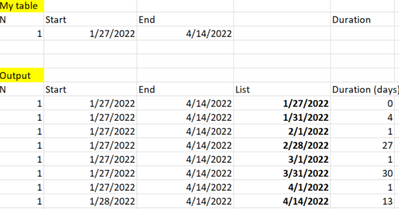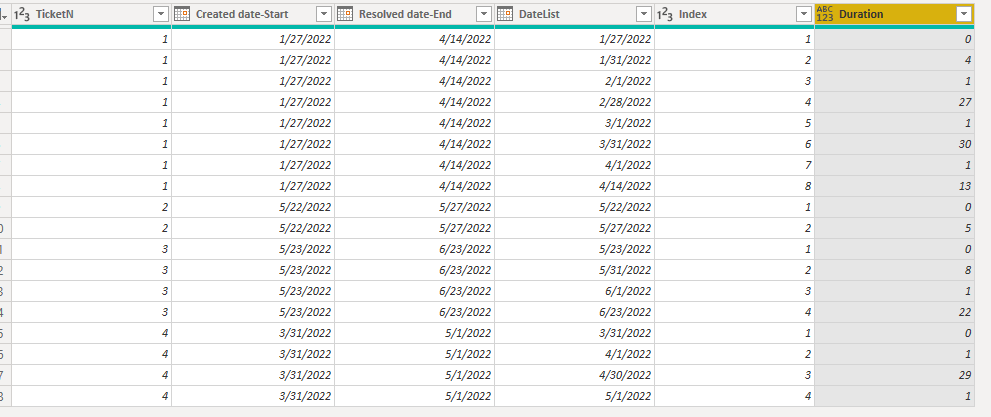FabCon is coming to Atlanta
Join us at FabCon Atlanta from March 16 - 20, 2026, for the ultimate Fabric, Power BI, AI and SQL community-led event. Save $200 with code FABCOMM.
Register now!- Power BI forums
- Get Help with Power BI
- Desktop
- Service
- Report Server
- Power Query
- Mobile Apps
- Developer
- DAX Commands and Tips
- Custom Visuals Development Discussion
- Health and Life Sciences
- Power BI Spanish forums
- Translated Spanish Desktop
- Training and Consulting
- Instructor Led Training
- Dashboard in a Day for Women, by Women
- Galleries
- Data Stories Gallery
- Themes Gallery
- Contests Gallery
- QuickViz Gallery
- Quick Measures Gallery
- Visual Calculations Gallery
- Notebook Gallery
- Translytical Task Flow Gallery
- TMDL Gallery
- R Script Showcase
- Webinars and Video Gallery
- Ideas
- Custom Visuals Ideas (read-only)
- Issues
- Issues
- Events
- Upcoming Events
The Power BI Data Visualization World Championships is back! Get ahead of the game and start preparing now! Learn more
- Power BI forums
- Forums
- Get Help with Power BI
- Desktop
- Re: Calculate from start end End date duration by ...
- Subscribe to RSS Feed
- Mark Topic as New
- Mark Topic as Read
- Float this Topic for Current User
- Bookmark
- Subscribe
- Printer Friendly Page
- Mark as New
- Bookmark
- Subscribe
- Mute
- Subscribe to RSS Feed
- Permalink
- Report Inappropriate Content
Calculate from start end End date duration by each Month.
Hi, I am trying to calculate the duration from start and end dates by each month. I have only the start and end date table, and I would like to have similar output as on provided screenshot, but I'm having trouble making it happen in Power Query. can anyone have any solution? Thank you in advance.
Best G
Solved! Go to Solution.
- Mark as New
- Bookmark
- Subscribe
- Mute
- Subscribe to RSS Feed
- Permalink
- Report Inappropriate Content
Hi @leopoldvili_1 ,
Please open a blank query and paste this code.
let
Source = Table.FromRows(Json.Document(Binary.Decompress(Binary.FromText("PYrBDcAwCMR24R1EOaAdBrH/Gg2KyM9nXyYpLVLBJ3iAzS7qh2sltQkBpsZ9drVjbOp7uatv04ONTYeDlap+", BinaryEncoding.Base64), Compression.Deflate)), let _t = ((type nullable text) meta [Serialized.Text = true]) in type table [TicketN = _t, #"Created date-Start" = _t, #"Resolved date-End" = _t]),
#"Changed Type" = Table.TransformColumnTypes(Source,{{"TicketN", Int64.Type}, {"Created date-Start", type date}, {"Resolved date-End", type date}}),
#"Added Custom" = Table.AddColumn(#"Changed Type", "DateList", each let
enddate = [#"Resolved date-End"], startdate = [#"Created date-Start"]
in
let
MonthEndList = List.Generate( () => [ y = startdate ], each [y] < enddate, each [ z = Date.AddDays([y], 1), y = Date.EndOfMonth(z) ], each [y] ),
MonthStartList = List.Generate( () => [ y = enddate ],each [y] > startdate, each [ z = Date.AddDays([y], -1), y = Date.StartOfMonth(z) ], each [y] ),
CombineLists =
List.Sort( List.Combine( { MonthStartList, MonthEndList } ) )
in List.Zip({CombineLists, List.Numbers(1, List.Count(CombineLists))})),
#"Expanded DateList" = Table.ExpandListColumn(#"Added Custom", "DateList"),
#"Extracted Values" = Table.TransformColumns(#"Expanded DateList", {"DateList", each Text.Combine(List.Transform(_, Text.From), ";"), type text}),
#"Split Column by Delimiter" = Table.SplitColumn(#"Extracted Values", "DateList", Splitter.SplitTextByDelimiter(";", QuoteStyle.Csv), {"DateList", "Index"}),
#"Changed Type1" = Table.TransformColumnTypes(#"Split Column by Delimiter",{{"DateList", type date}, {"Index", Int64.Type}}),
#"Added Custom1" = Table.AddColumn(#"Changed Type1", "Duration", each let
CurTicket = [TicketN],
PreviousDate = try Table.SelectRows(#"Changed Type1", each [TicketN] = CurTicket){[Index]-2}[DateList] otherwise [DateList]
in
Duration.Days([DateList] - PreviousDate))
in
#"Added Custom1"
If the problem is still not resolved, please provide detailed error information or the expected result you expect. Let me know immediately, looking forward to your reply.
Best Regards,
Winniz
If this post helps, then please consider Accept it as the solution to help the other members find it more quickly.
- Mark as New
- Bookmark
- Subscribe
- Mute
- Subscribe to RSS Feed
- Permalink
- Report Inappropriate Content
Hi @leopoldvili_1
Not sure what you want here.
How is the seventh row 30 days for instance?
Let me know if you have any questions.
If this solves your issues, please mark it as the solution, so that others can find it easily. Kudos 👍are nice too.
Nathaniel
Did I answer your question? Mark my post as a solution!
Proud to be a Super User!
- Mark as New
- Bookmark
- Subscribe
- Mute
- Subscribe to RSS Feed
- Permalink
- Report Inappropriate Content
Hi @Nathaniel_C It needs to calculate days from the list. As the seventh row is the 1st of April and the previous date was March 31 - The output should be 1 day. Thank you for your reply.
- Mark as New
- Bookmark
- Subscribe
- Mute
- Subscribe to RSS Feed
- Permalink
- Report Inappropriate Content
Hi @leopoldvili_1 ,
Like this?
Let me know if you have any questions.
If this solves your issues, please mark it as the solution, so that others can find it easily. Kudos 👍are nice too.
Nathaniel
Did I answer your question? Mark my post as a solution!
Proud to be a Super User!
- Mark as New
- Bookmark
- Subscribe
- Mute
- Subscribe to RSS Feed
- Permalink
- Report Inappropriate Content
Hi @leopoldvili_1 ,
I don't know your level of expertise, so, go to Power Query, Home tab, select New Source, Blank Query. Then go to Advanced Editor and paste the following:
let
Source = Table.FromRows(Json.Document(Binary.Decompress(Binary.FromText("i45WMtQ3Mtc3MjAyUtJBYsfqoMsYG2CXMdI3MsUuY6xviFMCZk0sAA==", BinaryEncoding.Base64), Compression.Deflate)), let _t = ((type nullable text) meta [Serialized.Text = true]) in type table [Start = _t, List = _t]),
#"Changed Type" = Table.TransformColumnTypes(Source,{{"List", type date}, {"Start", type date}}),
#"Added Index" = Table.AddIndexColumn(#"Changed Type", "Index", 0, 1, Int64.Type),
#"Added Custom" = Table.AddColumn(#"Added Index", "Custom", each List.Range(
Source[List],
[Index]-1,
1)),
#"Extracted Values" = Table.TransformColumns(#"Added Custom", {"Custom", each Text.Combine(List.Transform(_, Text.From)), type text}),
#"Changed Type1" = Table.TransformColumnTypes(#"Extracted Values",{{"Custom", type date}}),
#"Replaced Errors" = Table.ReplaceErrorValues(#"Changed Type1", {{"Custom", #date(2022, 1, 27)}}),
#"Added Custom1" = Table.AddColumn(#"Replaced Errors", "Custom.1", each Duration.Days ([List] - [Custom] )),
#"Changed Type2" = Table.TransformColumnTypes(#"Added Custom1",{{"Custom.1", Int64.Type}}),
#"Reordered Columns" = Table.ReorderColumns(#"Changed Type2",{"Start", "List", "Custom.1", "Index", "Custom"})
in
#"Reordered Columns"
Basically your steps will be to add an index, get the value from the previous row and get the dif. Once you have pasted the code to Advanced Editor, you will see the steps on the right of the screen.
Let me know if you have any questions.
If this solves your issues, please mark it as the solution, so that others can find it easily. Kudos 👍are nice too.
Nathaniel
Did I answer your question? Mark my post as a solution!
Proud to be a Super User!
- Mark as New
- Bookmark
- Subscribe
- Mute
- Subscribe to RSS Feed
- Permalink
- Report Inappropriate Content
Hi @Nathaniel_C second part looks perfect. Thank you for your reply. But still have a problem with first part.
I have an initial table where I have only created and resolved dates.
TicketN | Created date-Start | Resolved date-End |
1 | 1/27/2022 | 4/14/2022 |
2 | 5/22/2022 | 5/27/2022 |
3 | 5/23/2022 | 6/23/2022 |
I need to answer how many days was opened ticket 1 in January, in February, March and April. for TicketN=2 I need to anwer only for May as resolved date is in May. For TicketN=3 I need to asnwer how many days were opened in May and June.
My ideal outcome should look like this for ticketN=1: as in screenshot
Where I can calculate that in January it was opened for 4 days, in February 28 days, In March 31 days, and in April 14 days. I should calculate the same for each ticket. Thank you in advance.
- Mark as New
- Bookmark
- Subscribe
- Mute
- Subscribe to RSS Feed
- Permalink
- Report Inappropriate Content
Hi @leopoldvili_1 ,
Please open a blank query and paste this code.
let
Source = Table.FromRows(Json.Document(Binary.Decompress(Binary.FromText("PYrBDcAwCMR24R1EOaAdBrH/Gg2KyM9nXyYpLVLBJ3iAzS7qh2sltQkBpsZ9drVjbOp7uatv04ONTYeDlap+", BinaryEncoding.Base64), Compression.Deflate)), let _t = ((type nullable text) meta [Serialized.Text = true]) in type table [TicketN = _t, #"Created date-Start" = _t, #"Resolved date-End" = _t]),
#"Changed Type" = Table.TransformColumnTypes(Source,{{"TicketN", Int64.Type}, {"Created date-Start", type date}, {"Resolved date-End", type date}}),
#"Added Custom" = Table.AddColumn(#"Changed Type", "DateList", each let
enddate = [#"Resolved date-End"], startdate = [#"Created date-Start"]
in
let
MonthEndList = List.Generate( () => [ y = startdate ], each [y] < enddate, each [ z = Date.AddDays([y], 1), y = Date.EndOfMonth(z) ], each [y] ),
MonthStartList = List.Generate( () => [ y = enddate ],each [y] > startdate, each [ z = Date.AddDays([y], -1), y = Date.StartOfMonth(z) ], each [y] ),
CombineLists =
List.Sort( List.Combine( { MonthStartList, MonthEndList } ) )
in List.Zip({CombineLists, List.Numbers(1, List.Count(CombineLists))})),
#"Expanded DateList" = Table.ExpandListColumn(#"Added Custom", "DateList"),
#"Extracted Values" = Table.TransformColumns(#"Expanded DateList", {"DateList", each Text.Combine(List.Transform(_, Text.From), ";"), type text}),
#"Split Column by Delimiter" = Table.SplitColumn(#"Extracted Values", "DateList", Splitter.SplitTextByDelimiter(";", QuoteStyle.Csv), {"DateList", "Index"}),
#"Changed Type1" = Table.TransformColumnTypes(#"Split Column by Delimiter",{{"DateList", type date}, {"Index", Int64.Type}}),
#"Added Custom1" = Table.AddColumn(#"Changed Type1", "Duration", each let
CurTicket = [TicketN],
PreviousDate = try Table.SelectRows(#"Changed Type1", each [TicketN] = CurTicket){[Index]-2}[DateList] otherwise [DateList]
in
Duration.Days([DateList] - PreviousDate))
in
#"Added Custom1"
If the problem is still not resolved, please provide detailed error information or the expected result you expect. Let me know immediately, looking forward to your reply.
Best Regards,
Winniz
If this post helps, then please consider Accept it as the solution to help the other members find it more quickly.
- Mark as New
- Bookmark
- Subscribe
- Mute
- Subscribe to RSS Feed
- Permalink
- Report Inappropriate Content
Helpful resources

Power BI Monthly Update - November 2025
Check out the November 2025 Power BI update to learn about new features.

Fabric Data Days
Advance your Data & AI career with 50 days of live learning, contests, hands-on challenges, study groups & certifications and more!