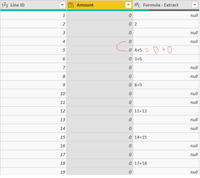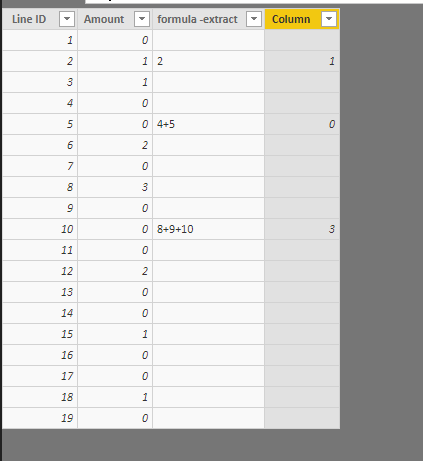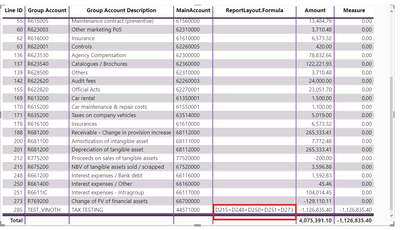Join us at the 2025 Microsoft Fabric Community Conference
Microsoft Fabric Community Conference 2025, March 31 - April 2, Las Vegas, Nevada. Use code MSCUST for a $150 discount.
Register now- Power BI forums
- Get Help with Power BI
- Desktop
- Service
- Report Server
- Power Query
- Mobile Apps
- Developer
- DAX Commands and Tips
- Custom Visuals Development Discussion
- Health and Life Sciences
- Power BI Spanish forums
- Translated Spanish Desktop
- Training and Consulting
- Instructor Led Training
- Dashboard in a Day for Women, by Women
- Galleries
- Webinars and Video Gallery
- Data Stories Gallery
- Themes Gallery
- Contests Gallery
- Quick Measures Gallery
- R Script Showcase
- COVID-19 Data Stories Gallery
- Community Connections & How-To Videos
- 2021 MSBizAppsSummit Gallery
- 2020 MSBizAppsSummit Gallery
- 2019 MSBizAppsSummit Gallery
- Events
- Ideas
- Custom Visuals Ideas
- Issues
- Issues
- Events
- Upcoming Events
The Power BI DataViz World Championships are on! With four chances to enter, you could win a spot in the LIVE Grand Finale in Las Vegas. Show off your skills.
- Power BI forums
- Forums
- Get Help with Power BI
- Desktop
- Re: Calculate formula column based on Id referred ...
- Subscribe to RSS Feed
- Mark Topic as New
- Mark Topic as Read
- Float this Topic for Current User
- Bookmark
- Subscribe
- Printer Friendly Page
- Mark as New
- Bookmark
- Subscribe
- Mute
- Subscribe to RSS Feed
- Permalink
- Report Inappropriate Content
Calculate formula column based on Id referred column - power bi desktop
Hi ,
I am new into power bi.
I have Formula column that each value is referred to the Id column. I need to caculate total amount based on the formula column.
Could you please advise how we can acheive this below,
Thanks
Vinoth SUSAINATHAN
Solved! Go to Solution.
- Mark as New
- Bookmark
- Subscribe
- Mute
- Subscribe to RSS Feed
- Permalink
- Report Inappropriate Content
Hi @Vinothsusai ,
To create a measure as below.
Measure =
VAR maxf =
MAX ( Table1[formula -extract] )
VAR no =
LEN ( maxf ) - LEN ( SUBSTITUTE ( maxf, "+", "" ) )
VAR a =
CALCULATE (
SUM ( Table1[Amount] ),
FILTER (
ALL ( Table1 ),
Table1[Line ID] <= MAX ( Table1[Line ID] )
&& Table1[Line ID]
>= MAX ( Table1[Line ID] ) - no
)
)
RETURN
IF ( maxf = BLANK (), BLANK (), a )
Or a calculated column as below.
Column =
VAR aa =
Table1[Line ID]
- (
LEN ( Table1[formula -extract] )
- LEN ( SUBSTITUTE ( Table1[formula -extract], "+", "" ) )
)
VAR co =
CALCULATE (
SUM ( Table1[Amount] ),
FILTER (
Table1,
Table1[Line ID] >= aa
&& Table1[Line ID] <= EARLIER ( Table1[Line ID] )
)
)
RETURN
IF ( Table1[formula -extract] = BLANK (), BLANK (), co )
Pbix as attached.
If this post helps, then please consider Accept it as the solution to help the others find it more quickly.
- Mark as New
- Bookmark
- Subscribe
- Mute
- Subscribe to RSS Feed
- Permalink
- Report Inappropriate Content
Hi @Vinothsusai ,
To create a measure as below.
Measure =
VAR maxf =
MAX ( Table1[formula -extract] )
VAR no =
LEN ( maxf ) - LEN ( SUBSTITUTE ( maxf, "+", "" ) )
VAR a =
CALCULATE (
SUM ( Table1[Amount] ),
FILTER (
ALL ( Table1 ),
Table1[Line ID] <= MAX ( Table1[Line ID] )
&& Table1[Line ID]
>= MAX ( Table1[Line ID] ) - no
)
)
RETURN
IF ( maxf = BLANK (), BLANK (), a )
Or a calculated column as below.
Column =
VAR aa =
Table1[Line ID]
- (
LEN ( Table1[formula -extract] )
- LEN ( SUBSTITUTE ( Table1[formula -extract], "+", "" ) )
)
VAR co =
CALCULATE (
SUM ( Table1[Amount] ),
FILTER (
Table1,
Table1[Line ID] >= aa
&& Table1[Line ID] <= EARLIER ( Table1[Line ID] )
)
)
RETURN
IF ( Table1[formula -extract] = BLANK (), BLANK (), co )
Pbix as attached.
If this post helps, then please consider Accept it as the solution to help the others find it more quickly.
- Mark as New
- Bookmark
- Subscribe
- Mute
- Subscribe to RSS Feed
- Permalink
- Report Inappropriate Content
Thnak you very much
- Mark as New
- Bookmark
- Subscribe
- Mute
- Subscribe to RSS Feed
- Permalink
- Report Inappropriate Content
Hi,
Thank you very much for your answer.
Your mentioned formula works fine for the sequence numbers (For ex 4+4+6...).
If it has non sequence number (For ex. 215+248+250+251+273). it not works. I tried to modify the formula that not works. Could you please advise.
Formula:
Could you please advise.
Thanks
Vinoth SUSAINATHAN
- Mark as New
- Bookmark
- Subscribe
- Mute
- Subscribe to RSS Feed
- Permalink
- Report Inappropriate Content
@Vinothsusai does formula always going to be sum of two rows or it can be more than 2 as well?
Subscribe to the @PowerBIHowTo YT channel for an upcoming video on List and Record functions in Power Query!!
Learn Power BI and Fabric - subscribe to our YT channel - Click here: @PowerBIHowTo
If my solution proved useful, I'd be delighted to receive Kudos. When you put effort into asking a question, it's equally thoughtful to acknowledge and give Kudos to the individual who helped you solve the problem. It's a small gesture that shows appreciation and encouragement! ❤
Did I answer your question? Mark my post as a solution. Proud to be a Super User! Appreciate your Kudos 🙂
Feel free to email me with any of your BI needs.
- Mark as New
- Bookmark
- Subscribe
- Mute
- Subscribe to RSS Feed
- Permalink
- Report Inappropriate Content
Hi,
Thank you for your reply.
It can be more than 2 as well.
Thanks
Vinoth SUSAINATHAN
Helpful resources
| User | Count |
|---|---|
| 121 | |
| 72 | |
| 71 | |
| 57 | |
| 50 |
| User | Count |
|---|---|
| 167 | |
| 83 | |
| 68 | |
| 65 | |
| 55 |