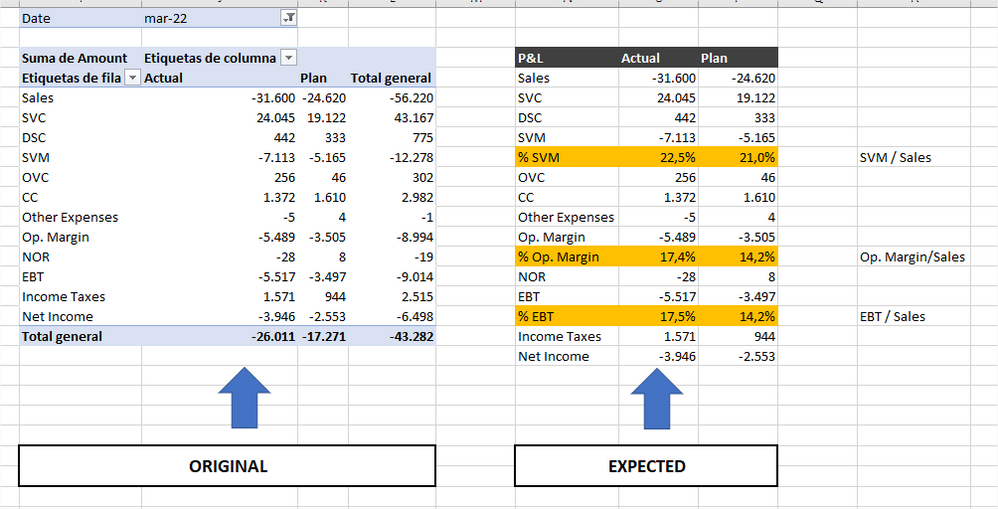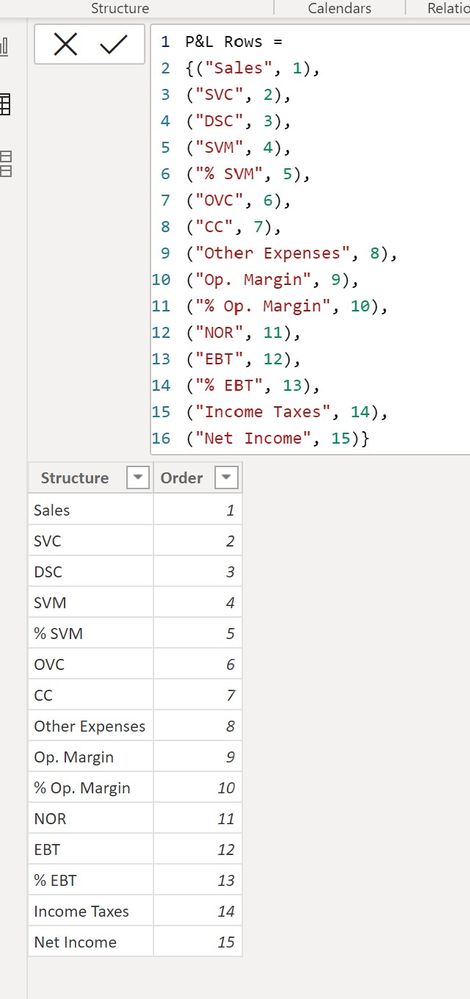Fabric Data Days starts November 4th!
Advance your Data & AI career with 50 days of live learning, dataviz contests, hands-on challenges, study groups & certifications and more!
Get registered- Power BI forums
- Get Help with Power BI
- Desktop
- Service
- Report Server
- Power Query
- Mobile Apps
- Developer
- DAX Commands and Tips
- Custom Visuals Development Discussion
- Health and Life Sciences
- Power BI Spanish forums
- Translated Spanish Desktop
- Training and Consulting
- Instructor Led Training
- Dashboard in a Day for Women, by Women
- Galleries
- Data Stories Gallery
- Themes Gallery
- Contests Gallery
- QuickViz Gallery
- Quick Measures Gallery
- Visual Calculations Gallery
- Notebook Gallery
- Translytical Task Flow Gallery
- TMDL Gallery
- R Script Showcase
- Webinars and Video Gallery
- Ideas
- Custom Visuals Ideas (read-only)
- Issues
- Issues
- Events
- Upcoming Events
Get Fabric Certified for FREE during Fabric Data Days. Don't miss your chance! Request now
- Power BI forums
- Forums
- Get Help with Power BI
- Desktop
- Calculate field in row header
- Subscribe to RSS Feed
- Mark Topic as New
- Mark Topic as Read
- Float this Topic for Current User
- Bookmark
- Subscribe
- Printer Friendly Page
- Mark as New
- Bookmark
- Subscribe
- Mute
- Subscribe to RSS Feed
- Permalink
- Report Inappropriate Content
Calculate field in row header
Hi All.
I need make a "pivot table" in Power BI, but the info need 3 "measure fields", this are:
% SVM
% Op. Margin
% EBT
But, when i make this measures, y can put in row header in a table.
The example is:
excel attached:
Very thank for your help!
Solved! Go to Solution.
- Mark as New
- Bookmark
- Subscribe
- Mute
- Subscribe to RSS Feed
- Permalink
- Report Inappropriate Content
Dear @PaulDBrown
I can resolve this, with this tutorial:
https://rmarketingdigital.com/powerbi/creacion-de-una-matriz-con-filas-y-columnas-asimetricas-en-pow...
Thanks you !
- Mark as New
- Bookmark
- Subscribe
- Mute
- Subscribe to RSS Feed
- Permalink
- Report Inappropriate Content
Ok, first of all, make ysure you Trim and clean the P&L structure field in the table (Power Query).
Then create a new table either in Power Query or using Dax for the row. I've created it using:
P&L Rows =
{("Sales", 1),
("SVC", 2),
("DSC", 3),
("SVM", 4),
("% SVM", 5),
("OVC", 6),
("CC", 7),
("Other Expenses", 8),
("Op. Margin", 9),
("% Op. Margin", 10),
("NOR", 11),
("EBT", 12),
("% EBT", 13),
("Income Taxes", 14),
("Net Income", 15)}
Join this table with the Main table in an inactive relationship. I've also created dimension Tables for Period and Amount Type. The model looks like this:
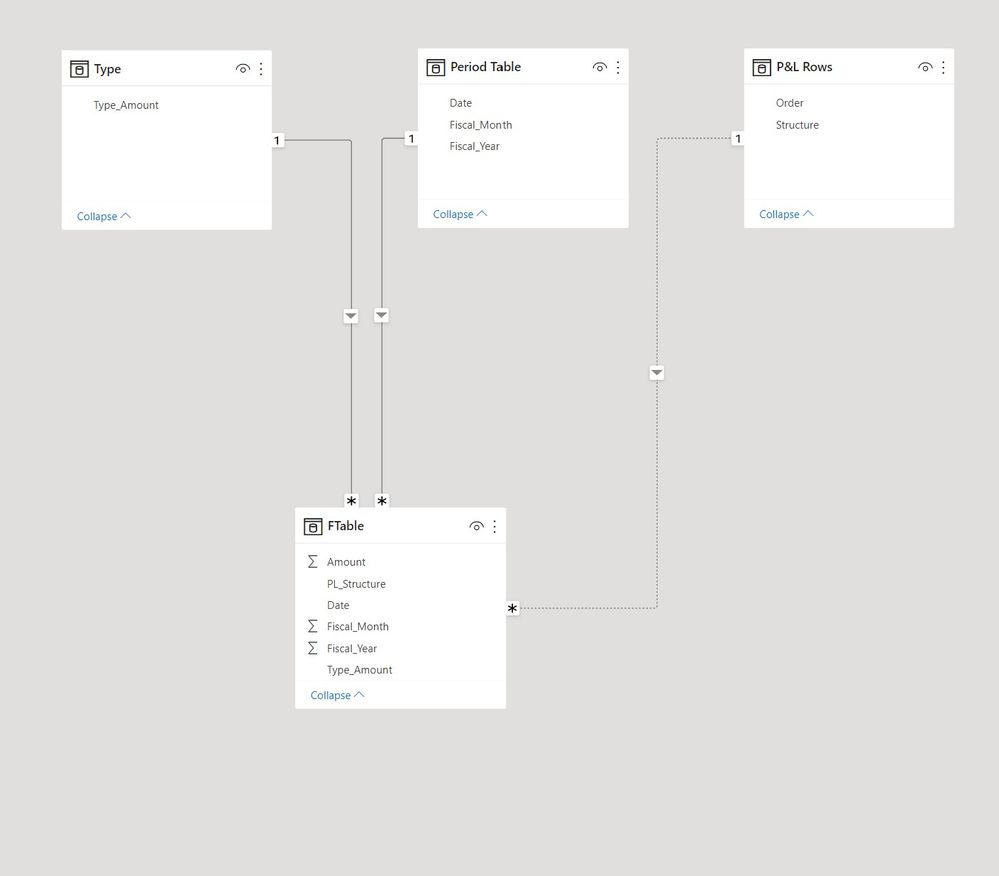
Sum Amount =
CALCULATE (
SUM ( FTable[ Amount ] ),
USERELATIONSHIP ( 'P&L Rows'[Structure], FTable[ PL_Structure ] )
)
Then the measures for the %:
% SVM =
VAR _Sales =
CALCULATE (
[Sum Amount],
FILTER ( ALL ( 'P&L Rows' ), 'P&L Rows'[Structure] = "Sales" )
)
VAR _SVM =
CALCULATE (
[Sum Amount],
FILTER ( ALL ( 'P&L Rows' ), 'P&L Rows'[Structure] = "SVM" )
)
RETURN
DIVIDE ( _SVM, _Sales )
% Op. Margin =
VAR _Sales =
CALCULATE (
[Sum Amount],
FILTER ( ALL ( 'P&L Rows' ), 'P&L Rows'[Structure] = "Sales" )
)
VAR _OM =
CALCULATE (
[Sum Amount],
FILTER ( ALL ( 'P&L Rows' ), 'P&L Rows'[Structure] = "Op. Margin" )
)
RETURN
DIVIDE ( _OM, _Sales )
% EBT =
VAR _Sales =
CALCULATE (
[Sum Amount],
FILTER ( ALL ( 'P&L Rows' ), 'P&L Rows'[Structure] = "Sales" )
)
VAR _EBT =
CALCULATE (
[Sum Amount],
FILTER ( ALL ( 'P&L Rows' ), 'P&L Rows'[Structure] = "EBT" )
)
RETURN
DIVIDE ( _EBT, _Sales )
Now the final measure for the matrix visual:
Table value =
SWITCH (
SELECTEDVALUE ( 'P&L Rows'[Order] ),
5, FORMAT ( [% SVM], "Percent" ),
10, FORMAT ( [% Op. Margin], "Percent" ),
13, FORMAT ( [% EBT], "Percent" ),
[Sum Amount]
)
Now you can create the matrix visual using the P&L [Structure] field as rows, the Typ_amount fromt he dimension table as the columns and the [Table Value] as the value to get:

_Actual =
CALCULATE ( [Table value], 'Type'[Type_Amount] = "Actual" )
I've attached the sample PBIX file
Did I answer your question? Mark my post as a solution!
In doing so, you are also helping me. Thank you!
Proud to be a Super User!
Paul on Linkedin.
- Mark as New
- Bookmark
- Subscribe
- Mute
- Subscribe to RSS Feed
- Permalink
- Report Inappropriate Content
Do you need the solution in Excel or PowerBI?
Did I answer your question? Mark my post as a solution!
In doing so, you are also helping me. Thank you!
Proud to be a Super User!
Paul on Linkedin.
- Mark as New
- Bookmark
- Subscribe
- Mute
- Subscribe to RSS Feed
- Permalink
- Report Inappropriate Content
- Mark as New
- Bookmark
- Subscribe
- Mute
- Subscribe to RSS Feed
- Permalink
- Report Inappropriate Content
Ok, first of all, make ysure you Trim and clean the P&L structure field in the table (Power Query).
Then create a new table either in Power Query or using Dax for the row. I've created it using:
P&L Rows =
{("Sales", 1),
("SVC", 2),
("DSC", 3),
("SVM", 4),
("% SVM", 5),
("OVC", 6),
("CC", 7),
("Other Expenses", 8),
("Op. Margin", 9),
("% Op. Margin", 10),
("NOR", 11),
("EBT", 12),
("% EBT", 13),
("Income Taxes", 14),
("Net Income", 15)}
Join this table with the Main table in an inactive relationship. I've also created dimension Tables for Period and Amount Type. The model looks like this:
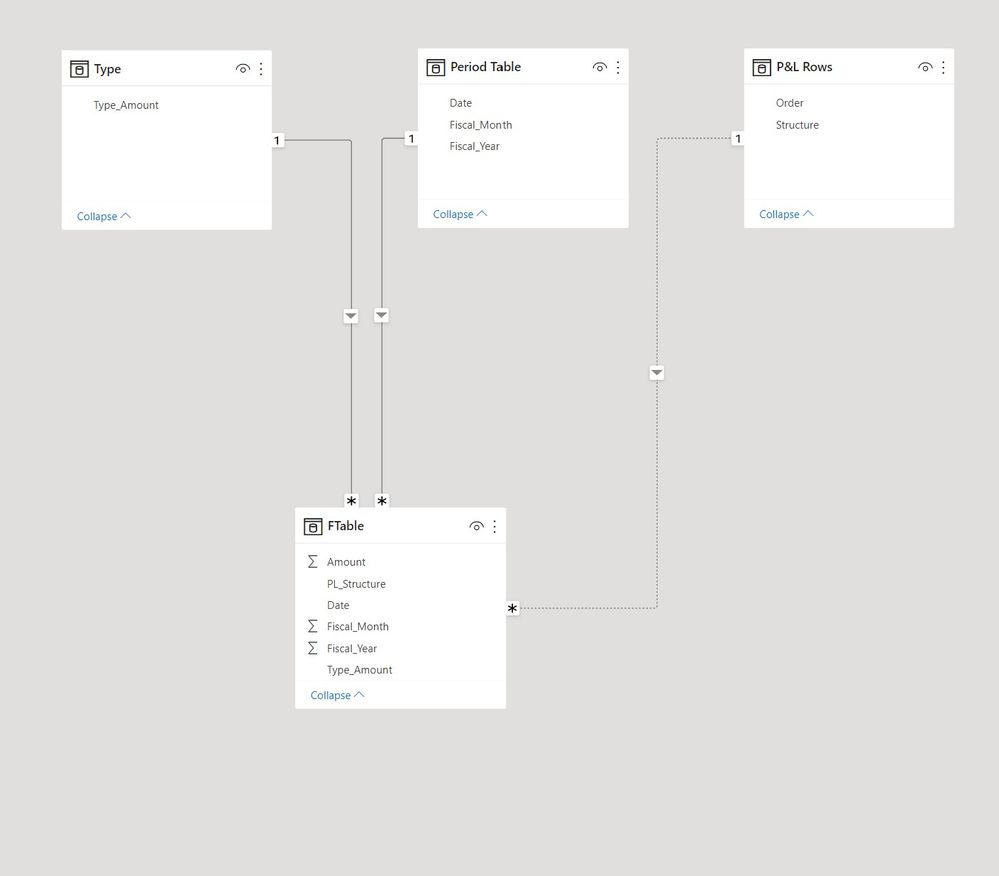
Sum Amount =
CALCULATE (
SUM ( FTable[ Amount ] ),
USERELATIONSHIP ( 'P&L Rows'[Structure], FTable[ PL_Structure ] )
)
Then the measures for the %:
% SVM =
VAR _Sales =
CALCULATE (
[Sum Amount],
FILTER ( ALL ( 'P&L Rows' ), 'P&L Rows'[Structure] = "Sales" )
)
VAR _SVM =
CALCULATE (
[Sum Amount],
FILTER ( ALL ( 'P&L Rows' ), 'P&L Rows'[Structure] = "SVM" )
)
RETURN
DIVIDE ( _SVM, _Sales )
% Op. Margin =
VAR _Sales =
CALCULATE (
[Sum Amount],
FILTER ( ALL ( 'P&L Rows' ), 'P&L Rows'[Structure] = "Sales" )
)
VAR _OM =
CALCULATE (
[Sum Amount],
FILTER ( ALL ( 'P&L Rows' ), 'P&L Rows'[Structure] = "Op. Margin" )
)
RETURN
DIVIDE ( _OM, _Sales )
% EBT =
VAR _Sales =
CALCULATE (
[Sum Amount],
FILTER ( ALL ( 'P&L Rows' ), 'P&L Rows'[Structure] = "Sales" )
)
VAR _EBT =
CALCULATE (
[Sum Amount],
FILTER ( ALL ( 'P&L Rows' ), 'P&L Rows'[Structure] = "EBT" )
)
RETURN
DIVIDE ( _EBT, _Sales )
Now the final measure for the matrix visual:
Table value =
SWITCH (
SELECTEDVALUE ( 'P&L Rows'[Order] ),
5, FORMAT ( [% SVM], "Percent" ),
10, FORMAT ( [% Op. Margin], "Percent" ),
13, FORMAT ( [% EBT], "Percent" ),
[Sum Amount]
)
Now you can create the matrix visual using the P&L [Structure] field as rows, the Typ_amount fromt he dimension table as the columns and the [Table Value] as the value to get:

_Actual =
CALCULATE ( [Table value], 'Type'[Type_Amount] = "Actual" )
I've attached the sample PBIX file
Did I answer your question? Mark my post as a solution!
In doing so, you are also helping me. Thank you!
Proud to be a Super User!
Paul on Linkedin.
- Mark as New
- Bookmark
- Subscribe
- Mute
- Subscribe to RSS Feed
- Permalink
- Report Inappropriate Content
Hi @PaulDBrown , thanks for sharing the solution. I'm currently working on a dashboard for P&L statement, I found this sample file works very well for my scenario. However, my dashboard is required to show various columns with different calculation scenario.
Please allow me to use the sample power bi file to show the challenges I faced, I notice when I add additional calculation (for example add/minus 2 measures) to the column measure, the matrix will have error by having this message ' MdxScript(Model) (31,29) Calculation error in meassure '_measure' [Actual]: Cannot convert value 17.86% of type text to type numeric/date.
Appreciate if anyone can help to point out the root cause and how to resolve, thank you!
- Mark as New
- Bookmark
- Subscribe
- Mute
- Subscribe to RSS Feed
- Permalink
- Report Inappropriate Content
Dear @PaulDBrown
I can resolve this, with this tutorial:
https://rmarketingdigital.com/powerbi/creacion-de-una-matriz-con-filas-y-columnas-asimetricas-en-pow...
Thanks you !
- Mark as New
- Bookmark
- Subscribe
- Mute
- Subscribe to RSS Feed
- Permalink
- Report Inappropriate Content
Hi @MauricioSD ,
As per my understanding, you are using a matrix similar to below and you are trying to use a measure in the row section which is not possible to add. That's how the matrix works.
You need to add a workaround by creating an intermediate table.
Refer - Creating a “custom” or “hybrid” matrix in PowerBI - Microsoft Power BI Community
https://exceleratorbi.com.au/building-a-matrix-with-asymmetrical-columns-and-rows-in-power-bi/
- Mark as New
- Bookmark
- Subscribe
- Mute
- Subscribe to RSS Feed
- Permalink
- Report Inappropriate Content
Hi @PC2790 ,
Yes, I need a custom matrix, in the row fields.
@PaulDBrown can you help me please?, I read you post, but i don't understand
thanks to both
- Mark as New
- Bookmark
- Subscribe
- Mute
- Subscribe to RSS Feed
- Permalink
- Report Inappropriate Content
@MauricioSD , Check if this workaround from Curbal can help
Curbal - Analyze in excel
https://www.youtube.com/watch?v=IISYzTaIyu4
- Mark as New
- Bookmark
- Subscribe
- Mute
- Subscribe to RSS Feed
- Permalink
- Report Inappropriate Content
Hi @amitchandak , this solution is in excel.
My data sources is a Data Warehouse in Azure. I need make this pivot table with the 3 measure, in Power BI.
Thanks you
Helpful resources

Fabric Data Days
Advance your Data & AI career with 50 days of live learning, contests, hands-on challenges, study groups & certifications and more!

Power BI Monthly Update - October 2025
Check out the October 2025 Power BI update to learn about new features.