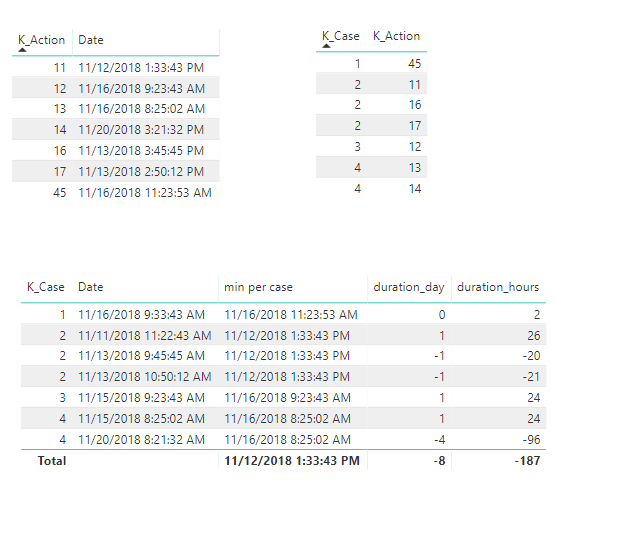FabCon is coming to Atlanta
Join us at FabCon Atlanta from March 16 - 20, 2026, for the ultimate Fabric, Power BI, AI and SQL community-led event. Save $200 with code FABCOMM.
Register now!- Power BI forums
- Get Help with Power BI
- Desktop
- Service
- Report Server
- Power Query
- Mobile Apps
- Developer
- DAX Commands and Tips
- Custom Visuals Development Discussion
- Health and Life Sciences
- Power BI Spanish forums
- Translated Spanish Desktop
- Training and Consulting
- Instructor Led Training
- Dashboard in a Day for Women, by Women
- Galleries
- Data Stories Gallery
- Themes Gallery
- Contests Gallery
- QuickViz Gallery
- Quick Measures Gallery
- Visual Calculations Gallery
- Notebook Gallery
- Translytical Task Flow Gallery
- TMDL Gallery
- R Script Showcase
- Webinars and Video Gallery
- Ideas
- Custom Visuals Ideas (read-only)
- Issues
- Issues
- Events
- Upcoming Events
Get Fabric Certified for FREE during Fabric Data Days. Don't miss your chance! Request now
- Power BI forums
- Forums
- Get Help with Power BI
- Desktop
- Re: Calculate duration between joined table
- Subscribe to RSS Feed
- Mark Topic as New
- Mark Topic as Read
- Float this Topic for Current User
- Bookmark
- Subscribe
- Printer Friendly Page
- Mark as New
- Bookmark
- Subscribe
- Mute
- Subscribe to RSS Feed
- Permalink
- Report Inappropriate Content
Calculate duration between joined table
Hi all,
I have 3 tables :
Case
- create_date
Action
- create_date
and the join table
Case_join
- action_id
- case_id
Case and Action have a one to many relationship.
I am trying to calculate the duration between Case[create_date] and the first Action[create_date] associated to the case.
I tried to add a new column in the join table and use a DAX query but I didn't manage to get it right.
Any hints ?
Thanks
Solved! Go to Solution.
- Mark as New
- Bookmark
- Subscribe
- Mute
- Subscribe to RSS Feed
- Permalink
- Report Inappropriate Content
Hi @Anonymous
Create measures in Table "Case"
Measure to return the first Action[create_date] associated to each case
min per case = CALCULATE(MIN('Action'[Date]),ALLEXCEPT(Case_Action,Case_Action[K_Case]))
Measure to calculate the duration between Case[create_date] and the first Action[create_date] associated to the case
Take this formula for example
the first Action[create_date] - Case[create_date] per row
duration_day = DATEDIFF(MAX('Case'[Date]),[min per case],DAY)
duration_hours = DATEDIFF(MAX('Case'[Date]),[min per case],HOUR)
Best Regards
Maggie
- Mark as New
- Bookmark
- Subscribe
- Mute
- Subscribe to RSS Feed
- Permalink
- Report Inappropriate Content
Hi @Anonymous
Create measures in Table "Case"
Measure to return the first Action[create_date] associated to each case
min per case = CALCULATE(MIN('Action'[Date]),ALLEXCEPT(Case_Action,Case_Action[K_Case]))
Measure to calculate the duration between Case[create_date] and the first Action[create_date] associated to the case
Take this formula for example
the first Action[create_date] - Case[create_date] per row
duration_day = DATEDIFF(MAX('Case'[Date]),[min per case],DAY)
duration_hours = DATEDIFF(MAX('Case'[Date]),[min per case],HOUR)
Best Regards
Maggie
- Mark as New
- Bookmark
- Subscribe
- Mute
- Subscribe to RSS Feed
- Permalink
- Report Inappropriate Content
My current DAX request is the following :
- Mark as New
- Bookmark
- Subscribe
- Mute
- Subscribe to RSS Feed
- Permalink
- Report Inappropriate Content
@Anonymous Please post the sample data that can be copied, to provide you with an accurate solution.
Did I answer your question? Mark my post as a solution!
Proud to be a PBI Community Champion
- Mark as New
- Bookmark
- Subscribe
- Mute
- Subscribe to RSS Feed
- Permalink
- Report Inappropriate Content
Here is a sample :
Table Case :
| Date | K_Case |
| 16/11/2018 09:33:43 | 1 |
| 11/11/2018 11:22:43 | 2 |
| 13/11/2018 10:50:12 | 2 |
| 13/11/2018 09:45:45 | 2 |
| 15/11/2018 09:23:43 | 3 |
| 15/11/2018 08:25:02 | 4 |
| 20/11/2018 08:21:32 | 4 |
Table Action:
| Date | K_Action |
| 16/11/2018 11:23:53 | 45 |
| 12/11/2018 13:33:43 | 11 |
| 13/11/2018 14:50:12 | 17 |
| 13/11/2018 15:45:45 | 16 |
| 16/11/2018 09:23:43 | 12 |
| 16/11/2018 08:25:02 | 13 |
| 20/11/2018 15:21:32 | 14 |
Table Case_Action:
| K_Case | K_Action |
| 1 | 45 |
| 2 | 11 |
| 2 | 17 |
| 2 | 16 |
| 3 | 12 |
| 4 | 13 |
| 4 | 14 |
Helpful resources

Power BI Monthly Update - November 2025
Check out the November 2025 Power BI update to learn about new features.

Fabric Data Days
Advance your Data & AI career with 50 days of live learning, contests, hands-on challenges, study groups & certifications and more!