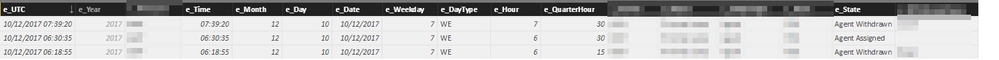Fabric Data Days starts November 4th!
Advance your Data & AI career with 50 days of live learning, dataviz contests, hands-on challenges, study groups & certifications and more!
Get registered- Power BI forums
- Get Help with Power BI
- Desktop
- Service
- Report Server
- Power Query
- Mobile Apps
- Developer
- DAX Commands and Tips
- Custom Visuals Development Discussion
- Health and Life Sciences
- Power BI Spanish forums
- Translated Spanish Desktop
- Training and Consulting
- Instructor Led Training
- Dashboard in a Day for Women, by Women
- Galleries
- Data Stories Gallery
- Themes Gallery
- Contests Gallery
- QuickViz Gallery
- Quick Measures Gallery
- Visual Calculations Gallery
- Notebook Gallery
- Translytical Task Flow Gallery
- TMDL Gallery
- R Script Showcase
- Webinars and Video Gallery
- Ideas
- Custom Visuals Ideas (read-only)
- Issues
- Issues
- Events
- Upcoming Events
Get Fabric Certified for FREE during Fabric Data Days. Don't miss your chance! Request now
- Power BI forums
- Forums
- Get Help with Power BI
- Desktop
- Calculate difference in minutes between rows (exam...
- Subscribe to RSS Feed
- Mark Topic as New
- Mark Topic as Read
- Float this Topic for Current User
- Bookmark
- Subscribe
- Printer Friendly Page
- Mark as New
- Bookmark
- Subscribe
- Mute
- Subscribe to RSS Feed
- Permalink
- Report Inappropriate Content
Calculate difference in minutes between rows (example included)
Hi,
I'm trying to create a column or measure to calculate the amount of time agents have spent in "withdrawn".
In the below example you can see my data -
Starting from the bottom of the table you can see the agent has gone into state e_state "Agent Withdrawn" at e_UTC "10/12/2017 06:18:55" and then went into e_state "Agent Assigned" at e_UTC 10/12/2017 06:30:35.
How can I automatically calculate how much time was spent in "Agent Withdrawn"? So the time between Agent Withdrawn and Agent Assigned i.e. 10/12/2017 06:18:55 to 10/12/2017 06:30:35 = 11 minutes and 40 seconds.
Solved! Go to Solution.
- Mark as New
- Bookmark
- Subscribe
- Mute
- Subscribe to RSS Feed
- Permalink
- Report Inappropriate Content
The calculation goes something along these lines (I developed this is for a different use case but same problem):
c_Duration = VAR next = MINX( FILTER(Table, Table[AgentName]=EARLIER(Table[AgentName]) && Table[Time]>EARLIER(Table[Time]) ), Table[Time]) RETURN IF(ISBLANK(next),DATEDIFF([Time],NOW(),SECOND),DATEDIFF([Time],next,SECOND))
This is a calculated column in your table that will return the Duration in seconds between one row and the next row. So basically what is happening is that you are creating a table that filters down to the same Agent as the current row and all Times that are after the current row. Get the earliest date of that table (MINX). If there is a blank, you are at the top row in the dataset so get the Duration between that time an NOW().
Please note that this is using MINX so using this on a dataset that contains like 11 million rows is a bad idea but it works great for smaller tables.
Follow on LinkedIn
@ me in replies or I'll lose your thread!!!
Instead of a Kudo, please vote for this idea
Become an expert!: Enterprise DNA
External Tools: MSHGQM
YouTube Channel!: Microsoft Hates Greg
Latest book!: DAX For Humans
DAX is easy, CALCULATE makes DAX hard...
- Mark as New
- Bookmark
- Subscribe
- Mute
- Subscribe to RSS Feed
- Permalink
- Report Inappropriate Content
The calculation goes something along these lines (I developed this is for a different use case but same problem):
c_Duration = VAR next = MINX( FILTER(Table, Table[AgentName]=EARLIER(Table[AgentName]) && Table[Time]>EARLIER(Table[Time]) ), Table[Time]) RETURN IF(ISBLANK(next),DATEDIFF([Time],NOW(),SECOND),DATEDIFF([Time],next,SECOND))
This is a calculated column in your table that will return the Duration in seconds between one row and the next row. So basically what is happening is that you are creating a table that filters down to the same Agent as the current row and all Times that are after the current row. Get the earliest date of that table (MINX). If there is a blank, you are at the top row in the dataset so get the Duration between that time an NOW().
Please note that this is using MINX so using this on a dataset that contains like 11 million rows is a bad idea but it works great for smaller tables.
Follow on LinkedIn
@ me in replies or I'll lose your thread!!!
Instead of a Kudo, please vote for this idea
Become an expert!: Enterprise DNA
External Tools: MSHGQM
YouTube Channel!: Microsoft Hates Greg
Latest book!: DAX For Humans
DAX is easy, CALCULATE makes DAX hard...
- Mark as New
- Bookmark
- Subscribe
- Mute
- Subscribe to RSS Feed
- Permalink
- Report Inappropriate Content
This is amazing, I have been trying on and off for days to get a calculation and this seems to be working!
I suppose the next question is I now have a column full of total seconds, I need to get that to display in mins.
I guess [c_Duration]/60 would be too easy!
- Mark as New
- Bookmark
- Subscribe
- Mute
- Subscribe to RSS Feed
- Permalink
- Report Inappropriate Content
Yep, that's how I would do it. Or DIVIDE([c_Duration],60) but same thing! Or, just change SECOND in your DATEDIFFS to MINUTE.
Follow on LinkedIn
@ me in replies or I'll lose your thread!!!
Instead of a Kudo, please vote for this idea
Become an expert!: Enterprise DNA
External Tools: MSHGQM
YouTube Channel!: Microsoft Hates Greg
Latest book!: DAX For Humans
DAX is easy, CALCULATE makes DAX hard...
Helpful resources

Fabric Data Days
Advance your Data & AI career with 50 days of live learning, contests, hands-on challenges, study groups & certifications and more!

Power BI Monthly Update - October 2025
Check out the October 2025 Power BI update to learn about new features.