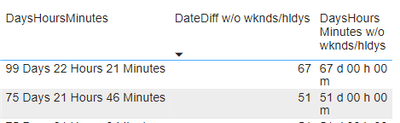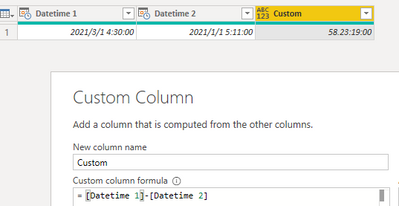FabCon is coming to Atlanta
Join us at FabCon Atlanta from March 16 - 20, 2026, for the ultimate Fabric, Power BI, AI and SQL community-led event. Save $200 with code FABCOMM.
Register now!- Power BI forums
- Get Help with Power BI
- Desktop
- Service
- Report Server
- Power Query
- Mobile Apps
- Developer
- DAX Commands and Tips
- Custom Visuals Development Discussion
- Health and Life Sciences
- Power BI Spanish forums
- Translated Spanish Desktop
- Training and Consulting
- Instructor Led Training
- Dashboard in a Day for Women, by Women
- Galleries
- Data Stories Gallery
- Themes Gallery
- Contests Gallery
- Quick Measures Gallery
- Notebook Gallery
- Translytical Task Flow Gallery
- TMDL Gallery
- R Script Showcase
- Webinars and Video Gallery
- Ideas
- Custom Visuals Ideas (read-only)
- Issues
- Issues
- Events
- Upcoming Events
To celebrate FabCon Vienna, we are offering 50% off select exams. Ends October 3rd. Request your discount now.
- Power BI forums
- Forums
- Get Help with Power BI
- Desktop
- Calculate difference between two dates in Minutes
- Subscribe to RSS Feed
- Mark Topic as New
- Mark Topic as Read
- Float this Topic for Current User
- Bookmark
- Subscribe
- Printer Friendly Page
- Mark as New
- Bookmark
- Subscribe
- Mute
- Subscribe to RSS Feed
- Permalink
- Report Inappropriate Content
Calculate difference between two dates in Minutes
Hi all
So i have two dates, One is the [Created Date] and One is the [Completed Date].
I was able to calculate the difference between these based on Work Days(ie Exclude Holidays and Weekends).
I did this through creating a Date Table with a list of holidays/weekends.
So i have the Work Days Between the two Dates. However i am trying to get the Work Minutes.
So say it's Created on 11/05/2021 at 11:50am and closes the same day at 12pm. How can i get this to display the minutes and not only the days? Say between the normal Business Hours of 9am to 5pm? Thanks
Solved! Go to Solution.
- Mark as New
- Bookmark
- Subscribe
- Mute
- Subscribe to RSS Feed
- Permalink
- Report Inappropriate Content
@Anonymous , There is blog around business hour. See if that can help
https://exceleratorbi.com.au/calculating-business-hours-using-dax/
- Mark as New
- Bookmark
- Subscribe
- Mute
- Subscribe to RSS Feed
- Permalink
- Report Inappropriate Content
Matt Allington is a great BI mind
- Mark as New
- Bookmark
- Subscribe
- Mute
- Subscribe to RSS Feed
- Permalink
- Report Inappropriate Content
@Anonymous
The simplest method is using power query, add a custom column and change the data type from duration to Text. So the below solution is 58days, 23 hrs, 19mins.
Paul Zheng _ Community Support Team
If this post helps, please Accept it as the solution to help the other members find it more quickly.
- Mark as New
- Bookmark
- Subscribe
- Mute
- Subscribe to RSS Feed
- Permalink
- Report Inappropriate Content
@Anonymous , There is blog around business hour. See if that can help
https://exceleratorbi.com.au/calculating-business-hours-using-dax/
- Mark as New
- Bookmark
- Subscribe
- Mute
- Subscribe to RSS Feed
- Permalink
- Report Inappropriate Content
Thank you - i actually found Part 2 of the link you sent more useful and easier to digest(and it worked).
For anyone looking at this in the future, the linked provided by Amit works but Part 2 works too: https://exceleratorbi.com.au/calculating-elapses-business-hours-using-dax-part-2/