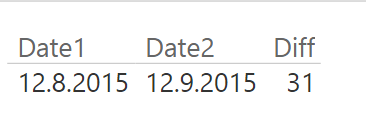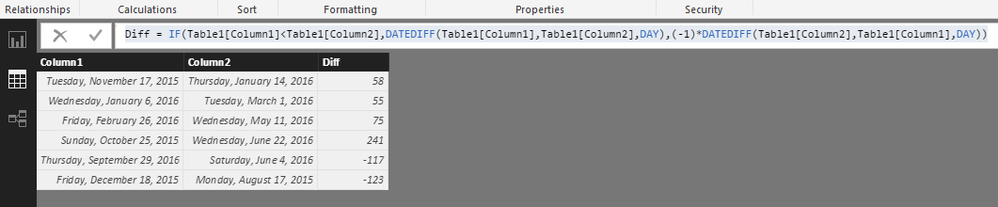FabCon is coming to Atlanta
Join us at FabCon Atlanta from March 16 - 20, 2026, for the ultimate Fabric, Power BI, AI and SQL community-led event. Save $200 with code FABCOMM.
Register now!- Power BI forums
- Get Help with Power BI
- Desktop
- Service
- Report Server
- Power Query
- Mobile Apps
- Developer
- DAX Commands and Tips
- Custom Visuals Development Discussion
- Health and Life Sciences
- Power BI Spanish forums
- Translated Spanish Desktop
- Training and Consulting
- Instructor Led Training
- Dashboard in a Day for Women, by Women
- Galleries
- Data Stories Gallery
- Themes Gallery
- Contests Gallery
- QuickViz Gallery
- Quick Measures Gallery
- Visual Calculations Gallery
- Notebook Gallery
- Translytical Task Flow Gallery
- TMDL Gallery
- R Script Showcase
- Webinars and Video Gallery
- Ideas
- Custom Visuals Ideas (read-only)
- Issues
- Issues
- Events
- Upcoming Events
The Power BI Data Visualization World Championships is back! Get ahead of the game and start preparing now! Learn more
- Power BI forums
- Forums
- Get Help with Power BI
- Desktop
- Calculate difference between two date/time values
- Subscribe to RSS Feed
- Mark Topic as New
- Mark Topic as Read
- Float this Topic for Current User
- Bookmark
- Subscribe
- Printer Friendly Page
- Mark as New
- Bookmark
- Subscribe
- Mute
- Subscribe to RSS Feed
- Permalink
- Report Inappropriate Content
Calculate difference between two date/time values
Hi everyone,
I try to calculate the difference, in terms of time, between two datetime values. The problem is that when I use datediff, there is an error message : "In DATEDIFF function, the start date cannot be greater than the end date". This message isn't justify because the start date isn't greater than the end date...
I tried also a "simple" difference between the two dates (with DATE, RIGHT and LEFT) but it doesn't work because of the format.
An exemple of date : 2015-08-12T08:14:03.2830000.
Is there anyone that could help me please?
Sorry if the question seems basic, I'm not (yet) an expert in DAX :-)!
Thank you! Have a nice day!
Solved! Go to Solution.
- Mark as New
- Bookmark
- Subscribe
- Mute
- Subscribe to RSS Feed
- Permalink
- Report Inappropriate Content
Yeah, I would also try to look for some inconsistencies in DB. I hope you will find it! ![]()
You are welcome Anabelle.
Regards.
Pavel
- Mark as New
- Bookmark
- Subscribe
- Mute
- Subscribe to RSS Feed
- Permalink
- Report Inappropriate Content
Is there a DAX formula for calculating the elapsed hours between two date time values?
- Mark as New
- Bookmark
- Subscribe
- Mute
- Subscribe to RSS Feed
- Permalink
- Report Inappropriate Content
How do i get the difference between two fruits from the previous day, see table below:
Current state:
| Date | Fruit | Quantity |
| 20/09/21 | Apple | 20 |
| 20/09/21 | Orange | 13 |
| 20/09/21 | Grapes | 30 |
| 21/09/21 | Apple | 18 |
| 21/09/21 | Orange | 9 |
| 21/09/21 | Grapes | 12 |
| 22/09/21 | Apple | 33 |
| 22/09/21 | Orange | 25 |
| 22/09/21 | Grape | 40 |
Desired State:
| Date | Fruit | Quantity | Previous Quantity | Difference |
| 20/09/21 | Apple | 20 |
| 20 |
| 20/09/21 | Orange | 13 |
| 13 |
| 20/09/21 | Grapes | 30 |
| 30 |
| 21/09/21 | Apple | 18 | 20 | -2 |
| 21/09/21 | Orange | 9 | 13 | -4 |
| 21/09/21 | Grapes | 12 | 30 | -18 |
| 22/09/21 | Apple | 33 | 18 | 12 |
| 22/09/21 | Orange | 25 | 9 | 16 |
| 22/09/21 | Grape | 40 | 12 | 28 |
- Mark as New
- Bookmark
- Subscribe
- Mute
- Subscribe to RSS Feed
- Permalink
- Report Inappropriate Content
Hi Angelia,
Thank you for your fournished answer! I found today the problem source! It was inconsistencies in the DB unfortunatly...
Again thank you for your help you both!
As a novice, I'm happy to see so much people ready to help me in this forum!
Have a nice day!
Regards,
Anabelle
- Mark as New
- Bookmark
- Subscribe
- Mute
- Subscribe to RSS Feed
- Permalink
- Report Inappropriate Content
Hi @CGanabelle, awesome! Good to hear that you found the problem and that you have your expected result ![]()
Regards
Pavel
- Mark as New
- Bookmark
- Subscribe
- Mute
- Subscribe to RSS Feed
- Permalink
- Report Inappropriate Content
- Mark as New
- Bookmark
- Subscribe
- Mute
- Subscribe to RSS Feed
- Permalink
- Report Inappropriate Content
Hi @CGanabelle. I use DATEDIFF function and it works right.
I just used your example of date valu, then I created another one date value by adding one month and used DATEDIFF function.
Result is like this:
DAX: Diff = DATEDIFF(Table1[Date1];Table1[Date2];DAY)
Syntax for the function is:
DATEDIFF(<start_date>, <end_date>, <interval>
Maybe you just switched the two date columns (parameters) in the function.
Regards.
Pavel
- Mark as New
- Bookmark
- Subscribe
- Mute
- Subscribe to RSS Feed
- Permalink
- Report Inappropriate Content
Thank you very much for you answer! I've just checked but the error still appear unfortunatly even when I change the format.. I'm going to check if there isn't some inconsistencies in the database.
Thank you again to have tried to help me :)!
Have a nice day,
Regards,
Anabelle
- Mark as New
- Bookmark
- Subscribe
- Mute
- Subscribe to RSS Feed
- Permalink
- Report Inappropriate Content
There will be a lot of work if your database have massive data.
In addition to other posts, you can also use the following formula to calculate the difference between two datetime values even though there are in inconsistencies in the database.
Diff = IF(Table1[Column1]<Table1[Column2],DATEDIFF(Table1[Column1],Table1[Column2],DAY),(-1)*DATEDIFF(Table1[Column2],Table1[Column1],DAY))
As display in screenshot, you will get the normal difference if the Column2 date is larger than Column1, otherwise it returns a negative number.
If you have any more questions, please don’t hesitate to ask.
Best Regards,
Angelia
- Mark as New
- Bookmark
- Subscribe
- Mute
- Subscribe to RSS Feed
- Permalink
- Report Inappropriate Content
I have 2 dates one is stored inside my date and for other date I am using calculated column in order to store the end date into that, how an I calculate the difference in time period between those dates, I need the date period between all those dates is that possible with DAX?
How can I use calculated column inside my DAX and also I dont have a calender table inside my database.
2019-05-31 and end date is 2019-06-03 then the difference will give me 3 dates that is 2019-05-31,2019-06-01 2019-06-02 and 2019-06-03, in seprate rows.
- Mark as New
- Bookmark
- Subscribe
- Mute
- Subscribe to RSS Feed
- Permalink
- Report Inappropriate Content
Yeah, I would also try to look for some inconsistencies in DB. I hope you will find it! ![]()
You are welcome Anabelle.
Regards.
Pavel
Helpful resources

Power BI Dataviz World Championships
The Power BI Data Visualization World Championships is back! Get ahead of the game and start preparing now!

| User | Count |
|---|---|
| 143 | |
| 123 | |
| 102 | |
| 79 | |
| 54 |