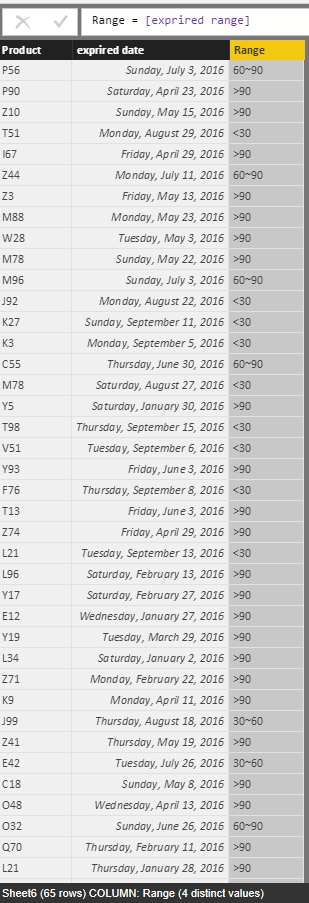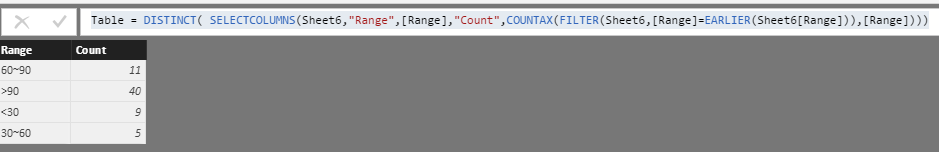Fabric Data Days starts November 4th!
Advance your Data & AI career with 50 days of live learning, dataviz contests, hands-on challenges, study groups & certifications and more!
Get registered- Power BI forums
- Get Help with Power BI
- Desktop
- Service
- Report Server
- Power Query
- Mobile Apps
- Developer
- DAX Commands and Tips
- Custom Visuals Development Discussion
- Health and Life Sciences
- Power BI Spanish forums
- Translated Spanish Desktop
- Training and Consulting
- Instructor Led Training
- Dashboard in a Day for Women, by Women
- Galleries
- Data Stories Gallery
- Themes Gallery
- Contests Gallery
- QuickViz Gallery
- Quick Measures Gallery
- Visual Calculations Gallery
- Notebook Gallery
- Translytical Task Flow Gallery
- TMDL Gallery
- R Script Showcase
- Webinars and Video Gallery
- Ideas
- Custom Visuals Ideas (read-only)
- Issues
- Issues
- Events
- Upcoming Events
Get Fabric Certified for FREE during Fabric Data Days. Don't miss your chance! Request now
- Power BI forums
- Forums
- Get Help with Power BI
- Desktop
- Re: Calculate days range between dates
- Subscribe to RSS Feed
- Mark Topic as New
- Mark Topic as Read
- Float this Topic for Current User
- Bookmark
- Subscribe
- Printer Friendly Page
- Mark as New
- Bookmark
- Subscribe
- Mute
- Subscribe to RSS Feed
- Permalink
- Report Inappropriate Content
Calculate days range between dates
Hi,
I have a table containing the expired date of product, so now i want to crate a report to track the citeria for them. in fact, i need to count how many product that have the number of days till exprired date <30 || 30<exprired date<60|| 60< exprired date<90 and >90 days..
Could any one give me some advice on that ?
Best regards,
J.
Solved! Go to Solution.
- Mark as New
- Bookmark
- Subscribe
- Mute
- Subscribe to RSS Feed
- Permalink
- Report Inappropriate Content
Hi @pvtrinh89,
You can follow below steps to get the count of days range:
1. Create a test table.
2. Add the measure to calculate the range.
exprired range =
var temp= MAX(Sheet6[exprired date])
var daynumber= DATEDIFF(min(TODAY(),temp),MAX(TODAY(),temp),DAY)
return
if(daynumber <30,"<30",if( AND(daynumber>30,daynumber<60),"30~60",if(AND(daynumber>60,daynumber<90),"60~90",">90")))
3. Add a calculate column to store the “range”.
3. Create a new table to get the summarize information.
Table = DISTINCT( SELECTCOLUMNS(Sheet6,"Range",[Range],"Count",COUNTAX(FILTER(Sheet6,[Range]=EARLIER(Sheet6[Range])),[Range])))
Regards,
Xiaoxin Sheng
- Mark as New
- Bookmark
- Subscribe
- Mute
- Subscribe to RSS Feed
- Permalink
- Report Inappropriate Content
Hi @pvtrinh89,
You can follow below steps to get the count of days range:
1. Create a test table.
2. Add the measure to calculate the range.
exprired range =
var temp= MAX(Sheet6[exprired date])
var daynumber= DATEDIFF(min(TODAY(),temp),MAX(TODAY(),temp),DAY)
return
if(daynumber <30,"<30",if( AND(daynumber>30,daynumber<60),"30~60",if(AND(daynumber>60,daynumber<90),"60~90",">90")))
3. Add a calculate column to store the “range”.
3. Create a new table to get the summarize information.
Table = DISTINCT( SELECTCOLUMNS(Sheet6,"Range",[Range],"Count",COUNTAX(FILTER(Sheet6,[Range]=EARLIER(Sheet6[Range])),[Range])))
Regards,
Xiaoxin Sheng
- Mark as New
- Bookmark
- Subscribe
- Mute
- Subscribe to RSS Feed
- Permalink
- Report Inappropriate Content
Hi J.
Please refer to the following link for more detailed classification approach.
Thanks & Regards,
Bhavesh
Bhavesh
Love the Self Service BI.
Please use the 'Mark as answer' link to mark a post that answers your question. If you find a reply helpful, please remember to give Kudos.
Helpful resources

Fabric Data Days
Advance your Data & AI career with 50 days of live learning, contests, hands-on challenges, study groups & certifications and more!

Power BI Monthly Update - October 2025
Check out the October 2025 Power BI update to learn about new features.