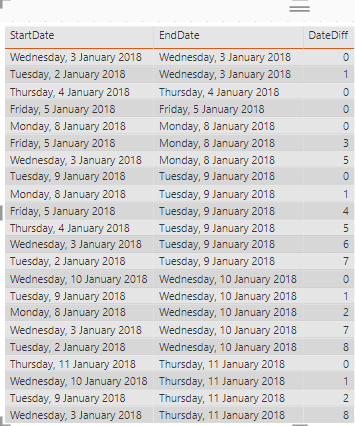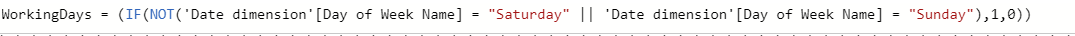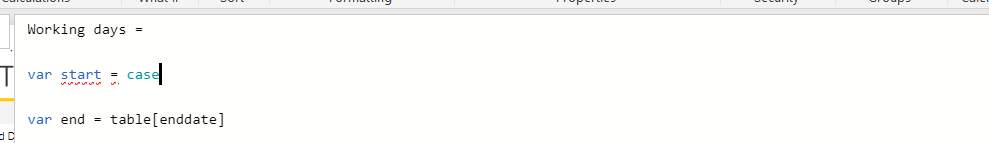Fabric Data Days starts November 4th!
Advance your Data & AI career with 50 days of live learning, dataviz contests, hands-on challenges, study groups & certifications and more!
Get registered- Power BI forums
- Get Help with Power BI
- Desktop
- Service
- Report Server
- Power Query
- Mobile Apps
- Developer
- DAX Commands and Tips
- Custom Visuals Development Discussion
- Health and Life Sciences
- Power BI Spanish forums
- Translated Spanish Desktop
- Training and Consulting
- Instructor Led Training
- Dashboard in a Day for Women, by Women
- Galleries
- Data Stories Gallery
- Themes Gallery
- Contests Gallery
- QuickViz Gallery
- Quick Measures Gallery
- Visual Calculations Gallery
- Notebook Gallery
- Translytical Task Flow Gallery
- TMDL Gallery
- R Script Showcase
- Webinars and Video Gallery
- Ideas
- Custom Visuals Ideas (read-only)
- Issues
- Issues
- Events
- Upcoming Events
Get Fabric Certified for FREE during Fabric Data Days. Don't miss your chance! Request now
- Power BI forums
- Forums
- Get Help with Power BI
- Desktop
- Re: Calculate date difference from two different t...
- Subscribe to RSS Feed
- Mark Topic as New
- Mark Topic as Read
- Float this Topic for Current User
- Bookmark
- Subscribe
- Printer Friendly Page
- Mark as New
- Bookmark
- Subscribe
- Mute
- Subscribe to RSS Feed
- Permalink
- Report Inappropriate Content
Calculate date difference from two different tables and exclude the weekends
Hello all! I'm still learning how to use Power BI, Currently im stuck in this problem.
I need to get the difference between two dates from 2 different tables and i need to exclude the weekends.
I used datediff but ofcourse i need to filter out the weekends. I tried several solutions i found here in the community but still doesnt solve my problem. 😞
- Mark as New
- Bookmark
- Subscribe
- Mute
- Subscribe to RSS Feed
- Permalink
- Report Inappropriate Content
dear my friend use this formula
- Mark as New
- Bookmark
- Subscribe
- Mute
- Subscribe to RSS Feed
- Permalink
- Report Inappropriate Content
There are many ways to solve this. One way I like is to add a column in a calendar table that indicates week days vs weekends. You could put 1 for a week day and 0 for a weekend.
Read about calendar tables here https://exceleratorbi.com.au/power-pivot-calendar-tables/
in this case the calendar table would not be joined to your data table. Read about that here https://powerpivotpro.com/2016/12/how-many-working-days-has-an-employee-been-off-work/
you can then write a measure that filters your calendar table and adds up the weekday column.
Working days =
var start = table[startdate]
var end = table[enddate]
Return calculate(sum(calendar[working days]),(filter(calendar, calendar[date] >= start && calendar[date]<=end))
* Matt is an 8 times Microsoft MVP (Power BI) and author of the Power BI Book Supercharge Power BI.
I will not give you bad advice, even if you unknowingly ask for it.
- Mark as New
- Bookmark
- Subscribe
- Mute
- Subscribe to RSS Feed
- Permalink
- Report Inappropriate Content
Hi i actually created a column which determines if that day is a weekday or weekend.
And then i created a column that relates to other table.
Here is the calculated column i created:
And here is the result: Im not getting the correct answer. 😞
i tried the solution below but i cant declare the other table