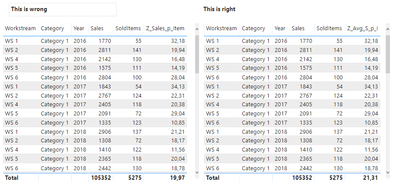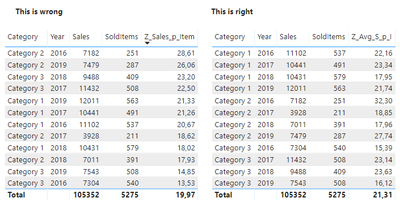Fabric Data Days starts November 4th!
Advance your Data & AI career with 50 days of live learning, dataviz contests, hands-on challenges, study groups & certifications and more!
Get registered- Power BI forums
- Get Help with Power BI
- Desktop
- Service
- Report Server
- Power Query
- Mobile Apps
- Developer
- DAX Commands and Tips
- Custom Visuals Development Discussion
- Health and Life Sciences
- Power BI Spanish forums
- Translated Spanish Desktop
- Training and Consulting
- Instructor Led Training
- Dashboard in a Day for Women, by Women
- Galleries
- Data Stories Gallery
- Themes Gallery
- Contests Gallery
- QuickViz Gallery
- Quick Measures Gallery
- Visual Calculations Gallery
- Notebook Gallery
- Translytical Task Flow Gallery
- TMDL Gallery
- R Script Showcase
- Webinars and Video Gallery
- Ideas
- Custom Visuals Ideas (read-only)
- Issues
- Issues
- Events
- Upcoming Events
Get Fabric Certified for FREE during Fabric Data Days. Don't miss your chance! Request now
- Power BI forums
- Forums
- Get Help with Power BI
- Desktop
- Re: Calculate average price per item over two tabl...
- Subscribe to RSS Feed
- Mark Topic as New
- Mark Topic as Read
- Float this Topic for Current User
- Bookmark
- Subscribe
- Printer Friendly Page
- Mark as New
- Bookmark
- Subscribe
- Mute
- Subscribe to RSS Feed
- Permalink
- Report Inappropriate Content
Calculate average price per item over two tables with iteration
Hello
Two simple tables:
1) Sales: with Sales number with
- Category (Category 1 - Category 3)
- Years (2016-2019)
- Workstream (WS1 -WS6)
2) SoldItems: with the pieces sold with
- Category (Category 1 - Category 3)
- Years (2016-2019)
- Workstream (WS1 -WS6)
Obviously, tables have the same lenght.
The tables are connected three dimension tables for Years, Category, Workstream.
I want to have a measure that calculates Average Sales per Item (Sales/Solditem).
Assume I don't want to merge with Power Query, I rather use DAX Measures.
I know that something like this is wrong, since it does not consider iteration:
Z_Sales_p_Item =
var A = SUM(tbl_SalesMargin[Sales])
var B = sum(tbl_SoldItems[SoldItems])
return DIVIDE(A;B)
It hast to calculate correctly even if my table does not show for example "Workstream", only Years and Category.
Is there a solution?
Here are pictures upload:
1) If I use the formula above (lhs) and show the whole table, it is fine:
2) If I kick out Workstream, then the measure on the lhs becomes wrong:
where the rhs shows the correct Averages when using "merge" in Power Query and using some AverargeX formula.
Here is the file:
https://1drv.ms/u/s!AlL0Z-uEr7s2ky16eAnjl6wblp2S?e=bNjo8C
Solved! Go to Solution.
- Mark as New
- Bookmark
- Subscribe
- Mute
- Subscribe to RSS Feed
- Permalink
- Report Inappropriate Content
@Anonymous , According to me what you are calling wrong is right.
Divide should always be sum(A)/Sum(B). They one you are calling right is doing Avg(A/B). Which is simple Avg of row.
Anyways I create a new formula to do that.
The file is attached after signature
- Mark as New
- Bookmark
- Subscribe
- Mute
- Subscribe to RSS Feed
- Permalink
- Report Inappropriate Content
@Anonymous , these formulae, and structure seems fine to me, what is the problem you facing if you can share an example. The only one change you can try is
Z_Sales_p_Item =
DIVIDE(SUM(tbl_SalesMargin[Sales]);sum(tbl_SoldItems[SoldItems]))
- Mark as New
- Bookmark
- Subscribe
- Mute
- Subscribe to RSS Feed
- Permalink
- Report Inappropriate Content
Thanks, @amitchandak ,but no. That is the same formula as I had written, only differently.
I uploaded two pictures that might help.
- Mark as New
- Bookmark
- Subscribe
- Mute
- Subscribe to RSS Feed
- Permalink
- Report Inappropriate Content
What I got is that merged table is giving correct result and two tables with common separate dimension is not.
Try this
Z_Sales_p_Item =
var A = SUM(tbl_SalesMargin[Sales])+0
var B = sum(tbl_SoldItems[SoldItems])+0
return DIVIDE(A;B)
If possible,Can you share sample data.
- Mark as New
- Bookmark
- Subscribe
- Mute
- Subscribe to RSS Feed
- Permalink
- Report Inappropriate Content
- Mark as New
- Bookmark
- Subscribe
- Mute
- Subscribe to RSS Feed
- Permalink
- Report Inappropriate Content
@Anonymous , According to me what you are calling wrong is right.
Divide should always be sum(A)/Sum(B). They one you are calling right is doing Avg(A/B). Which is simple Avg of row.
Anyways I create a new formula to do that.
The file is attached after signature
- Mark as New
- Bookmark
- Subscribe
- Mute
- Subscribe to RSS Feed
- Permalink
- Report Inappropriate Content
Your newly created formula is exactly what I sought for, thank you @amitchandak .
You may want to verify it in excel, the simple Sum(A)/Sum(B) is adding all the sales first, and divides it with all the added items. It does not consider each sales_per_item, which is different, and then calculating the average. Now, with your formula, it iterates correctly through the table, even if a non-value field is omitted when displaying.
Helpful resources

Power BI Monthly Update - November 2025
Check out the November 2025 Power BI update to learn about new features.

Fabric Data Days
Advance your Data & AI career with 50 days of live learning, contests, hands-on challenges, study groups & certifications and more!

| User | Count |
|---|---|
| 98 | |
| 72 | |
| 50 | |
| 49 | |
| 42 |