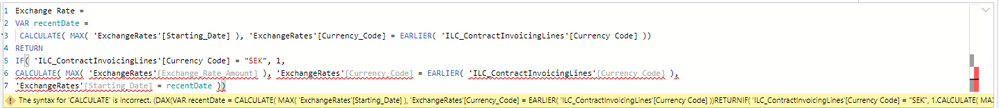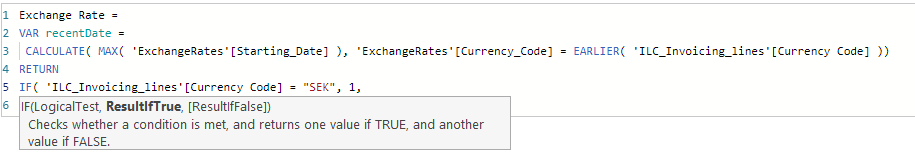Join us at FabCon Vienna from September 15-18, 2025
The ultimate Fabric, Power BI, SQL, and AI community-led learning event. Save €200 with code FABCOMM.
Get registered- Power BI forums
- Get Help with Power BI
- Desktop
- Service
- Report Server
- Power Query
- Mobile Apps
- Developer
- DAX Commands and Tips
- Custom Visuals Development Discussion
- Health and Life Sciences
- Power BI Spanish forums
- Translated Spanish Desktop
- Training and Consulting
- Instructor Led Training
- Dashboard in a Day for Women, by Women
- Galleries
- Data Stories Gallery
- Themes Gallery
- Contests Gallery
- Quick Measures Gallery
- Notebook Gallery
- Translytical Task Flow Gallery
- TMDL Gallery
- R Script Showcase
- Webinars and Video Gallery
- Ideas
- Custom Visuals Ideas (read-only)
- Issues
- Issues
- Events
- Upcoming Events
Enhance your career with this limited time 50% discount on Fabric and Power BI exams. Ends August 31st. Request your voucher.
- Power BI forums
- Forums
- Get Help with Power BI
- Desktop
- Re: Calculate amounts in local currency
- Subscribe to RSS Feed
- Mark Topic as New
- Mark Topic as Read
- Float this Topic for Current User
- Bookmark
- Subscribe
- Printer Friendly Page
- Mark as New
- Bookmark
- Subscribe
- Mute
- Subscribe to RSS Feed
- Permalink
- Report Inappropriate Content
Calculate amounts in local currency
Hi,
I have different amounts in currency but wish to calculate them to local currency.
I have three different tables, see examples below. The first table contains the currency code but no amounts. The second table (invoicing lines) does not contain currency codes but line amounts. The third table is the exchange rate table that contains one exchange rate per day.
In the second table, the invoicing lines, I only want to retreive some amounts, I have marked them in bold.
I wish to retreive the amounts in local currency for only some invoicing lines (this will be a page level filter) using the latest exchange rate available.
Any advice?
| Contract table | |
| Contract No | Currency Code |
| CON001 | USD |
| CON002 | EUR |
| CON003 | SEK |
| CON004 | GBP |
| Contract invoicing lines | ||
| Contract No | Item No | Line Amount |
| CON001 | 100 | 10 000 |
| CON001 | 101 | 2 000 |
| CON002 | 100 | 5 000 |
| CON003 | 200 | 3 000 |
| CON003 | 240 | 1 000 |
| CON004 | 300 | 20 000 |
| Currency exchange rates | ||
| 2019-05-11 | USD | 10 |
| 2019-05-11 | EUR | 10 |
| 2019-05-11 | SEK | 1 |
| 2019-05-11 | GBP | 11 |
| 2019-05-12 | USD | 10,1 |
| 2019-05-12 | EUR | 9,9 |
| 2019-05-12 | SEK | 1 |
| 2019-05-12 | GBP | 11,2 |
Thanks!
Lisa B
Solved! Go to Solution.
- Mark as New
- Bookmark
- Subscribe
- Mute
- Subscribe to RSS Feed
- Permalink
- Report Inappropriate Content
@LisaB solution attached.
Subscribe to the @PowerBIHowTo YT channel for an upcoming video on List and Record functions in Power Query!!
Learn Power BI and Fabric - subscribe to our YT channel - Click here: @PowerBIHowTo
If my solution proved useful, I'd be delighted to receive Kudos. When you put effort into asking a question, it's equally thoughtful to acknowledge and give Kudos to the individual who helped you solve the problem. It's a small gesture that shows appreciation and encouragement! ❤
Did I answer your question? Mark my post as a solution. Proud to be a Super User! Appreciate your Kudos 🙂
Feel free to email me with any of your BI needs.
- Mark as New
- Bookmark
- Subscribe
- Mute
- Subscribe to RSS Feed
- Permalink
- Report Inappropriate Content
@LisaB your post in not very clear:
what is local currency?
You mentioned for few line items you want to convert? What is the logic of few lines?
Can you put example of what you expected result to be?
Also I believe contact number in contract table (1st table) is unique?
Subscribe to the @PowerBIHowTo YT channel for an upcoming video on List and Record functions in Power Query!!
Learn Power BI and Fabric - subscribe to our YT channel - Click here: @PowerBIHowTo
If my solution proved useful, I'd be delighted to receive Kudos. When you put effort into asking a question, it's equally thoughtful to acknowledge and give Kudos to the individual who helped you solve the problem. It's a small gesture that shows appreciation and encouragement! ❤
Did I answer your question? Mark my post as a solution. Proud to be a Super User! Appreciate your Kudos 🙂
Feel free to email me with any of your BI needs.
- Mark as New
- Bookmark
- Subscribe
- Mute
- Subscribe to RSS Feed
- Permalink
- Report Inappropriate Content
Hi @parry2k,
The local currency is SEK (exchange rate = 1)
The first table is the contract header where contract no is the unique key. The second table is the invoicing lines for the contracts. The purpose is to calculate the ARR and only a few items numbers are recurring revenue. However, as long as I can get the amount i SEK for each line I can put a page level filter on item number.
Expected result:
| Contract No | Item No | Line Amount | Currency code (not in table) | Line Amount (LCY) (not in table) |
| CON001 | 100 | 10 000 | USD | 101 000 |
| CON001 | 101 | 2 000 | USD | 20 200 |
| CON002 | 100 | 5 000 | EUR | 49 500 |
| CON003 | 200 | 3 000 | SEK | 3 000 |
| CON003 | 240 | 1 000 | SEK | 1 000 |
| CON004 | 300 | 20 000 | GBP | 224 000 |
Hope this clarifies.
Thanks.
- Mark as New
- Bookmark
- Subscribe
- Mute
- Subscribe to RSS Feed
- Permalink
- Report Inappropriate Content
@LisaB solution attached.
Subscribe to the @PowerBIHowTo YT channel for an upcoming video on List and Record functions in Power Query!!
Learn Power BI and Fabric - subscribe to our YT channel - Click here: @PowerBIHowTo
If my solution proved useful, I'd be delighted to receive Kudos. When you put effort into asking a question, it's equally thoughtful to acknowledge and give Kudos to the individual who helped you solve the problem. It's a small gesture that shows appreciation and encouragement! ❤
Did I answer your question? Mark my post as a solution. Proud to be a Super User! Appreciate your Kudos 🙂
Feel free to email me with any of your BI needs.
- Mark as New
- Bookmark
- Subscribe
- Mute
- Subscribe to RSS Feed
- Permalink
- Report Inappropriate Content
Hi @parry2k ,
The solution you sent worked perfectly fine until now (?). This is how the formula now looks like. I haven't made any changes to the data or the formula.
Can you see why I get this error?
Many thanks
Lisa
- Mark as New
- Bookmark
- Subscribe
- Mute
- Subscribe to RSS Feed
- Permalink
- Report Inappropriate Content
@LisaB any table name or column name changed?
Subscribe to the @PowerBIHowTo YT channel for an upcoming video on List and Record functions in Power Query!!
Learn Power BI and Fabric - subscribe to our YT channel - Click here: @PowerBIHowTo
If my solution proved useful, I'd be delighted to receive Kudos. When you put effort into asking a question, it's equally thoughtful to acknowledge and give Kudos to the individual who helped you solve the problem. It's a small gesture that shows appreciation and encouragement! ❤
Did I answer your question? Mark my post as a solution. Proud to be a Super User! Appreciate your Kudos 🙂
Feel free to email me with any of your BI needs.
- Mark as New
- Bookmark
- Subscribe
- Mute
- Subscribe to RSS Feed
- Permalink
- Report Inappropriate Content
Hi,
Nope, no changes. What's wierd is that I can refresh the report without any problems, it is when I look into the formula I get the error and after that it is no longer possible to refresh the report. Hope that makes sense...
L
- Mark as New
- Bookmark
- Subscribe
- Mute
- Subscribe to RSS Feed
- Permalink
- Report Inappropriate Content
Hi again @parry2k,
It seems like the formula doesn't pick up ResultIfFalse in the IF-statement, see picture:
- Mark as New
- Bookmark
- Subscribe
- Mute
- Subscribe to RSS Feed
- Permalink
- Report Inappropriate Content
Hm - I hit tab ("1 ;") instead of ";" directly after the number 1 and it now works again...
- Mark as New
- Bookmark
- Subscribe
- Mute
- Subscribe to RSS Feed
- Permalink
- Report Inappropriate Content