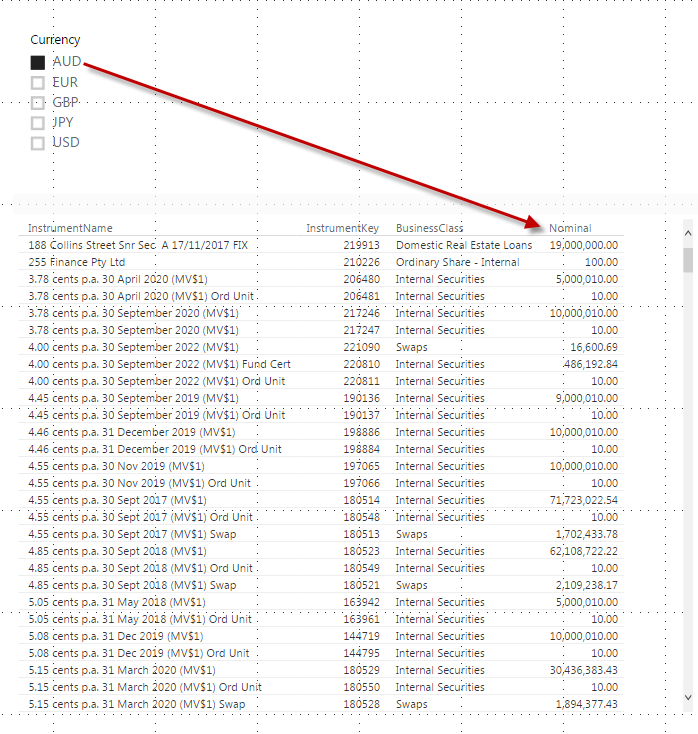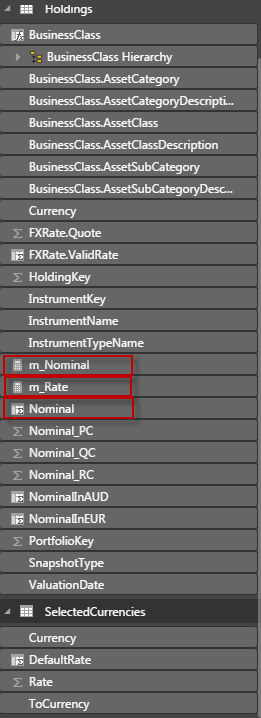FabCon is coming to Atlanta
Join us at FabCon Atlanta from March 16 - 20, 2026, for the ultimate Fabric, Power BI, AI and SQL community-led event. Save $200 with code FABCOMM.
Register now!- Power BI forums
- Get Help with Power BI
- Desktop
- Service
- Report Server
- Power Query
- Mobile Apps
- Developer
- DAX Commands and Tips
- Custom Visuals Development Discussion
- Health and Life Sciences
- Power BI Spanish forums
- Translated Spanish Desktop
- Training and Consulting
- Instructor Led Training
- Dashboard in a Day for Women, by Women
- Galleries
- Data Stories Gallery
- Themes Gallery
- Contests Gallery
- QuickViz Gallery
- Quick Measures Gallery
- Visual Calculations Gallery
- Notebook Gallery
- Translytical Task Flow Gallery
- TMDL Gallery
- R Script Showcase
- Webinars and Video Gallery
- Ideas
- Custom Visuals Ideas (read-only)
- Issues
- Issues
- Events
- Upcoming Events
View all the Fabric Data Days sessions on demand. View schedule
- Power BI forums
- Forums
- Get Help with Power BI
- Desktop
- Calculate amount on Currency slicer selection
- Subscribe to RSS Feed
- Mark Topic as New
- Mark Topic as Read
- Float this Topic for Current User
- Bookmark
- Subscribe
- Printer Friendly Page
- Mark as New
- Bookmark
- Subscribe
- Mute
- Subscribe to RSS Feed
- Permalink
- Report Inappropriate Content
Calculate amount on Currency slicer selection
Hi guys
Looks like I have found several threads, how to convert amount on selected Currency, but, for some reason, none of them works for me.
I have currecies with rates table (SelectedCurrencies) - it is used in a Slicer:
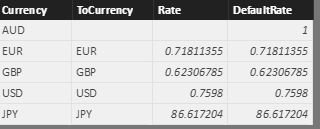
I have the Holdings tables, where I have specified two measures:
m_Rate = IF(ISFILTERED(SelectedCurrencies[Currency]), MAX(SelectedCurrencies[DefaultRate]), 1)
m_Nominal = CALCULATE(SUM([NominalInAUD])/[m_Rate])
Holdings and SelectedCurrencies do not have any relations:
NOTE: Relations on this screenshot are for different tables
But does not make any conversion, clicking on any currency it does not re-calculate the amount (Nominal):
Nominal stays the same on Currency selection. Looks like ISFILTERED does not work - always false.
Thanks in advance for your help,
Vlad
Solved! Go to Solution.
- Mark as New
- Bookmark
- Subscribe
- Mute
- Subscribe to RSS Feed
- Permalink
- Report Inappropriate Content
If Nominal is a calculated column and = to m_Nominal use the m_Nominal on your visual and it works, in my sample file I have used the measure in my visual not a calculated column.
Mfelix
Regards
Miguel Félix
Did I answer your question? Mark my post as a solution!
Proud to be a Super User!
Check out my blog: Power BI em Português- Mark as New
- Bookmark
- Subscribe
- Mute
- Subscribe to RSS Feed
- Permalink
- Report Inappropriate Content
Hi @vladnech,
If your measure is m_Nominal in your Table that's the value you should place in you table, the column you highlight is the Nominal don't know if this is your column to calculate the m_Nominal value but it seem to me that you don't have selected the value that you want to see.
Regards,
Mfelix
Regards
Miguel Félix
Did I answer your question? Mark my post as a solution!
Proud to be a Super User!
Check out my blog: Power BI em Português- Mark as New
- Bookmark
- Subscribe
- Mute
- Subscribe to RSS Feed
- Permalink
- Report Inappropriate Content
Hi mate
Sorry, for confusion. Yes, Nominal is placed into the table.
Nominal = m_Nominal.
Thanks,
Vlad
- Mark as New
- Bookmark
- Subscribe
- Mute
- Subscribe to RSS Feed
- Permalink
- Report Inappropriate Content
I have made a similar setup to yours using the same measures and everything worked properly, is the SUM([NominalInAUD]) also a measure?
Regards
Miguel Félix
Did I answer your question? Mark my post as a solution!
Proud to be a Super User!
Check out my blog: Power BI em Português- Mark as New
- Bookmark
- Subscribe
- Mute
- Subscribe to RSS Feed
- Permalink
- Report Inappropriate Content
NominalInAUD is the column.
Here are the data models:
- Mark as New
- Bookmark
- Subscribe
- Mute
- Subscribe to RSS Feed
- Permalink
- Report Inappropriate Content
Hi @vladnech,
Sorry for insisting on this if you have a column name Nominal in you Visual that is corresponding to your column Nominal in you dataset in your visual you should use the m_nominal to see the value with the calculated exchange rate, to my knowledge you cannot change the names of the measures/columns in the visuals so if you are looking at the Table Visual and see the Nominal that is the column you are refering to and not m_Nominal.
Mfelix
Regards
Miguel Félix
Did I answer your question? Mark my post as a solution!
Proud to be a Super User!
Check out my blog: Power BI em Português- Mark as New
- Bookmark
- Subscribe
- Mute
- Subscribe to RSS Feed
- Permalink
- Report Inappropriate Content
Sorry, mate, probably you did not see my comment:
Nominal is not the column from Dataset - it is the calculated column in the model, which = m_Nominal.
At the same time, m_Nominal is the conversion, using the rate (I don't understand why this trick should work - just used some example).
Could you share your sample file with working exchange rate?
Thanks,
Vlad
- Mark as New
- Bookmark
- Subscribe
- Mute
- Subscribe to RSS Feed
- Permalink
- Report Inappropriate Content
If Nominal is a calculated column and = to m_Nominal use the m_Nominal on your visual and it works, in my sample file I have used the measure in my visual not a calculated column.
Mfelix
Regards
Miguel Félix
Did I answer your question? Mark my post as a solution!
Proud to be a Super User!
Check out my blog: Power BI em Português- Mark as New
- Bookmark
- Subscribe
- Mute
- Subscribe to RSS Feed
- Permalink
- Report Inappropriate Content
Ah. Thanks a lot. For some reason, I thought metrics can not be used in Visuals.
Helpful resources

Power BI Monthly Update - November 2025
Check out the November 2025 Power BI update to learn about new features.

Fabric Data Days
Advance your Data & AI career with 50 days of live learning, contests, hands-on challenges, study groups & certifications and more!