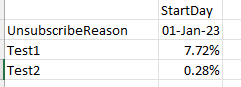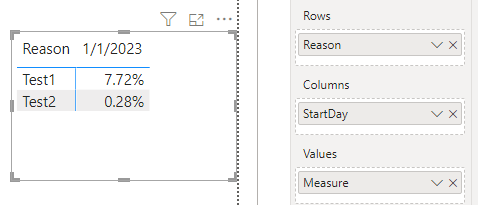Join us at FabCon Vienna from September 15-18, 2025
The ultimate Fabric, Power BI, SQL, and AI community-led learning event. Save €200 with code FABCOMM.
Get registered- Power BI forums
- Get Help with Power BI
- Desktop
- Service
- Report Server
- Power Query
- Mobile Apps
- Developer
- DAX Commands and Tips
- Custom Visuals Development Discussion
- Health and Life Sciences
- Power BI Spanish forums
- Translated Spanish Desktop
- Training and Consulting
- Instructor Led Training
- Dashboard in a Day for Women, by Women
- Galleries
- Data Stories Gallery
- Themes Gallery
- Contests Gallery
- Quick Measures Gallery
- Notebook Gallery
- Translytical Task Flow Gallery
- TMDL Gallery
- R Script Showcase
- Webinars and Video Gallery
- Ideas
- Custom Visuals Ideas (read-only)
- Issues
- Issues
- Events
- Upcoming Events
Enhance your career with this limited time 50% discount on Fabric and Power BI exams. Ends August 31st. Request your voucher.
- Power BI forums
- Forums
- Get Help with Power BI
- Desktop
- Re: Calculate % against total correctly?
- Subscribe to RSS Feed
- Mark Topic as New
- Mark Topic as Read
- Float this Topic for Current User
- Bookmark
- Subscribe
- Printer Friendly Page
- Mark as New
- Bookmark
- Subscribe
- Mute
- Subscribe to RSS Feed
- Permalink
- Report Inappropriate Content
Calculate % against total correctly?
Hi, hopefully someone can advise if this can be done.
I have 2 tables in PBI, one is a subscripton fact table and one is an unsubscribe reason dimension table. (example below)
I want to build a matrix visual in PBI that shows me the below..
This is all the unsubscribe reasons, then a % of the [Cost] column associated to these unsubscribe reasons. The calc for this is
CALCULATE(SUM(Cost),UnsubscribeReasonKey<>-1) / SUM(Cost)
However when I use this in my visual.. it shows everything as 100%.. when really I want it to show me the % of the [cost] per UnsubscribeReason vs the TOTAL cost in the Subscriptions table?
Solved! Go to Solution.
- Mark as New
- Bookmark
- Subscribe
- Mute
- Subscribe to RSS Feed
- Permalink
- Report Inappropriate Content
Hi, @jd8766
You can try the following methods.
Measure =
Var _N1=CALCULATE ( SUM ( Subscriptions[Cost] ),
FILTER ( ALL ( Subscriptions ), [UnsubscribeReasonKey] <> -1 ),
FILTER ( ALL ( UnsubscribeReason ), [Reason] = SELECTEDVALUE ( UnsubscribeReason[Reason] )))
Var _N2=CALCULATE(SUM(Subscriptions[Cost]),ALL(Subscriptions))
Return
DIVIDE(_N1,_N2)Is this the result you expect?
Best Regards,
Community Support Team _Charlotte
If this post helps, then please consider Accept it as the solution to help the other members find it more quickly.
- Mark as New
- Bookmark
- Subscribe
- Mute
- Subscribe to RSS Feed
- Permalink
- Report Inappropriate Content
Hi, @jd8766
You can try the following methods.
Measure =
Var _N1=CALCULATE ( SUM ( Subscriptions[Cost] ),
FILTER ( ALL ( Subscriptions ), [UnsubscribeReasonKey] <> -1 ),
FILTER ( ALL ( UnsubscribeReason ), [Reason] = SELECTEDVALUE ( UnsubscribeReason[Reason] )))
Var _N2=CALCULATE(SUM(Subscriptions[Cost]),ALL(Subscriptions))
Return
DIVIDE(_N1,_N2)Is this the result you expect?
Best Regards,
Community Support Team _Charlotte
If this post helps, then please consider Accept it as the solution to help the other members find it more quickly.
- Mark as New
- Bookmark
- Subscribe
- Mute
- Subscribe to RSS Feed
- Permalink
- Report Inappropriate Content
hi @jd8766
try like:
- Mark as New
- Bookmark
- Subscribe
- Mute
- Subscribe to RSS Feed
- Permalink
- Report Inappropriate Content
Your visual has a context, for example: a table with row field as "UnsubscribeReasonKey".
The first row is for 1, every SUM done in this row will filter by "UnsubscribeReasonKey" = 1, so it would be SUM("UnsubscribeReasonKey" = 1) / SUM("UnsubscribeReasonKey" = 1). Unless, you use ALL as shown in the previous response.