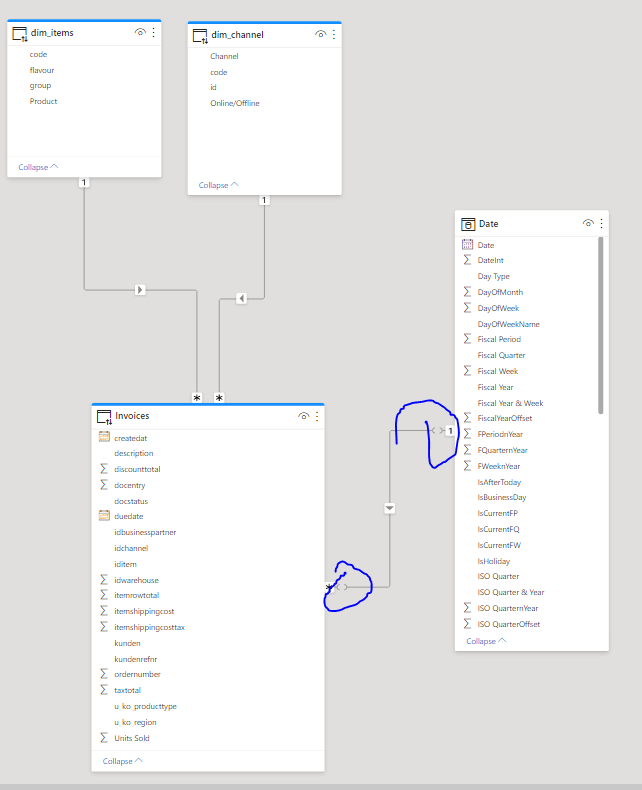FabCon is coming to Atlanta
Join us at FabCon Atlanta from March 16 - 20, 2026, for the ultimate Fabric, Power BI, AI and SQL community-led event. Save $200 with code FABCOMM.
Register now!- Power BI forums
- Get Help with Power BI
- Desktop
- Service
- Report Server
- Power Query
- Mobile Apps
- Developer
- DAX Commands and Tips
- Custom Visuals Development Discussion
- Health and Life Sciences
- Power BI Spanish forums
- Translated Spanish Desktop
- Training and Consulting
- Instructor Led Training
- Dashboard in a Day for Women, by Women
- Galleries
- Data Stories Gallery
- Themes Gallery
- Contests Gallery
- Quick Measures Gallery
- Notebook Gallery
- Translytical Task Flow Gallery
- TMDL Gallery
- R Script Showcase
- Webinars and Video Gallery
- Ideas
- Custom Visuals Ideas (read-only)
- Issues
- Issues
- Events
- Upcoming Events
To celebrate FabCon Vienna, we are offering 50% off select exams. Ends October 3rd. Request your discount now.
- Power BI forums
- Forums
- Get Help with Power BI
- Desktop
- Calculate Works until i use FILTER
- Subscribe to RSS Feed
- Mark Topic as New
- Mark Topic as Read
- Float this Topic for Current User
- Bookmark
- Subscribe
- Printer Friendly Page
- Mark as New
- Bookmark
- Subscribe
- Mute
- Subscribe to RSS Feed
- Permalink
- Report Inappropriate Content
Calculate Works until i use FILTER
Hello Guys
i'm learning DAX and i was trying to make a measure for Sales Last year with Calculate and Filter
this formula works :
Sales LY =CALCULATE([Sales CY],SAMEPERIODLASTYEAR(Date[Date]))
Sales LY =CALCULATE([Sales CY],SAMEPERIODLASTYEAR(Date[Date]))
But when i add FILTER to the measure give me the values from the current year like "Sales CY"
Sales LY = CALCULATE([Sales CY], Filter (Date, SAMEPERIODLASTYEAR (Date[Date]) ))
I already have a date filter on the page relative date in this year
the invoices Table and Date table are joined on the date of the creation of the invoice (createat)
Data Model
also i don't get the weird shapes inside the blue circles
Any Help will much appreciated
- Mark as New
- Bookmark
- Subscribe
- Mute
- Subscribe to RSS Feed
- Permalink
- Report Inappropriate Content
HI @Homer,
Have you tried to use the date function to manually define filter range instead of time intelligence functions?
Time Intelligence "The Hard Way" (TITHW)
Regards,
Xiaoxin Sheng
- Mark as New
- Bookmark
- Subscribe
- Mute
- Subscribe to RSS Feed
- Permalink
- Report Inappropriate Content
@Homer , I hoping datedim is typo else
it need to like this ( I have not tested these)
Sales LY = CALCULATE([Sales CY], Filter (dim_date, dim_date[Date] in SAMEPERIODLASTYEAR (Date[Date]) ))
or
Sales LY = CALCULATE([Sales CY], Filter (Date, Date[Date] in SAMEPERIODLASTYEAR (Date[Date]) ))
- Mark as New
- Bookmark
- Subscribe
- Mute
- Subscribe to RSS Feed
- Permalink
- Report Inappropriate Content
Hey amit
i fixed the type and i tried your formula but it returned nothing ...
new Sales LY = CALCULATE([Sales CY], Filter ('Date','Date'[Date] in SAMEPERIODLASTYEAR('Date'[Date])))
- Mark as New
- Bookmark
- Subscribe
- Mute
- Subscribe to RSS Feed
- Permalink
- Report Inappropriate Content
@Homer , I checked on My data. This is not working.
The reason is that I can think of, is that the Filter tries to remove the data from the context. In the case of time intelligence, that is not needed.
Refer this http://dataap.org/blog/2019/04/22/difference-between-calculate-with-and-without-filter-expression/
- Mark as New
- Bookmark
- Subscribe
- Mute
- Subscribe to RSS Feed
- Permalink
- Report Inappropriate Content
i checked the article about the difference and that's why i wanted to use "FILTER" in my case ..
It should work but i don't have any ideas why it's not