Huge last-minute discounts for FabCon Vienna from September 15-18, 2025
Supplies are limited. Contact info@espc.tech right away to save your spot before the conference sells out.
Get your discount- Power BI forums
- Get Help with Power BI
- Desktop
- Service
- Report Server
- Power Query
- Mobile Apps
- Developer
- DAX Commands and Tips
- Custom Visuals Development Discussion
- Health and Life Sciences
- Power BI Spanish forums
- Translated Spanish Desktop
- Training and Consulting
- Instructor Led Training
- Dashboard in a Day for Women, by Women
- Galleries
- Data Stories Gallery
- Themes Gallery
- Contests Gallery
- Quick Measures Gallery
- Notebook Gallery
- Translytical Task Flow Gallery
- TMDL Gallery
- R Script Showcase
- Webinars and Video Gallery
- Ideas
- Custom Visuals Ideas (read-only)
- Issues
- Issues
- Events
- Upcoming Events
Score big with last-minute savings on the final tickets to FabCon Vienna. Secure your discount
- Power BI forums
- Forums
- Get Help with Power BI
- Desktop
- Re: Calculate(Values) - A table of multiple values...
- Subscribe to RSS Feed
- Mark Topic as New
- Mark Topic as Read
- Float this Topic for Current User
- Bookmark
- Subscribe
- Printer Friendly Page
- Mark as New
- Bookmark
- Subscribe
- Mute
- Subscribe to RSS Feed
- Permalink
- Report Inappropriate Content
Calculate(Values) - A table of multiple values was supplied where a single value was expected
I am trying to return the 1-5 scaled rating that a value in a column falls within. For example, if grade is 90< and >100 assign A. However, the formula I am using is resulting in the error. "A table of multiple values was supplied where a single value was expected."
Availability Rating = CALCULATE(VALUES('Rating Matrix'[Rating]),filter
('Rating Matrix','Rating Matrix'[Avaibility (L)]<='Equipment_Status'[Availability]
&&'Rating Matrix'[Availability (H)]>='Equipment_Status'[Availability]
&&'Rating Matrix'[Bus Type]='Equipment_Status'[Helper]))This is the helper column referenced in the 'Equipment_Status' Table which distinguishes 2 types of assets for the rating scale.
Helper = RELATED('Performance Matrix'[Helper])
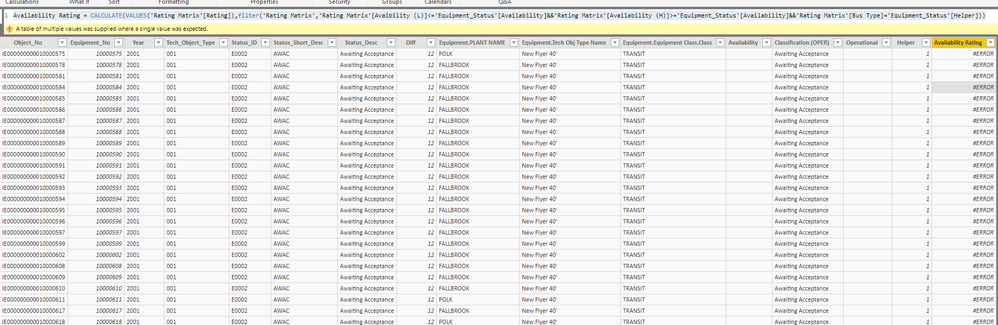
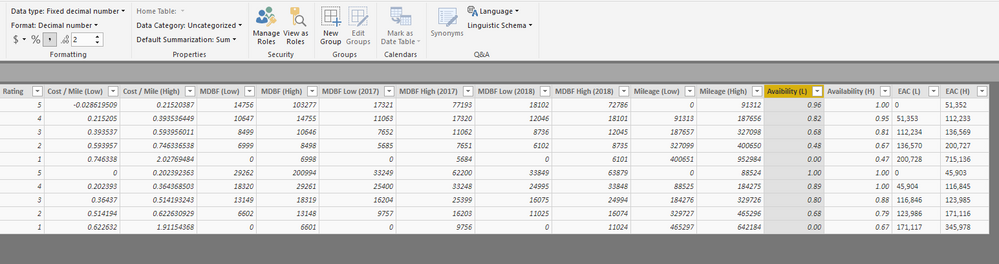
Solved! Go to Solution.
- Mark as New
- Bookmark
- Subscribe
- Mute
- Subscribe to RSS Feed
- Permalink
- Report Inappropriate Content
Different ways to do it, but if it were me, I would probably do something like this:
Availability Rating =
VAR __table =
FILTER('Rating Matrix',
'Rating Matrix'[Avaibility (L)]<='Equipment_Status'[Availability]
&&'Rating Matrix'[Availability (H)]>='Equipment_Status'[Availability]
&&'Rating Matrix'[Bus Type]='Equipment_Status'[Helper])
VAR __table1 = SELECTCOLUMNS(__table,"__rating",[Rating])
RETURN
CONCATENATEX(VALUES(__table1),[__rating],", ")
Follow on LinkedIn
@ me in replies or I'll lose your thread!!!
Instead of a Kudo, please vote for this idea
Become an expert!: Enterprise DNA
External Tools: MSHGQM
YouTube Channel!: Microsoft Hates Greg
Latest book!: DAX For Humans
DAX is easy, CALCULATE makes DAX hard...
- Mark as New
- Bookmark
- Subscribe
- Mute
- Subscribe to RSS Feed
- Permalink
- Report Inappropriate Content
It's because you are using VALUES, that returns a table. You need to use CONCATENATEX or something like that to get down to a single value being returned.
Follow on LinkedIn
@ me in replies or I'll lose your thread!!!
Instead of a Kudo, please vote for this idea
Become an expert!: Enterprise DNA
External Tools: MSHGQM
YouTube Channel!: Microsoft Hates Greg
Latest book!: DAX For Humans
DAX is easy, CALCULATE makes DAX hard...
- Mark as New
- Bookmark
- Subscribe
- Mute
- Subscribe to RSS Feed
- Permalink
- Report Inappropriate Content
@Greg_Deckler Thank you for the insight. How would I incoporate concanatex into this formula?
- Mark as New
- Bookmark
- Subscribe
- Mute
- Subscribe to RSS Feed
- Permalink
- Report Inappropriate Content
Different ways to do it, but if it were me, I would probably do something like this:
Availability Rating =
VAR __table =
FILTER('Rating Matrix',
'Rating Matrix'[Avaibility (L)]<='Equipment_Status'[Availability]
&&'Rating Matrix'[Availability (H)]>='Equipment_Status'[Availability]
&&'Rating Matrix'[Bus Type]='Equipment_Status'[Helper])
VAR __table1 = SELECTCOLUMNS(__table,"__rating",[Rating])
RETURN
CONCATENATEX(VALUES(__table1),[__rating],", ")
Follow on LinkedIn
@ me in replies or I'll lose your thread!!!
Instead of a Kudo, please vote for this idea
Become an expert!: Enterprise DNA
External Tools: MSHGQM
YouTube Channel!: Microsoft Hates Greg
Latest book!: DAX For Humans
DAX is easy, CALCULATE makes DAX hard...
- Mark as New
- Bookmark
- Subscribe
- Mute
- Subscribe to RSS Feed
- Permalink
- Report Inappropriate Content
@Greg_Deckler Thank you for this. I tried to use the formula, but received the error " The VALUES function expects a column reference expression or a table reference expression for argument '1'."
- Mark as New
- Bookmark
- Subscribe
- Mute
- Subscribe to RSS Feed
- Permalink
- Report Inappropriate Content
Oh, sorry, use DISTINCT instead of VALUES.
Follow on LinkedIn
@ me in replies or I'll lose your thread!!!
Instead of a Kudo, please vote for this idea
Become an expert!: Enterprise DNA
External Tools: MSHGQM
YouTube Channel!: Microsoft Hates Greg
Latest book!: DAX For Humans
DAX is easy, CALCULATE makes DAX hard...
- Mark as New
- Bookmark
- Subscribe
- Mute
- Subscribe to RSS Feed
- Permalink
- Report Inappropriate Content


