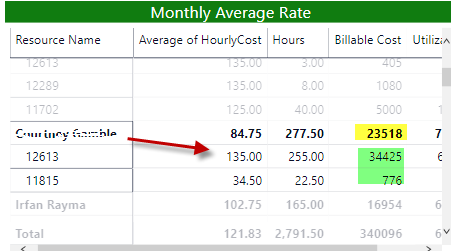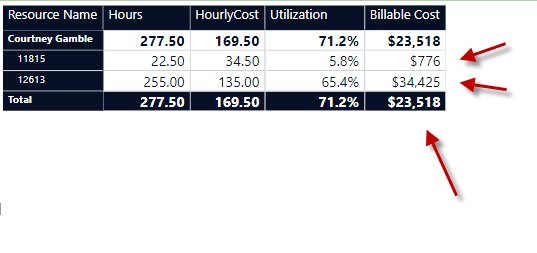FabCon is coming to Atlanta
Join us at FabCon Atlanta from March 16 - 20, 2026, for the ultimate Fabric, Power BI, AI and SQL community-led event. Save $200 with code FABCOMM.
Register now!- Power BI forums
- Get Help with Power BI
- Desktop
- Service
- Report Server
- Power Query
- Mobile Apps
- Developer
- DAX Commands and Tips
- Custom Visuals Development Discussion
- Health and Life Sciences
- Power BI Spanish forums
- Translated Spanish Desktop
- Training and Consulting
- Instructor Led Training
- Dashboard in a Day for Women, by Women
- Galleries
- Data Stories Gallery
- Themes Gallery
- Contests Gallery
- QuickViz Gallery
- Quick Measures Gallery
- Visual Calculations Gallery
- Notebook Gallery
- Translytical Task Flow Gallery
- TMDL Gallery
- R Script Showcase
- Webinars and Video Gallery
- Ideas
- Custom Visuals Ideas (read-only)
- Issues
- Issues
- Events
- Upcoming Events
Get Fabric Certified for FREE during Fabric Data Days. Don't miss your chance! Request now
- Power BI forums
- Forums
- Get Help with Power BI
- Desktop
- Re: Calculate Total Cost of multiple projects by r...
- Subscribe to RSS Feed
- Mark Topic as New
- Mark Topic as Read
- Float this Topic for Current User
- Bookmark
- Subscribe
- Printer Friendly Page
- Mark as New
- Bookmark
- Subscribe
- Mute
- Subscribe to RSS Feed
- Permalink
- Report Inappropriate Content
Calculate Total Cost of multiple projects by resource
I am looking for assistance in summing the total cost of a resource accross all projects based on hours X rate (Where rates are differentdepending on project).
Table of hours entered by Resource, date, projectid -
Table of rates by projectid and resource - Need to calculate the hours for given project multiplied by the resource rate for that project and sum all by resource.
Result - resource - total hours - total cost
- Mark as New
- Bookmark
- Subscribe
- Mute
- Subscribe to RSS Feed
- Permalink
- Report Inappropriate Content
HI @wkeicher,
Please share some dummy data with same data structure and expected result, it will help for test and coding formula.
How to Get Your Question Answered Quickly
Regards,
Xiaoxin Sheng
- Mark as New
- Bookmark
- Subscribe
- Mute
- Subscribe to RSS Feed
- Permalink
- Report Inappropriate Content
So I am Using a Matrix Visual with a calculated field (Billable Cost) - The sum of the detail in yellow is not accurate. I am trying to aggreagte the values by ticket Numberand resource up to the resource level. A Table Visual shows all the values correctly but doesn't aggregate at the resource level.
- Mark as New
- Bookmark
- Subscribe
- Mute
- Subscribe to RSS Feed
- Permalink
- Report Inappropriate Content
More info - 3 tables - All Joined by Ticket Number
Activity Updates (Conatins entries of hours for each time entry against a ticket)
Tickest Resources (Contains HourlyCost by Resource for each Ticket)
Tickets - (Contains Ticket Details)
- Mark as New
- Bookmark
- Subscribe
- Mute
- Subscribe to RSS Feed
- Permalink
- Report Inappropriate Content
HI @wkeicher,
It seems like your records have been effect by activated relationship, maybe you can try to use USERELATIONSHIP function to calculate based specific relationship mapping.
USERELATIONSHIP in Calculated Columns
Regards,
Xiaoxin Sheng
- Mark as New
- Bookmark
- Subscribe
- Mute
- Subscribe to RSS Feed
- Permalink
- Report Inappropriate Content
This is defnately helpful, but it also seems that I cannot Sum the ActivityUpdated[Hours] * TicketResources(HourlyCost]?
ActivityUpdates[Hours] needs tobe summed by TicketNo, then Multiply by the TicketResource][HoulyCost] for that same specific TicketNo
There are two issues - Sum ActivityUpdated[Hours] by TicketNumber and then by resource
Then Multiply the result by Resources Rate for that same TicketN.
- Mark as New
- Bookmark
- Subscribe
- Mute
- Subscribe to RSS Feed
- Permalink
- Report Inappropriate Content
Billable Cost Measure is what is troubling me I think.

- Mark as New
- Bookmark
- Subscribe
- Mute
- Subscribe to RSS Feed
- Permalink
- Report Inappropriate Content
Hi @wkeicher,
Can you please share some dummy data with minmium core data stucurtre for test? It will help to test and coding formulas.
How to Get Your Question Answered Quickly
In addition, please double check your formal to confirm you have activated the corresponding relationship mapping in your calculations expressions.
Billable Cost =
CALCULATE ( SUM ( ActivityUpdates[Hours] ), ActivityUpdates )
* CALCULATE (
AVERAGE ( TicketResources[HourlyCost] ),
USERELATIONSHIP ( PSDRoles[Resource Name], TicketResources[Resource] )
)
Regards,
Xiaoxin Sheng
- Mark as New
- Bookmark
- Subscribe
- Mute
- Subscribe to RSS Feed
- Permalink
- Report Inappropriate Content
I think the issue is the use of Average. or Sum in the calculation. What I need is the actual cost summed in the Matrix. The value should be$776 + 34,425 = 35,201
- Mark as New
- Bookmark
- Subscribe
- Mute
- Subscribe to RSS Feed
- Permalink
- Report Inappropriate Content
To calculate the hours for a given project multiplied by the resource rate you can use the SumX and the Related function together. For example,
= SUMX(ResorceHrsTable,ResorceHrsTable[Hrs] * RELATED(RatesTable[Cost]))
**Important to create a relation between both the tables
- Mark as New
- Bookmark
- Subscribe
- Mute
- Subscribe to RSS Feed
- Permalink
- Report Inappropriate Content
Thank you - How do I create a relation between the two tables?
- Mark as New
- Bookmark
- Subscribe
- Mute
- Subscribe to RSS Feed
- Permalink
- Report Inappropriate Content
For more details, you can review this video by Alberto Ferrari. I hope this will clear all your doubts regarding the Related function and the relationships.
Helpful resources

Power BI Monthly Update - November 2025
Check out the November 2025 Power BI update to learn about new features.

Fabric Data Days
Advance your Data & AI career with 50 days of live learning, contests, hands-on challenges, study groups & certifications and more!