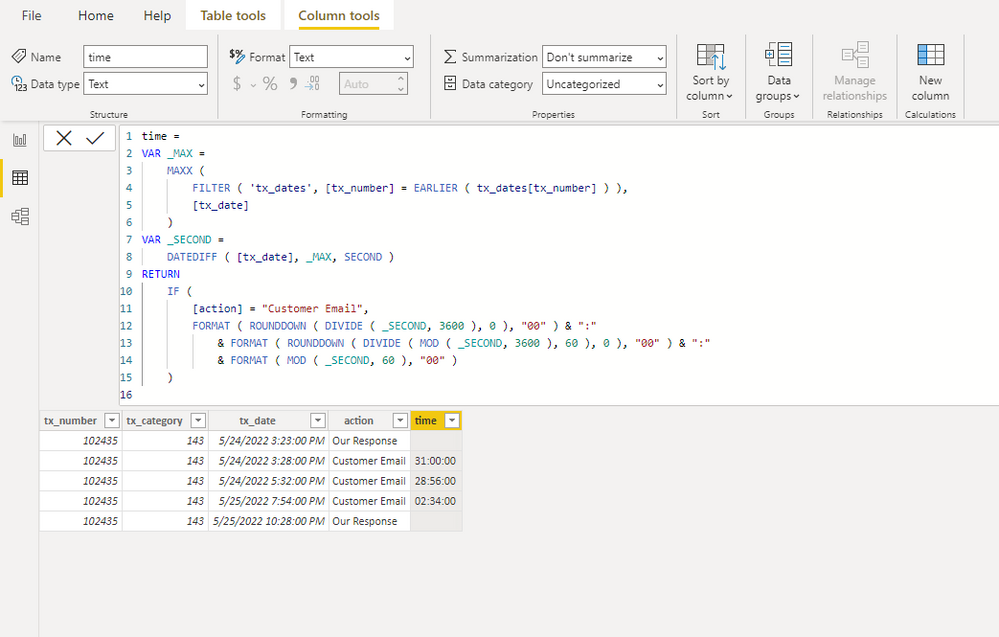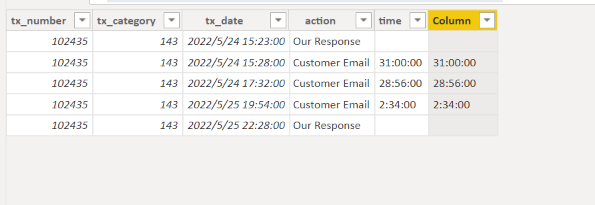FabCon is coming to Atlanta
Join us at FabCon Atlanta from March 16 - 20, 2026, for the ultimate Fabric, Power BI, AI and SQL community-led event. Save $200 with code FABCOMM.
Register now!- Power BI forums
- Get Help with Power BI
- Desktop
- Service
- Report Server
- Power Query
- Mobile Apps
- Developer
- DAX Commands and Tips
- Custom Visuals Development Discussion
- Health and Life Sciences
- Power BI Spanish forums
- Translated Spanish Desktop
- Training and Consulting
- Instructor Led Training
- Dashboard in a Day for Women, by Women
- Galleries
- Data Stories Gallery
- Themes Gallery
- Contests Gallery
- QuickViz Gallery
- Quick Measures Gallery
- Visual Calculations Gallery
- Notebook Gallery
- Translytical Task Flow Gallery
- TMDL Gallery
- R Script Showcase
- Webinars and Video Gallery
- Ideas
- Custom Visuals Ideas (read-only)
- Issues
- Issues
- Events
- Upcoming Events
Vote for your favorite vizzies from the Power BI Dataviz World Championship submissions. Vote now!
- Power BI forums
- Forums
- Get Help with Power BI
- Desktop
- Re: Calculate Time Difference.
- Subscribe to RSS Feed
- Mark Topic as New
- Mark Topic as Read
- Float this Topic for Current User
- Bookmark
- Subscribe
- Printer Friendly Page
- Mark as New
- Bookmark
- Subscribe
- Mute
- Subscribe to RSS Feed
- Permalink
- Report Inappropriate Content
Calculate Time Difference.
Hi,
I need assistance determining the time difference in the example below.
Using the same tx_number, and then sorting by tx_date, i am trying to determine the response time from "Customer Email" to "Our Response".
In the scenario below, only the middle 3 "Customer Email" entries would have a calculation.
The calculation would be the first "Our Response" (date) AFTER the "Customer Email" and would simply be "Our Response" (date) minus "Customer Email" (date) to show as below (in red)
If there is no "Our Response" after the "Customer Email" then the value would be null.
Can this be done in Power Query AND also via Calculated Columns. Ideally i would like to have this action completed in Power Query.
table_name: tx_dates
| tx_number | tx_category | tx_date | action | time |
| 102435 | 143 | 24/05/2022 15:23:00 | Our Response | |
| 102435 | 143 | 24/05/2022 15:28:00 | Customer Email | 31:00:00 |
| 102435 | 143 | 24/05/2022 17:32:00 | Customer Email | 28:56:00 |
| 102435 | 143 | 25/05/2022 19:54:00 | Customer Email | 2:34:00 |
| 102435 | 143 | 25/05/2022 22:28:00 | Our Response |
Solved! Go to Solution.
- Mark as New
- Bookmark
- Subscribe
- Mute
- Subscribe to RSS Feed
- Permalink
- Report Inappropriate Content
Hi @ToddMate ,
It's eaiser to achieve by creating a calculated column.
time =
VAR _MAX =
MAXX (
FILTER ( 'tx_dates', [tx_number] = EARLIER ( tx_dates[tx_number] ) ),
[tx_date]
)
VAR _SECOND =
DATEDIFF ( [tx_date], _MAX, SECOND )
RETURN
IF (
[action] = "Customer Email",
FORMAT ( ROUNDDOWN ( DIVIDE ( _SECOND, 3600 ), 0 ), "00" ) & ":"
& FORMAT ( ROUNDDOWN ( DIVIDE ( MOD ( _SECOND, 3600 ), 60 ), 0 ), "00" ) & ":"
& FORMAT ( MOD ( _SECOND, 60 ), "00" )
)
Best Regards,
Stephen Tao
If this post helps, then please consider Accept it as the solution to help the other members find it more quickly.
- Mark as New
- Bookmark
- Subscribe
- Mute
- Subscribe to RSS Feed
- Permalink
- Report Inappropriate Content
Hi @ToddMate ,
It's eaiser to achieve by creating a calculated column.
time =
VAR _MAX =
MAXX (
FILTER ( 'tx_dates', [tx_number] = EARLIER ( tx_dates[tx_number] ) ),
[tx_date]
)
VAR _SECOND =
DATEDIFF ( [tx_date], _MAX, SECOND )
RETURN
IF (
[action] = "Customer Email",
FORMAT ( ROUNDDOWN ( DIVIDE ( _SECOND, 3600 ), 0 ), "00" ) & ":"
& FORMAT ( ROUNDDOWN ( DIVIDE ( MOD ( _SECOND, 3600 ), 60 ), 0 ), "00" ) & ":"
& FORMAT ( MOD ( _SECOND, 60 ), "00" )
)
Best Regards,
Stephen Tao
If this post helps, then please consider Accept it as the solution to help the other members find it more quickly.
- Mark as New
- Bookmark
- Subscribe
- Mute
- Subscribe to RSS Feed
- Permalink
- Report Inappropriate Content
pls note that the time column will be TEXT type and can't do the futher calculation
Column =
VAR _response=minx(FILTER('Table','Table'[tx_number]=EARLIER('Table'[tx_number])&&'Table'[action]="Our Response" &&'Table'[tx_date]>EARLIER('Table'[tx_date])),'Table'[tx_date])
VAR _datedif=DATEDIFF('Table'[tx_date],_response,SECOND)
VAR _h=int(_datedif/3600)
VAR _m=right("0"&int((_datedif-_h*3600)/60),2)
VAR _s=right("0"&(_datedif-_h*3600-_m*60),2)
return if('Table'[action]="Customer Email",_h&":"&_m&":"&_s)pls see the attachment below
Did I answer your question? Mark my post as a solution!
Proud to be a Super User!
- Mark as New
- Bookmark
- Subscribe
- Mute
- Subscribe to RSS Feed
- Permalink
- Report Inappropriate Content
@Greg_Deckler ,
I'm not sure if i have missed something in this exercise, but as i only have one date per row and i am looking up date values below if x criteria is met, the article you provided doesn't appear to provide a solution.
Can you please review and see if i have missed something.
- Mark as New
- Bookmark
- Subscribe
- Mute
- Subscribe to RSS Feed
- Permalink
- Report Inappropriate Content
@ToddMate It seemed like you were trying to take a date/time from the current and subtract it from the date/time that appears in a previous row. Is that correct?
Follow on LinkedIn
@ me in replies or I'll lose your thread!!!
Instead of a Kudo, please vote for this idea
Become an expert!: Enterprise DNA
External Tools: MSHGQM
YouTube Channel!: Microsoft Hates Greg
Latest book!: DAX For Humans
DAX is easy, CALCULATE makes DAX hard...
- Mark as New
- Bookmark
- Subscribe
- Mute
- Subscribe to RSS Feed
- Permalink
- Report Inappropriate Content
@ToddMate See my article on Mean Time Between Failure (MTBF) which uses EARLIER: http://community.powerbi.com/t5/Community-Blog/Mean-Time-Between-Failure-MTBF-and-Power-BI/ba-p/3395....
The basic pattern is:
Column =
VAR __Current = [Value]
VAR __PreviousDate = MAXX(FILTER('Table','Table'[Date] < EARLIER('Table'[Date])),[Date])
VAR __Previous = MAXX(FILTER('Table',[Date]=__PreviousDate),[Value])
RETURN
__Current - __Previous
Follow on LinkedIn
@ me in replies or I'll lose your thread!!!
Instead of a Kudo, please vote for this idea
Become an expert!: Enterprise DNA
External Tools: MSHGQM
YouTube Channel!: Microsoft Hates Greg
Latest book!: DAX For Humans
DAX is easy, CALCULATE makes DAX hard...
Helpful resources

Power BI Dataviz World Championships
Vote for your favorite vizzies from the Power BI World Championship submissions!

Join our Community Sticker Challenge 2026
If you love stickers, then you will definitely want to check out our Community Sticker Challenge!

Power BI Monthly Update - January 2026
Check out the January 2026 Power BI update to learn about new features.

| User | Count |
|---|---|
| 58 | |
| 53 | |
| 43 | |
| 17 | |
| 16 |
| User | Count |
|---|---|
| 123 | |
| 108 | |
| 44 | |
| 32 | |
| 24 |