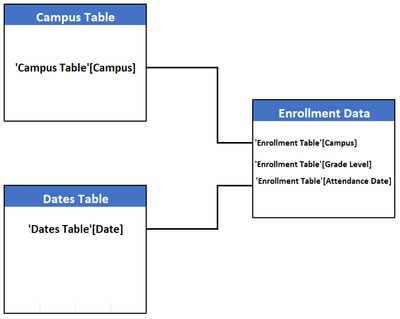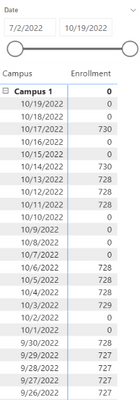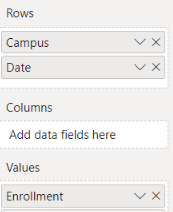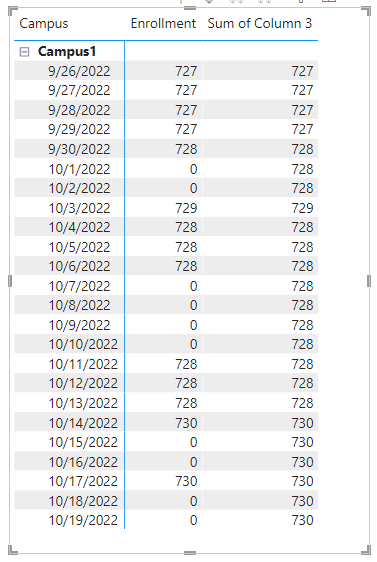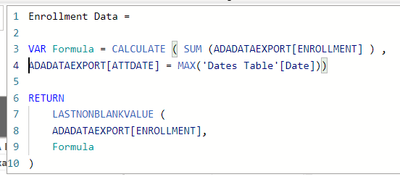FabCon is coming to Atlanta
Join us at FabCon Atlanta from March 16 - 20, 2026, for the ultimate Fabric, Power BI, AI and SQL community-led event. Save $200 with code FABCOMM.
Register now!- Power BI forums
- Get Help with Power BI
- Desktop
- Service
- Report Server
- Power Query
- Mobile Apps
- Developer
- DAX Commands and Tips
- Custom Visuals Development Discussion
- Health and Life Sciences
- Power BI Spanish forums
- Translated Spanish Desktop
- Training and Consulting
- Instructor Led Training
- Dashboard in a Day for Women, by Women
- Galleries
- Data Stories Gallery
- Themes Gallery
- Contests Gallery
- Quick Measures Gallery
- Notebook Gallery
- Translytical Task Flow Gallery
- TMDL Gallery
- R Script Showcase
- Webinars and Video Gallery
- Ideas
- Custom Visuals Ideas (read-only)
- Issues
- Issues
- Events
- Upcoming Events
Calling all Data Engineers! Fabric Data Engineer (Exam DP-700) live sessions are back! Starting October 16th. Sign up.
- Power BI forums
- Forums
- Get Help with Power BI
- Desktop
- Calculate Sum of Latest Date Instead of Zero Value...
- Subscribe to RSS Feed
- Mark Topic as New
- Mark Topic as Read
- Float this Topic for Current User
- Bookmark
- Subscribe
- Printer Friendly Page
- Mark as New
- Bookmark
- Subscribe
- Mute
- Subscribe to RSS Feed
- Permalink
- Report Inappropriate Content
Calculate Sum of Latest Date Instead of Zero Values
` I am trying to calculate the number of children enrolled in each campus per date, but I would like for the latest value to roll over until there is new enrollment data to be calculated. For example, campus 1 has enrollment data for 9/29 & 9/30, but not for 10/1. Instead of a zero value, I would like to write a measure that would calculate the enrollment sum for the latest date available. So the values for 10/1 & 10/2 would be 728 until 10/3, where the latest value would be 729.
I have included the matrix with the results I am getting for the enrollment data and the DAX measure. The matrix rows use the campus from the campus table and the dates from the dates table. The values [Enrollment] is the measure I have attached. All the examples I’ve seen online use only one table, but I am using the dates table so it's been difficult getting an exact example.
NOTE: Also I just want to make it clear I am not asking for a cumulative or rolling sum. Just the sum of the latest date where there is enrollment data.
Solved! Go to Solution.
- Mark as New
- Bookmark
- Subscribe
- Mute
- Subscribe to RSS Feed
- Permalink
- Report Inappropriate Content
Hi, @MickyG
You can try the following methods.
Column:
Column = IF([Value]=0,BLANK(),[Value])Column2 = CALCULATE (
LASTNONBLANK('Enrollment Data'[Attendance Date],1),
FILTER (
'Enrollment Data' ,
[Attendance Date] <= EARLIER ( 'Enrollment Data'[Attendance Date] )
&&[Column]<>BLANK()))Column 3 =
CALCULATE(MAX('Enrollment Data'[Value]),FILTER('Enrollment Data',[Attendance Date]=EARLIER('Enrollment Data'[Column2])))Result:
Is this the result you expect?
Best Regards,
Community Support Team _Charlotte
If this post helps, then please consider Accept it as the solution to help the other members find it more quickly.
- Mark as New
- Bookmark
- Subscribe
- Mute
- Subscribe to RSS Feed
- Permalink
- Report Inappropriate Content
Hi, @MickyG
You can try the following methods.
Column:
Column = IF([Value]=0,BLANK(),[Value])Column2 = CALCULATE (
LASTNONBLANK('Enrollment Data'[Attendance Date],1),
FILTER (
'Enrollment Data' ,
[Attendance Date] <= EARLIER ( 'Enrollment Data'[Attendance Date] )
&&[Column]<>BLANK()))Column 3 =
CALCULATE(MAX('Enrollment Data'[Value]),FILTER('Enrollment Data',[Attendance Date]=EARLIER('Enrollment Data'[Column2])))Result:
Is this the result you expect?
Best Regards,
Community Support Team _Charlotte
If this post helps, then please consider Accept it as the solution to help the other members find it more quickly.
- Mark as New
- Bookmark
- Subscribe
- Mute
- Subscribe to RSS Feed
- Permalink
- Report Inappropriate Content
Hey @MickyG ,
try to use the DAX function LASTNONBLANKVALUE: LASTNONBLANKVALUE – DAX Guide
Hopefully, this provides an idea on how to solve this.
Regards,
Tom
Did I answer your question? Mark my post as a solution, this will help others!
Proud to be a Super User!
I accept Kudos 😉
Hamburg, Germany
- Mark as New
- Bookmark
- Subscribe
- Mute
- Subscribe to RSS Feed
- Permalink
- Report Inappropriate Content
I previously looked into this and I'm getting the same result. This is the formula I'm using. Not sure what I'm doing incorrectly?