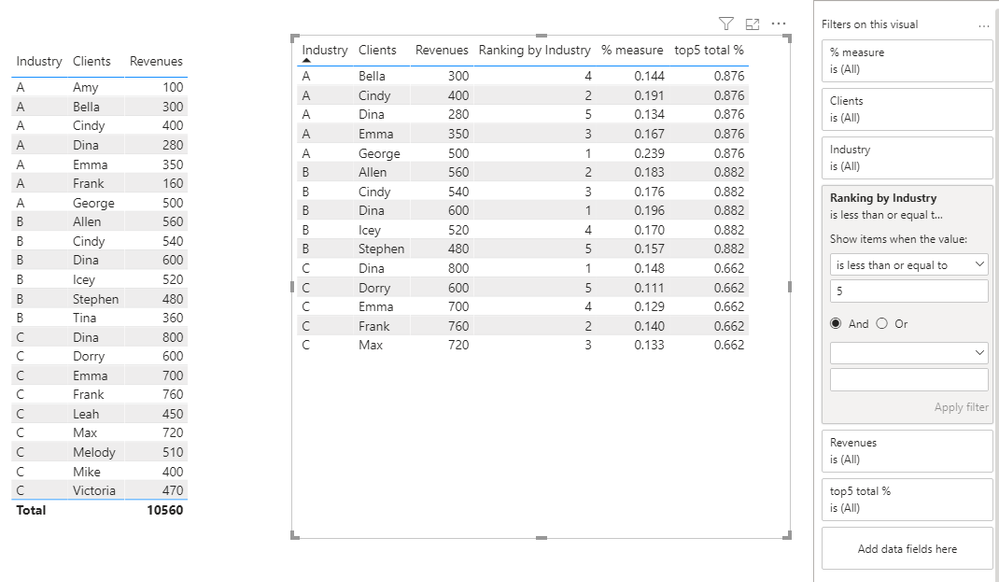New Offer! Become a Certified Fabric Data Engineer
Check your eligibility for this 50% exam voucher offer and join us for free live learning sessions to get prepared for Exam DP-700.
Get Started- Power BI forums
- Get Help with Power BI
- Desktop
- Service
- Report Server
- Power Query
- Mobile Apps
- Developer
- DAX Commands and Tips
- Custom Visuals Development Discussion
- Health and Life Sciences
- Power BI Spanish forums
- Translated Spanish Desktop
- Training and Consulting
- Instructor Led Training
- Dashboard in a Day for Women, by Women
- Galleries
- Community Connections & How-To Videos
- COVID-19 Data Stories Gallery
- Themes Gallery
- Data Stories Gallery
- R Script Showcase
- Webinars and Video Gallery
- Quick Measures Gallery
- 2021 MSBizAppsSummit Gallery
- 2020 MSBizAppsSummit Gallery
- 2019 MSBizAppsSummit Gallery
- Events
- Ideas
- Custom Visuals Ideas
- Issues
- Issues
- Events
- Upcoming Events
Don't miss out! 2025 Microsoft Fabric Community Conference, March 31 - April 2, Las Vegas, Nevada. Use code MSCUST for a $150 discount. Prices go up February 11th. Register now.
- Power BI forums
- Forums
- Get Help with Power BI
- Desktop
- Calculate Revenue for Top N Clients within each in...
- Subscribe to RSS Feed
- Mark Topic as New
- Mark Topic as Read
- Float this Topic for Current User
- Bookmark
- Subscribe
- Printer Friendly Page
- Mark as New
- Bookmark
- Subscribe
- Mute
- Subscribe to RSS Feed
- Permalink
- Report Inappropriate Content
Calculate Revenue for Top N Clients within each industry
Hello - I would like help figuring out how to identify the top 5 clients for each industry and then summing these 5 clients revenues with the end goal of seeing what % of revenues these five clients comprise of the total industry revenue.
I will be displaying this in a table, where each row is a different industry (client names will not be shown). Note: There are multiple data rows for each client so revenues will need to be summed. Some clients may be in the top 5 for multiple industries.
Thank you!
Solved! Go to Solution.
- Mark as New
- Bookmark
- Subscribe
- Mute
- Subscribe to RSS Feed
- Permalink
- Report Inappropriate Content
@Anonymous , refer
https://www.sqlbi.com/articles/filtering-the-top-3-products-for-each-category-in-power-bi/
Also, refer subcategory Rank
For Rank Refer these links
https://radacad.com/how-to-use-rankx-in-dax-part-2-of-3-calculated-measures
https://radacad.com/how-to-use-rankx-in-dax-part-1-of-3-calculated-columns
https://radacad.com/how-to-use-rankx-in-dax-part-3-of-3-the-finale
https://community.powerbi.com/t5/Community-Blog/Dynamic-TopN-made-easy-with-What-If-Parameter/ba-p/367415
Try TOPN
Top 10 City Rank = CALCULATE([Sales],TOPN(10,all(Geography[City]),[Sales],DESC),VALUES(Geography[City Id]))
At the Microsoft Analytics Community Conference, global leaders and influential voices are stepping up to share their knowledge and help you master the latest in Microsoft Fabric, Copilot, and Purview. ✨
️ November 12th-14th, 2024
Online Event
Register Here
- Mark as New
- Bookmark
- Subscribe
- Mute
- Subscribe to RSS Feed
- Permalink
- Report Inappropriate Content
Hi @Anonymous ,
Ranking by Industry =
RANKX (
FILTER (
ALL ( ClientRevenue ),
'ClientRevenue'[Industry ] = MAX ( 'ClientRevenue'[Industry ] )
),
CALCULATE ( SUM ( 'ClientRevenue'[Revenues ] ) )
)
//Calculate %
sum per Industry =
CALCULATE (
SUM ( ClientRevenue[Revenues ] ),
ALLEXCEPT ( ClientRevenue, ClientRevenue[Industry ] )
)
% measure =
CALCULATE (
SUM ( ClientRevenue[Revenues ] ),
FILTER (
ClientRevenue,
ClientRevenue[Industry ] = MAX ( ClientRevenue[Industry ] )
)
) / [sum per Industry]
top5 total % =
SUMX (
FILTER (
ALL ( ClientRevenue ),
ClientRevenue[Industry ] = MAX ( ClientRevenue[Industry ] )
&& [Ranking by Industry] <= 5
),
[% measure]
)
My visualizations look like this:
Is the result what you want? Whether you want to calculate the % of top5/total or each in top5/top5?
please upload some data samples and expected output. And please do mask sensitive data before uploading.
Best Regards,
Eyelyn Qin
- Mark as New
- Bookmark
- Subscribe
- Mute
- Subscribe to RSS Feed
- Permalink
- Report Inappropriate Content
@Anonymous , refer
https://www.sqlbi.com/articles/filtering-the-top-3-products-for-each-category-in-power-bi/
Also, refer subcategory Rank
For Rank Refer these links
https://radacad.com/how-to-use-rankx-in-dax-part-2-of-3-calculated-measures
https://radacad.com/how-to-use-rankx-in-dax-part-1-of-3-calculated-columns
https://radacad.com/how-to-use-rankx-in-dax-part-3-of-3-the-finale
https://community.powerbi.com/t5/Community-Blog/Dynamic-TopN-made-easy-with-What-If-Parameter/ba-p/367415
Try TOPN
Top 10 City Rank = CALCULATE([Sales],TOPN(10,all(Geography[City]),[Sales],DESC),VALUES(Geography[City Id]))
At the Microsoft Analytics Community Conference, global leaders and influential voices are stepping up to share their knowledge and help you master the latest in Microsoft Fabric, Copilot, and Purview. ✨
️ November 12th-14th, 2024
Online Event
Register Here
- Mark as New
- Bookmark
- Subscribe
- Mute
- Subscribe to RSS Feed
- Permalink
- Report Inappropriate Content
This is the "Top x and other bucket" pattern. Usually you use RANKX for that, with a bit of a twist. The article here shows how.
https://www.sqlbi.com/articles/use-of-rankx-in-power-bi-measures/
Helpful resources

Join us at the Microsoft Fabric Community Conference
March 31 - April 2, 2025, in Las Vegas, Nevada. Use code MSCUST for a $150 discount!

Power BI Monthly Update - January 2025
Check out the January 2025 Power BI update to learn about new features in Reporting, Modeling, and Data Connectivity.

| User | Count |
|---|---|
| 123 | |
| 78 | |
| 48 | |
| 38 | |
| 37 |
| User | Count |
|---|---|
| 196 | |
| 80 | |
| 70 | |
| 51 | |
| 42 |