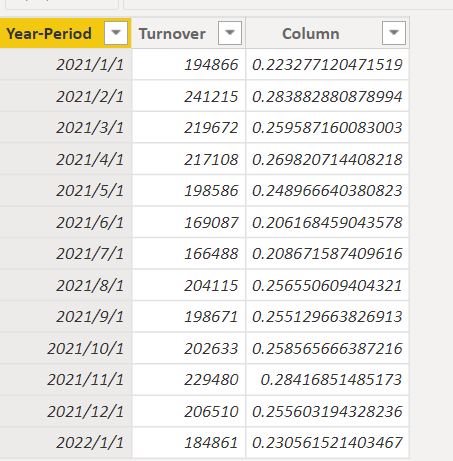FabCon is coming to Atlanta
Join us at FabCon Atlanta from March 16 - 20, 2026, for the ultimate Fabric, Power BI, AI and SQL community-led event. Save $200 with code FABCOMM.
Register now!- Power BI forums
- Get Help with Power BI
- Desktop
- Service
- Report Server
- Power Query
- Mobile Apps
- Developer
- DAX Commands and Tips
- Custom Visuals Development Discussion
- Health and Life Sciences
- Power BI Spanish forums
- Translated Spanish Desktop
- Training and Consulting
- Instructor Led Training
- Dashboard in a Day for Women, by Women
- Galleries
- Data Stories Gallery
- Themes Gallery
- Contests Gallery
- Quick Measures Gallery
- Notebook Gallery
- Translytical Task Flow Gallery
- TMDL Gallery
- R Script Showcase
- Webinars and Video Gallery
- Ideas
- Custom Visuals Ideas (read-only)
- Issues
- Issues
- Events
- Upcoming Events
Calling all Data Engineers! Fabric Data Engineer (Exam DP-700) live sessions are back! Starting October 16th. Sign up.
- Power BI forums
- Forums
- Get Help with Power BI
- Desktop
- Calculate Ratio from columns in two tables
- Subscribe to RSS Feed
- Mark Topic as New
- Mark Topic as Read
- Float this Topic for Current User
- Bookmark
- Subscribe
- Printer Friendly Page
- Mark as New
- Bookmark
- Subscribe
- Mute
- Subscribe to RSS Feed
- Permalink
- Report Inappropriate Content
Calculate Ratio from columns in two tables
I have two tables as per below
| Balance | |
| Year-Period | Total |
| 2021-01 | 872754 |
| 2021-02 | 849699 |
| 2021-03 | 846236 |
| 2021-04 | 804638 |
| 2021-05 | 797641 |
| 2021-06 | 820140 |
| 2021-07 | 797847 |
| 2021-08 | 795613 |
| 2021-09 | 778706 |
| 2021-10 | 783681 |
| 2021-11 | 807549 |
| 2021-12 | 807932 |
| 2022-01 | 801786 |
| Values | |
| Year-Period | Turnover |
| 2021-01 | 194866 |
| 2021-02 | 241215 |
| 2021-03 | 219672 |
| 2021-04 | 217108 |
| 2021-05 | 198586 |
| 2021-06 | 169087 |
| 2021-07 | 166488 |
| 2021-08 | 204115 |
| 2021-09 | 198671 |
| 2021-10 | 202633 |
| 2021-11 | 229480 |
| 2021-12 | 206510 |
| 2022-01 | 184861 |
So the end result should be something like
| Values | ||
| Year-Period | Value | Ratio |
| 2021-01 | 194866 | 0.223277 |
| 2021-02 | 241215 | 0.283882 |
| 2021-03 | 219672 | 0.259587 |
| 2021-04 | 217108 | 0.269821 |
| 2021-05 | 198586 | 0.248966 |
| 2021-06 | 169087 | 0.206168 |
| 2021-07 | 166488 | 0.208671 |
| 2021-08 | 204115 | 0.256551 |
| 2021-09 | 198671 | 0.255129 |
| 2021-10 | 202633 | 0.258565 |
| 2021-11 | 229480 | 0.284169 |
| 2021-12 | 206510 | 0.255603 |
| 2022-01 | 184861 | 0.230561 |
I need to calculate a ratio by dividing the amount in the Turnover column in the Value table, by the Total Column in the Balance Table (for each row). I have created a relationship between the tables (based on the Year-Period) column.
The Balance column is actually a calculated column (but I dont believe that should make a difference) and both tables actually have other columns I am using for different visulisations
This should be simple, (and it is in sql or Excel), but I am new to PowerBI and I am struggling. I can calculate a ratio of the totals of each column, but not a row by row result
Solved! Go to Solution.
- Mark as New
- Bookmark
- Subscribe
- Mute
- Subscribe to RSS Feed
- Permalink
- Report Inappropriate Content
you can try this
Column = 'values'[Turnover]/ RELATED(balance[Total])pls see the attachment below
Did I answer your question? Mark my post as a solution!
Proud to be a Super User!
- Mark as New
- Bookmark
- Subscribe
- Mute
- Subscribe to RSS Feed
- Permalink
- Report Inappropriate Content
you can try this
Column = 'values'[Turnover]/ RELATED(balance[Total])pls see the attachment below
Did I answer your question? Mark my post as a solution!
Proud to be a Super User!
- Mark as New
- Bookmark
- Subscribe
- Mute
- Subscribe to RSS Feed
- Permalink
- Report Inappropriate Content
Thank you !!
It was the "Related" part I was missing
- Mark as New
- Bookmark
- Subscribe
- Mute
- Subscribe to RSS Feed
- Permalink
- Report Inappropriate Content
you are welcome
Did I answer your question? Mark my post as a solution!
Proud to be a Super User!