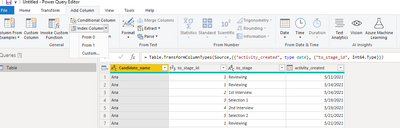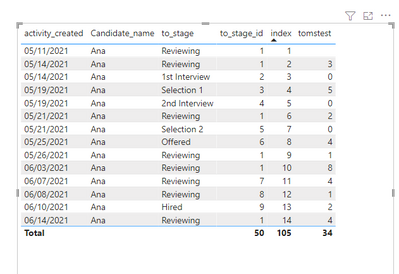Join us at the 2025 Microsoft Fabric Community Conference
March 31 - April 2, 2025, in Las Vegas, Nevada. Use code MSCUST for a $150 discount! Early bird discount ends December 31.
Register Now- Power BI forums
- Get Help with Power BI
- Desktop
- Service
- Report Server
- Power Query
- Mobile Apps
- Developer
- DAX Commands and Tips
- Custom Visuals Development Discussion
- Health and Life Sciences
- Power BI Spanish forums
- Translated Spanish Desktop
- Training and Consulting
- Instructor Led Training
- Dashboard in a Day for Women, by Women
- Galleries
- Community Connections & How-To Videos
- COVID-19 Data Stories Gallery
- Themes Gallery
- Data Stories Gallery
- R Script Showcase
- Webinars and Video Gallery
- Quick Measures Gallery
- 2021 MSBizAppsSummit Gallery
- 2020 MSBizAppsSummit Gallery
- 2019 MSBizAppsSummit Gallery
- Events
- Ideas
- Custom Visuals Ideas
- Issues
- Issues
- Events
- Upcoming Events
Be one of the first to start using Fabric Databases. View on-demand sessions with database experts and the Microsoft product team to learn just how easy it is to get started. Watch now
- Power BI forums
- Forums
- Get Help with Power BI
- Desktop
- Re: Calculate Phase/Stage duration
- Subscribe to RSS Feed
- Mark Topic as New
- Mark Topic as Read
- Float this Topic for Current User
- Bookmark
- Subscribe
- Printer Friendly Page
- Mark as New
- Bookmark
- Subscribe
- Mute
- Subscribe to RSS Feed
- Permalink
- Report Inappropriate Content
Calculate Phase/Stage duration
Hi Dear Power Bi Helpers,
I need some advice. I would like to calculate the Phase duration for all candidates in my data .
Is there any proper way how to solve it?
This is how my data looks (please see my photo attached).
Explanation:
Inbox - Reviewing (11 May-14 May))-4 days
Reviewing -1st Interview (14 May) - 1 day
1st Interview -Selection1 (14 May-19 May) - 6 days
...and so on
till the final hiring stage 14 june for this person.
Any help much appreciated.
Thank you a lot!
Solved! Go to Solution.
- Mark as New
- Bookmark
- Subscribe
- Mute
- Subscribe to RSS Feed
- Permalink
- Report Inappropriate Content
Hi @AnaStone_100 ,
Is it this you are looking for?
I solved it in two steps with two different calculated columns.
First, we need to create an index column so we can iterate through each row and calculate the difference between their respective dates. Since we have rows which have the same date, we do need to have a second column deciding which one to rank first or second. In your case, I chose to_stage_id, so the ranking looks like this:
index =
VAR MaxToStageID = MAX( 'Table'[to_stage_id] )
VAR result =
RANKX (
ALL ( 'Table' ),
'Table'[activity_created] * MaxToStageID + 'Table'[to_stage_id],
,
ASC,
DENSE
)
RETURN
result
The guys from sqlbi have done a blog about this topic on how to rank / create indexes on multiple columns.
After that, I created another calculated column which uses the index to iterate through the table calculating the date difference:
tomstest =
VAR Index = ('Table'[index])
VAR PreviousIndex = ('Table'[index] - 1 )
VAR result =
DATEDIFF(
CALCULATE (
VALUES ( 'Table'[activity_created] ),
FILTER ( ALL ('Table'), 'Table'[index] = PreviousIndex )
),
CALCULATE (
VALUES ( 'Table'[activity_created] ),
FILTER ( ALL ('Table'), 'Table'[index] = Index )
),
DAY
)
RETURN result
Hope this helps!
/Tom
https://www.instagram.com/tackytechtom
| Did I answer your question❓➡️ Please, mark my post as a solution ✔️ |
| Also happily accepting Kudos 🙂 |
| Feel free to connect with me on LinkedIn! | |
| #proudtobeasuperuser |  |
- Mark as New
- Bookmark
- Subscribe
- Mute
- Subscribe to RSS Feed
- Permalink
- Report Inappropriate Content
Hi @Anonymous @AnaStone_100 ,
You could also create index through Power Query Editor:
And you could download pbix file to check with your file.
Best Regards
Lucien
- Mark as New
- Bookmark
- Subscribe
- Mute
- Subscribe to RSS Feed
- Permalink
- Report Inappropriate Content
Hi Tom, Thank you for the effort and your solution .
Yes, what you have achieved will work for me as a final goal, but when I replicate your solution in my data I get 0 as a result.
I think the problem lies in the column to_stage_id. The Id's are maybe not a good idea for sorting.
I have also tried to create the Index column with this logic, but its not giving me the desired result.
- Mark as New
- Bookmark
- Subscribe
- Mute
- Subscribe to RSS Feed
- Permalink
- Report Inappropriate Content
I have tried this formula in a calculated column, it is near what i what but not exactly.

Reviewing -1st Interview (14 May) - 1 day not 3.
and the total of 48 is not not correct. there are 35 days (11 may-14 june).
Can you also show me how can I calculate the correct total days from start date till the end date?
- Mark as New
- Bookmark
- Subscribe
- Mute
- Subscribe to RSS Feed
- Permalink
- Report Inappropriate Content
Hi @AnaStone_100 ,
Is it this you are looking for?
I solved it in two steps with two different calculated columns.
First, we need to create an index column so we can iterate through each row and calculate the difference between their respective dates. Since we have rows which have the same date, we do need to have a second column deciding which one to rank first or second. In your case, I chose to_stage_id, so the ranking looks like this:
index =
VAR MaxToStageID = MAX( 'Table'[to_stage_id] )
VAR result =
RANKX (
ALL ( 'Table' ),
'Table'[activity_created] * MaxToStageID + 'Table'[to_stage_id],
,
ASC,
DENSE
)
RETURN
result
The guys from sqlbi have done a blog about this topic on how to rank / create indexes on multiple columns.
After that, I created another calculated column which uses the index to iterate through the table calculating the date difference:
tomstest =
VAR Index = ('Table'[index])
VAR PreviousIndex = ('Table'[index] - 1 )
VAR result =
DATEDIFF(
CALCULATE (
VALUES ( 'Table'[activity_created] ),
FILTER ( ALL ('Table'), 'Table'[index] = PreviousIndex )
),
CALCULATE (
VALUES ( 'Table'[activity_created] ),
FILTER ( ALL ('Table'), 'Table'[index] = Index )
),
DAY
)
RETURN result
Hope this helps!
/Tom
https://www.instagram.com/tackytechtom
| Did I answer your question❓➡️ Please, mark my post as a solution ✔️ |
| Also happily accepting Kudos 🙂 |
| Feel free to connect with me on LinkedIn! | |
| #proudtobeasuperuser |  |
- Mark as New
- Bookmark
- Subscribe
- Mute
- Subscribe to RSS Feed
- Permalink
- Report Inappropriate Content
Hello there!
I was looking for something similar. But found this.
My question is my interest is to calculate how long the opportunities are staying in each stage. So in your case, when the opportunity entered stage 2, the date was the 14th of May, and when it entered stage 3 the date was the 19th of May. So the duration for stage 2 for this opportunity should be 5. But in your case, it is showing 0 days. That is the result of the previous stage.
Did I get it wrong?
- Mark as New
- Bookmark
- Subscribe
- Mute
- Subscribe to RSS Feed
- Permalink
- Report Inappropriate Content
Hi @Cortana ,
Have a look in here.
There, we cover two different cases on calculating the date difference between rows.. Otherwise, you can just open a new topic, add some sample data and tag me.
I am more than happy to have a look into it! 🙂
/Tom
https://www.tackytech.blog/
https://www.instagram.com/tackytechtom/
| Did I answer your question❓➡️ Please, mark my post as a solution ✔️ |
| Also happily accepting Kudos 🙂 |
| Feel free to connect with me on LinkedIn! | |
| #proudtobeasuperuser |  |
- Mark as New
- Bookmark
- Subscribe
- Mute
- Subscribe to RSS Feed
- Permalink
- Report Inappropriate Content
Thank you so much for that. I have already asked a question about that and it's solved. I was asking for this
Helpful resources

Join us at the Microsoft Fabric Community Conference
March 31 - April 2, 2025, in Las Vegas, Nevada. Use code MSCUST for a $150 discount!

We want your feedback!
Your insights matter. That’s why we created a quick survey to learn about your experience finding answers to technical questions.

Microsoft Fabric Community Conference 2025
Arun Ulag shares exciting details about the Microsoft Fabric Conference 2025, which will be held in Las Vegas, NV.

| User | Count |
|---|---|
| 134 | |
| 91 | |
| 90 | |
| 64 | |
| 58 |
| User | Count |
|---|---|
| 201 | |
| 137 | |
| 107 | |
| 72 | |
| 68 |