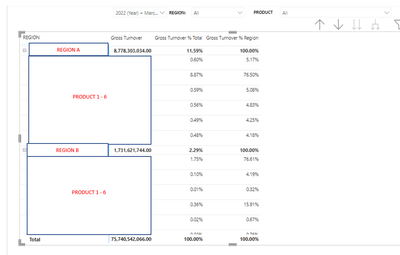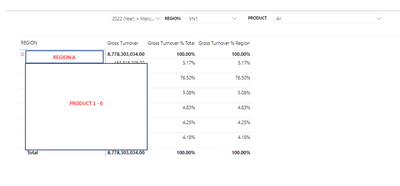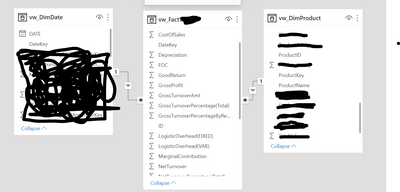Become a Certified Power BI Data Analyst!
Join us for an expert-led overview of the tools and concepts you'll need to pass exam PL-300. The first session starts on June 11th. See you there!
Get registered- Power BI forums
- Get Help with Power BI
- Desktop
- Service
- Report Server
- Power Query
- Mobile Apps
- Developer
- DAX Commands and Tips
- Custom Visuals Development Discussion
- Health and Life Sciences
- Power BI Spanish forums
- Translated Spanish Desktop
- Training and Consulting
- Instructor Led Training
- Dashboard in a Day for Women, by Women
- Galleries
- Webinars and Video Gallery
- Data Stories Gallery
- Themes Gallery
- Contests Gallery
- Quick Measures Gallery
- Notebook Gallery
- Translytical Task Flow Gallery
- R Script Showcase
- Ideas
- Custom Visuals Ideas (read-only)
- Issues
- Issues
- Events
- Upcoming Events
Power BI is turning 10! Let’s celebrate together with dataviz contests, interactive sessions, and giveaways. Register now.
- Power BI forums
- Forums
- Get Help with Power BI
- Desktop
- Re: Calculate Percentage by Region & Product
- Subscribe to RSS Feed
- Mark Topic as New
- Mark Topic as Read
- Float this Topic for Current User
- Bookmark
- Subscribe
- Printer Friendly Page
- Mark as New
- Bookmark
- Subscribe
- Mute
- Subscribe to RSS Feed
- Permalink
- Report Inappropriate Content
Calculate Percentage by Region & Product
Hi All,
I have a table like this, and I want to calculate both turnover % (total) and turnover% by region only. My desired outcome is as follow:
| Region & Product | Turnover Amount | Turnover % Total | Turnover % Region |
| Region : A | 110 | (110/260) = 42.30% | 100% |
| Product: 1 | 50 | (50/260) = 19.23% | (50/110) = 45.45% |
| Product : 2 | 30 | (30/260) = 11.54% | (30/110) = 27.27% |
| Product: 3 | 30 | (30/260) = 11.54% | (30/110) = 27.27% |
| Region: B | 150 | 57.70% | 100% |
| Product:1 | 70 | 26.93% | (70/150) = 46.66% |
| Product: 2 | 60 | 23.07% | (60/150) = 40% |
| Product: 3 | 20 | 7.69% | (20/150) = 13.33% |
| TOTAL | 260 | 100% |
However, it seems like my measure is not working. If I filter any region/product, the percentage value will change.
My measure:
Solved! Go to Solution.
- Mark as New
- Bookmark
- Subscribe
- Mute
- Subscribe to RSS Feed
- Permalink
- Report Inappropriate Content
HELLO, I think I found the solution!
Basically what I expected is when user select certain monthyear, they can see turnover details for that monthyear by region & product, like attached:
However, if I use ALLSELECTED(FactTable), and I filter certain Region slicer, the value of % Total here is changed, like example below:
But, if I use ALL(FactTable), the value is weird as the total is not 100%, as currently I am selecting Date Mar 2022.
So, now I am using ALLCROSSFILTERED(FACTTable) and seems like it solve the problem!
Thank you so much for helping and giving ideas! Really appreciate it!
- Mark as New
- Bookmark
- Subscribe
- Mute
- Subscribe to RSS Feed
- Permalink
- Report Inappropriate Content
Try these measures:
Turnover Amount = SUM ( vw_FactTable[TurnoverAmt] )Turnover % Total =
VAR vNumerator = [Turnover Amount]
VAR vDenominator =
CALCULATE ( [Turnover Amount], ALLSELECTED ( vw_FactTable ) )
VAR vResult =
DIVIDE ( vNumerator, vDenominator )
RETURN
vResultTurnover % Region =
VAR vNumerator = [Turnover Amount]
VAR vDenominator =
CALCULATE (
[Turnover Amount],
ALLSELECTED ( vw_FactTable ),
VALUES ( vw_FactTable[Region] )
)
VAR vResult =
DIVIDE ( vNumerator, vDenominator )
RETURN
vResult
Did I answer your question? Mark my post as a solution!
Proud to be a Super User!
- Mark as New
- Bookmark
- Subscribe
- Mute
- Subscribe to RSS Feed
- Permalink
- Report Inappropriate Content
hi @DataInsights ,
Currently if i use this method, if I filter Product,
let say I only select Product 1 & 2, the % total & region will be changed.
But I want the result/figure to be the same as before they filter.
Can you please help? Maybe you can share your pbi file here.
Thank you!
- Mark as New
- Bookmark
- Subscribe
- Mute
- Subscribe to RSS Feed
- Permalink
- Report Inappropriate Content
If you want the totals to ignore the filter, replace ALLSELECTED with ALL.
Did I answer your question? Mark my post as a solution!
Proud to be a Super User!
- Mark as New
- Bookmark
- Subscribe
- Mute
- Subscribe to RSS Feed
- Permalink
- Report Inappropriate Content
Hi @DataInsights ,
I have tried the method, but the total doesnt come out as 100% as I wanted. The total is 3.90%. So, I think this is not correct as well.
I think it is because it also unfilter date, whereas my calculation is done for monthly basis. I have tried ALLEXCEPT(FactTable, FactTable[Date]) but it also convert to me 3.90% result as well.
Do you have any idea on what are the other measure should i use?
Loking forward to your reply!
- Mark as New
- Bookmark
- Subscribe
- Mute
- Subscribe to RSS Feed
- Permalink
- Report Inappropriate Content
Would you be able to provide the expected result with only Products 1 and 2 selected? The format in the original post is great because it shows how each percentage is calculated. Also provide a screenshot of your data model or a sample pbix.
Did I answer your question? Mark my post as a solution!
Proud to be a Super User!
- Mark as New
- Bookmark
- Subscribe
- Mute
- Subscribe to RSS Feed
- Permalink
- Report Inappropriate Content
Hi @DataInsights ,
The result I need is same as the one you first provided, and the figure should not changed when user filter Region / Product name.
My relationship is like this table:
In Date table, I also have MonthYear column which like this format --> January 2022, February 2022....
Date is connected to Fact table via DateKey. Product is connected to Facttable via ProducrKey. In my fact table, 4 main column important are datekey, region, productkey and datekey.
As for sample, I am so sorry I cant give because of confidentiality. Perhaps you can share me your pbix file, I try to add on the details.
How do I solve this? Please help.
- Mark as New
- Bookmark
- Subscribe
- Mute
- Subscribe to RSS Feed
- Permalink
- Report Inappropriate Content
Thanks for the data model screenshot. I need clarification regarding "the figure should not change when user filter Region / Product". You can provide the example in the same format as the original data. An Excel mock-up is fine.
Did I answer your question? Mark my post as a solution!
Proud to be a Super User!
- Mark as New
- Bookmark
- Subscribe
- Mute
- Subscribe to RSS Feed
- Permalink
- Report Inappropriate Content
HELLO, I think I found the solution!
Basically what I expected is when user select certain monthyear, they can see turnover details for that monthyear by region & product, like attached:
However, if I use ALLSELECTED(FactTable), and I filter certain Region slicer, the value of % Total here is changed, like example below:
But, if I use ALL(FactTable), the value is weird as the total is not 100%, as currently I am selecting Date Mar 2022.
So, now I am using ALLCROSSFILTERED(FACTTable) and seems like it solve the problem!
Thank you so much for helping and giving ideas! Really appreciate it!
- Mark as New
- Bookmark
- Subscribe
- Mute
- Subscribe to RSS Feed
- Permalink
- Report Inappropriate Content
So sorry, when I tried to use ALLCROSSFILTERED, the data is not changed but, the amount calculated is wrong. I didnt notice this before. So ALLCROSSFILTERED also wrong. Not sure what ar ethe other function i can try?
Please help!
Helpful resources

Join our Fabric User Panel
This is your chance to engage directly with the engineering team behind Fabric and Power BI. Share your experiences and shape the future.

Power BI Monthly Update - June 2025
Check out the June 2025 Power BI update to learn about new features.

| User | Count |
|---|---|
| 76 | |
| 76 | |
| 55 | |
| 37 | |
| 34 |
| User | Count |
|---|---|
| 99 | |
| 56 | |
| 53 | |
| 44 | |
| 40 |