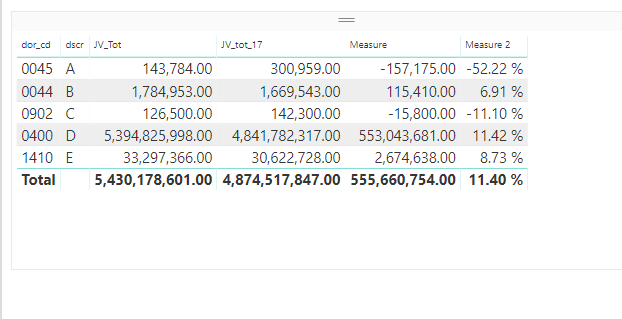Huge last-minute discounts for FabCon Vienna from September 15-18, 2025
Supplies are limited. Contact info@espc.tech right away to save your spot before the conference sells out.
Get your discount- Power BI forums
- Get Help with Power BI
- Desktop
- Service
- Report Server
- Power Query
- Mobile Apps
- Developer
- DAX Commands and Tips
- Custom Visuals Development Discussion
- Health and Life Sciences
- Power BI Spanish forums
- Translated Spanish Desktop
- Training and Consulting
- Instructor Led Training
- Dashboard in a Day for Women, by Women
- Galleries
- Data Stories Gallery
- Themes Gallery
- Contests Gallery
- Quick Measures Gallery
- Notebook Gallery
- Translytical Task Flow Gallery
- TMDL Gallery
- R Script Showcase
- Webinars and Video Gallery
- Ideas
- Custom Visuals Ideas (read-only)
- Issues
- Issues
- Events
- Upcoming Events
Score big with last-minute savings on the final tickets to FabCon Vienna. Secure your discount
- Power BI forums
- Forums
- Get Help with Power BI
- Desktop
- Re: Calculate Percentage Difference Between Table ...
- Subscribe to RSS Feed
- Mark Topic as New
- Mark Topic as Read
- Float this Topic for Current User
- Bookmark
- Subscribe
- Printer Friendly Page
- Mark as New
- Bookmark
- Subscribe
- Mute
- Subscribe to RSS Feed
- Permalink
- Report Inappropriate Content
Calculate Percentage Difference Between Table Column Totals
I have a simple table showing values for two different years of data. I want to show the total year to year percentage difference in the last column (YOY % Change) in the total row at the bottom of the table. Here is the table.
In Excel, I would just drop a simple formula in the cell. How do I show the percentage difference between the table column Totals? In effect (JV_tot - JV_tot_17)/JV_tot_17 for the total row?
Thanks for your help. I am obviously new to Power bi.
Solved! Go to Solution.
- Mark as New
- Bookmark
- Subscribe
- Mute
- Subscribe to RSS Feed
- Permalink
- Report Inappropriate Content
Hi @ScotsSailor,
I tried re-creating your requirement and it seems to work the way that you are expecting it to work
I have created 2 measures and below are the codes for them
Measure = SUM(Table1[JV_Tot]) - SUM(Table1[JV_tot_17])
Measure 2 = [Measure]/SUM(Table1[JV_tot_17])
The Below is the screenshot
One possiblity why the percentage not getting displayed in totals is, you have created the YOY Change and YOY% Change as columns and given don't summarize as the aggregation rule for YOY% change
Also keep in might for this creating YOY% Change as column will not give the right values for your total even if they start appearing in totals
Hope this solvesyour issue!!!
- Mark as New
- Bookmark
- Subscribe
- Mute
- Subscribe to RSS Feed
- Permalink
- Report Inappropriate Content
Hi @ScotsSailor,
I tried re-creating your requirement and it seems to work the way that you are expecting it to work
I have created 2 measures and below are the codes for them
Measure = SUM(Table1[JV_Tot]) - SUM(Table1[JV_tot_17])
Measure 2 = [Measure]/SUM(Table1[JV_tot_17])
The Below is the screenshot
One possiblity why the percentage not getting displayed in totals is, you have created the YOY Change and YOY% Change as columns and given don't summarize as the aggregation rule for YOY% change
Also keep in might for this creating YOY% Change as column will not give the right values for your total even if they start appearing in totals
Hope this solvesyour issue!!!
- Mark as New
- Bookmark
- Subscribe
- Mute
- Subscribe to RSS Feed
- Permalink
- Report Inappropriate Content
It did indeed solve the issue and you guessed it, I was using columns instead of measures. I'm very greateful for your prompt response. I am just beginning to understand Power BI, having spent quite some time with PowerQuery and Pivot tables.
Best regards,
ScotsSailor