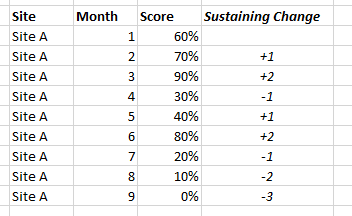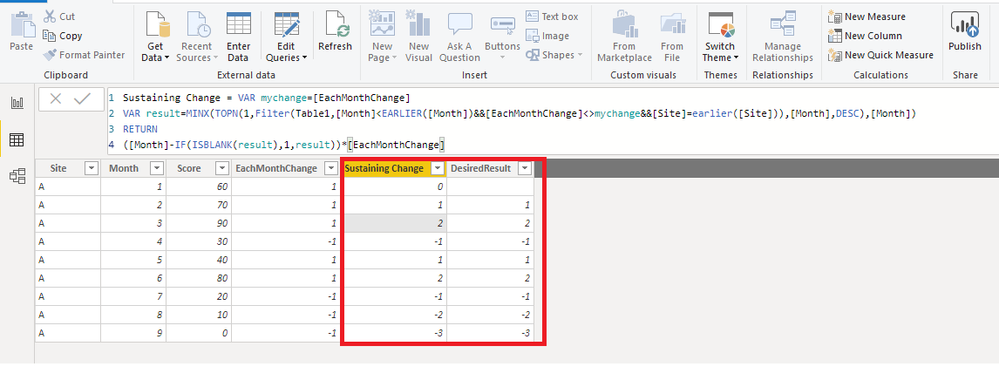New Offer! Become a Certified Fabric Data Engineer
Check your eligibility for this 50% exam voucher offer and join us for free live learning sessions to get prepared for Exam DP-700.
Get Started- Power BI forums
- Get Help with Power BI
- Desktop
- Service
- Report Server
- Power Query
- Mobile Apps
- Developer
- DAX Commands and Tips
- Custom Visuals Development Discussion
- Health and Life Sciences
- Power BI Spanish forums
- Translated Spanish Desktop
- Training and Consulting
- Instructor Led Training
- Dashboard in a Day for Women, by Women
- Galleries
- Community Connections & How-To Videos
- COVID-19 Data Stories Gallery
- Themes Gallery
- Data Stories Gallery
- R Script Showcase
- Webinars and Video Gallery
- Quick Measures Gallery
- 2021 MSBizAppsSummit Gallery
- 2020 MSBizAppsSummit Gallery
- 2019 MSBizAppsSummit Gallery
- Events
- Ideas
- Custom Visuals Ideas
- Issues
- Issues
- Events
- Upcoming Events
Be one of the first to start using Fabric Databases. View on-demand sessions with database experts and the Microsoft product team to learn just how easy it is to get started. Watch now
- Power BI forums
- Forums
- Get Help with Power BI
- Desktop
- Re: Calculate Number of Periods of Consecutive Inc...
- Subscribe to RSS Feed
- Mark Topic as New
- Mark Topic as Read
- Float this Topic for Current User
- Bookmark
- Subscribe
- Printer Friendly Page
- Mark as New
- Bookmark
- Subscribe
- Mute
- Subscribe to RSS Feed
- Permalink
- Report Inappropriate Content
Calculate Number of Periods of Consecutive Increase/Decrease
I have data that looks like the first three columns here:
I am wanting to calculate the fourth column, in italics. This number represents the number of consecutive months that the score has increased or decreased leading up to that point: for example, in September, Site A's score had decreased for three months in a row (80% -> 20% -> 10% -> 0%), so its sustaining change was -3. In February, meanwhile, its score had increased for just one month (60% -> 70%) so its sustaining change was +1.
I have spent quite some time playing around with DAX functions and table variables trying to find a solution to do this but am finding it a bit too complicated - any suggestions?
(If relevant, I do have a Date table linked to my table via a "First Day of Month" column)
Solved! Go to Solution.
- Mark as New
- Bookmark
- Subscribe
- Mute
- Subscribe to RSS Feed
- Permalink
- Report Inappropriate Content
Can we do it in 2 steps
First this supporting calculated column
EachMonthChange =
VAR Mymonth = [Month]
RETURN
IF (
[Score]
> CALCULATE (
MIN ( Table1[Score] ),
FILTER ( Table1, Table1[Month] = Mymonth - 1 && [Site] = EARLIER ( [Site] ) )
),
1,
-1
)
Then the desired one
Sustaining Change =
VAR mychange = [EachMonthChange]
VAR result =
MINX (
TOPN (
1,
FILTER (
Table1,
[Month] < EARLIER ( [Month] )
&& [EachMonthChange] <> mychange
&& [Site] = EARLIER ( [Site] )
),
[Month], DESC
),
[Month]
)
RETURN
( [Month] - IF ( ISBLANK ( result ), 1, result ) ) * [EachMonthChange]
Regards
Zubair
Please try my custom visuals
- Mark as New
- Bookmark
- Subscribe
- Mute
- Subscribe to RSS Feed
- Permalink
- Report Inappropriate Content
Attaching the pbix file as well with your sample data
Regards
Zubair
Please try my custom visuals
- Mark as New
- Bookmark
- Subscribe
- Mute
- Subscribe to RSS Feed
- Permalink
- Report Inappropriate Content
Can we do it in 2 steps
First this supporting calculated column
EachMonthChange =
VAR Mymonth = [Month]
RETURN
IF (
[Score]
> CALCULATE (
MIN ( Table1[Score] ),
FILTER ( Table1, Table1[Month] = Mymonth - 1 && [Site] = EARLIER ( [Site] ) )
),
1,
-1
)
Then the desired one
Sustaining Change =
VAR mychange = [EachMonthChange]
VAR result =
MINX (
TOPN (
1,
FILTER (
Table1,
[Month] < EARLIER ( [Month] )
&& [EachMonthChange] <> mychange
&& [Site] = EARLIER ( [Site] )
),
[Month], DESC
),
[Month]
)
RETURN
( [Month] - IF ( ISBLANK ( result ), 1, result ) ) * [EachMonthChange]
Regards
Zubair
Please try my custom visuals
- Mark as New
- Bookmark
- Subscribe
- Mute
- Subscribe to RSS Feed
- Permalink
- Report Inappropriate Content
Hi,
I am really interested in this for an SPC chart when looking to plot runs of increases/decreases. However, I currently have more than just "Site" to filter to. I would also like to be able to slice on the following fields: Site, Specialty, POD.
Because my visuals and the SPC chart are driven by those slicers, is it possible to come up with a calculated measure for this?
For example, chart for Site A, all Specs, all POD's may show sequences of increases/decreases but slicing the the Spec to 130 and POD to 1st Attendance would need to re-calculate the sequences.
Also, I am not working with month numbers but MonthDateStart (01/01/2000, 01/02/2000 etc)
Helpful resources
| User | Count |
|---|---|
| 119 | |
| 78 | |
| 58 | |
| 52 | |
| 46 |
| User | Count |
|---|---|
| 170 | |
| 117 | |
| 63 | |
| 58 | |
| 51 |