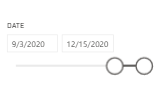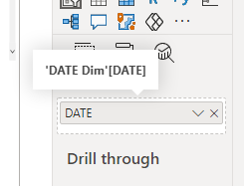FabCon is coming to Atlanta
Join us at FabCon Atlanta from March 16 - 20, 2026, for the ultimate Fabric, Power BI, AI and SQL community-led event. Save $200 with code FABCOMM.
Register now!- Power BI forums
- Get Help with Power BI
- Desktop
- Service
- Report Server
- Power Query
- Mobile Apps
- Developer
- DAX Commands and Tips
- Custom Visuals Development Discussion
- Health and Life Sciences
- Power BI Spanish forums
- Translated Spanish Desktop
- Training and Consulting
- Instructor Led Training
- Dashboard in a Day for Women, by Women
- Galleries
- Data Stories Gallery
- Themes Gallery
- Contests Gallery
- QuickViz Gallery
- Quick Measures Gallery
- Visual Calculations Gallery
- Notebook Gallery
- Translytical Task Flow Gallery
- TMDL Gallery
- R Script Showcase
- Webinars and Video Gallery
- Ideas
- Custom Visuals Ideas (read-only)
- Issues
- Issues
- Events
- Upcoming Events
The Power BI Data Visualization World Championships is back! Get ahead of the game and start preparing now! Learn more
- Power BI forums
- Forums
- Get Help with Power BI
- Desktop
- Calculate Number of Days Between Slicer Dates
- Subscribe to RSS Feed
- Mark Topic as New
- Mark Topic as Read
- Float this Topic for Current User
- Bookmark
- Subscribe
- Printer Friendly Page
- Mark as New
- Bookmark
- Subscribe
- Mute
- Subscribe to RSS Feed
- Permalink
- Report Inappropriate Content
Calculate Number of Days Between Slicer Dates
Hello:
I need to calculate average revenue by week by technician for dates entered via the standard date slicer. So if the user selects 9/3/20 and 12/15/20 in the date slicer, I want to display the average revenue per week by technician. I also have a slicer based on org (VP and Region) and need the rollups to calculate correctly.
I need to sum the revenue between the slicer dates, as well as calculate the number of weeks and distinct techs between the slicer dates. Once I have that, I can create a measure, do the division and calculate the average.
My table has VP, Region, Tech Name, Tech Login, Invoice Date, Revenue Amt. I also have a date dimension.
| VP | Region | Tech Name | Tech Login | Invoice Date | Revenue Amt |
| North | Connecticut | John Smith | A12345 | 9/1/2020 | $ 1,200 |
| North | Connecticut | John Smith | A12345 | 9/2/2020 | $ 800 |
| North | Connecticut | John Smith | A12345 | 9/3/2020 | $ 775 |
| North | Connecticut | Jose Perez | A23456 | 9/3/2020 | $ 2,035 |
| North | Connecticut | Jose Perez | A23456 | 9/4/2020 | $ 1,280 |
| North | New York | Jane Smith | B12345 | 10/3/2020 | $ 327 |
| North | New York | Jane Smith | B12345 | 10/8/2020 | $ 2,055 |
| North | New York | Juan Valdez | B23456 | 10/15/2020 | $ 1,645 |
| North | New York | Juan Valdez | B23456 | 10/20/2020 | $ 1,835 |
| North | New York | Cindy Jones | C12345 | 11/1/2020 | $ 1,190 |
| South | Florida | Ted Hall | D12345 | 11/2/2020 | $ 845 |
| South | Florida | Ted Hall | D12345 | 11/3/2020 | $ 1,320 |
| South | Florida | Ted Hall | D12345 | 11/3/2020 | $ 1,695 |
| South | Florida | Ted Hall | D12345 | 11/4/2020 | $ 1,550 |
| South | Florida | Maria Pita | E12345 | 11/10/2020 | $ 1,305 |
| South | Florida | Maria Pita | E12345 | 11/15/2020 | $ 1,290 |
| South | Florida | Maria Pita | E12345 | 11/16/2020 | $ 1,255 |
| South | Florida | John Guthrie | F12345 | 11/20/2020 | $ 302 |
| South | Florida | John Guthrie | F12345 | 11/22/2020 | $ 2,030 |
| South | Georgia | Larry Alvarez | G12345 | 11/28/2020 | $ 1,620 |
| South | Georgia | Larry Alvarez | G12345 | 11/29/2020 | $ 1,810 |
| South | Georgia | Larry Alvarez | G12345 | 12/1/2020 | $ 1,165 |
| South | Georgia | George Lucas | H12345 | 12/3/2020 | $ 820 |
| South | Georgia | George Lucas | H12345 | 12/3/2020 | $ 1,295 |
| South | Texas | Brian Dean | J12345 | 12/4/2020 | $ 1,670 |
| South | Texas | Brian Dean | J12345 | 12/5/2020 | $ 1,525 |
| South | Texas | Brian Dean | J12345 | 12/7/2020 | $ 1,280 |
| West | California | Charlie Jones | K12345 | 12/7/2020 | $ 1,265 |
| West | California | Charlie Jones | K12345 | 12/8/2020 | $ 1,215 |
| West | California | Sara Luz | L12345 | 12/10/2020 | $ 1,265 |
| West | Utah | Ted Lands | M12345 | 12/15/2020 | $ 1,315 |
| West | Utah | Ted Lands | M12345 | 12/16/2020 | $ 1,365 |
| West | Utah | Harry Pitcher | N12345 | 12/18/2020 | $ 1,415 |
Summing the revenue is easy as it will sum based on the slicer dates. I created a measure to calculate number of distinct techs based on login. My issue is with calculating the number of weeks between the dates selected in the slicer. How do I reference the slicer dates entered by the user so I can calculate the number of weeks between the 2 dates?
Any help would be appreciated. Thanks!
Solved! Go to Solution.
- Mark as New
- Bookmark
- Subscribe
- Mute
- Subscribe to RSS Feed
- Permalink
- Report Inappropriate Content
Thanks so much for your solutions! I was able to calculate the number of weeks from the slicer dates using the following measures:
/* First date in slicer:
Selected Value MIN = CALCULATE(MIN('DATE Dim'[DATE]),ALLSELECTED('DATE Dim'))
/* Second date in slicer:
Selected Value MAX = CALCULATE(MAX('DATE Dim'[DATE]),ALLSELECTED('DATE Dim'))
/* Number of weeks between the 2 dates:
DAYS Between Slicer Dates = DATEDIFF(Revenue[Selected Value Min],Revenue[Selected Value MAX],WEEK)
I could have put this all in one formula but broke it up for illustrative purposes.
Couldn't have done it without you all! Thanks.
- Mark as New
- Bookmark
- Subscribe
- Mute
- Subscribe to RSS Feed
- Permalink
- Report Inappropriate Content
Well, can someone help me count the number of days from a date slicer?
- Mark as New
- Bookmark
- Subscribe
- Mute
- Subscribe to RSS Feed
- Permalink
- Report Inappropriate Content
Hi,
Assuming the date slicer has been built from the Calendar Table, write this measure
Diff = max(calendar[date])-min(calendar[date])
Hope this helps.
Regards,
Ashish Mathur
http://www.ashishmathur.com
https://www.linkedin.com/in/excelenthusiasts/
- Mark as New
- Bookmark
- Subscribe
- Mute
- Subscribe to RSS Feed
- Permalink
- Report Inappropriate Content
@ConnieMaldonado , You can create a date table and week there and then you can divide by distinct weeks
new columns
Week Start date = 'Date'[Date]+-1*WEEKDAY('Date'[Date],2)+1
Week End date = 'Date'[Date]+ 7-1*WEEKDAY('Date'[Date],2)
Week Number = WEEKNUM([Date],2)
Week = if('Date'[Week Number]<10,'Date'[Year]*10 & 'Date'[Week Number],'Date'[Year]&'Date'[Week Number])
or divide by
datediff(minx(allselected('Date'), 'Date'[Date]),maxx(allselected('Date'), 'Date'[Date]), WEEK)
datediff(minx(allselected('Date'), 'Date'[Date]),maxx(allselected('Date'), 'Date'[Date]), Day)/7
To get the best of the time intelligence function. Make sure you have a date calendar and it has been marked as the date in model view. Also, join it with the date column of your fact/s. Refer :radacad sqlbi My Video Series Appreciate your Kudos.
- Mark as New
- Bookmark
- Subscribe
- Mute
- Subscribe to RSS Feed
- Permalink
- Report Inappropriate Content
Thanks so much for your solutions! I was able to calculate the number of weeks from the slicer dates using the following measures:
/* First date in slicer:
Selected Value MIN = CALCULATE(MIN('DATE Dim'[DATE]),ALLSELECTED('DATE Dim'))
/* Second date in slicer:
Selected Value MAX = CALCULATE(MAX('DATE Dim'[DATE]),ALLSELECTED('DATE Dim'))
/* Number of weeks between the 2 dates:
DAYS Between Slicer Dates = DATEDIFF(Revenue[Selected Value Min],Revenue[Selected Value MAX],WEEK)
I could have put this all in one formula but broke it up for illustrative purposes.
Couldn't have done it without you all! Thanks.
- Mark as New
- Bookmark
- Subscribe
- Mute
- Subscribe to RSS Feed
- Permalink
- Report Inappropriate Content
@ConnieMaldonado - Well, you can get the dates from the slicer using MIN and MAX. You could then use CALENDAR to create a date table as a VAR between those dates. Use ADDCOLUMNS to add a column using WEEKNUM. Then use DISTINCT and COUNTROWS to get the distinct weeks. Something along those lines.
Follow on LinkedIn
@ me in replies or I'll lose your thread!!!
Instead of a Kudo, please vote for this idea
Become an expert!: Enterprise DNA
External Tools: MSHGQM
YouTube Channel!: Microsoft Hates Greg
Latest book!: DAX For Humans
DAX is easy, CALCULATE makes DAX hard...
- Mark as New
- Bookmark
- Subscribe
- Mute
- Subscribe to RSS Feed
- Permalink
- Report Inappropriate Content
"DAX is easy, CALCULATE makes DAX hard..."
Appreciate you mentioning this. I was doing this intuitively (because it was easier) and was concerned the shoe was goinig to drop one day. TY ~ 👍
Helpful resources

Power BI Monthly Update - November 2025
Check out the November 2025 Power BI update to learn about new features.

Fabric Data Days
Advance your Data & AI career with 50 days of live learning, contests, hands-on challenges, study groups & certifications and more!