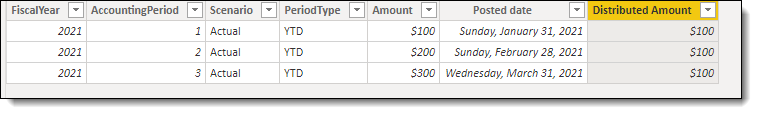Fabric Data Days starts November 4th!
Advance your Data & AI career with 50 days of live learning, dataviz contests, hands-on challenges, study groups & certifications and more!
Get registered- Power BI forums
- Get Help with Power BI
- Desktop
- Service
- Report Server
- Power Query
- Mobile Apps
- Developer
- DAX Commands and Tips
- Custom Visuals Development Discussion
- Health and Life Sciences
- Power BI Spanish forums
- Translated Spanish Desktop
- Training and Consulting
- Instructor Led Training
- Dashboard in a Day for Women, by Women
- Galleries
- Data Stories Gallery
- Themes Gallery
- Contests Gallery
- QuickViz Gallery
- Quick Measures Gallery
- Visual Calculations Gallery
- Notebook Gallery
- Translytical Task Flow Gallery
- TMDL Gallery
- R Script Showcase
- Webinars and Video Gallery
- Ideas
- Custom Visuals Ideas (read-only)
- Issues
- Issues
- Events
- Upcoming Events
Get Fabric Certified for FREE during Fabric Data Days. Don't miss your chance! Request now
- Power BI forums
- Forums
- Get Help with Power BI
- Desktop
- Re: Calculate Monthly based on Cumulative Total
- Subscribe to RSS Feed
- Mark Topic as New
- Mark Topic as Read
- Float this Topic for Current User
- Bookmark
- Subscribe
- Printer Friendly Page
- Mark as New
- Bookmark
- Subscribe
- Mute
- Subscribe to RSS Feed
- Permalink
- Report Inappropriate Content
Calculate Monthly based on Cumulative Total
Hello,
I am having issue with Power BI report. The datatsource is SQL server where data is loaded as cumulative total. But My goal is to alculate monthly based on cumulative total.
Please see data sample below (Posted date is a calculated column in PBI and it's ralted to Calendar table).
| FiscalYear | AccountingPeriod | Scenario | PeriodType | Amount | Posted date |
| 2021 | 1 | Actual | YTD | $100 | 1/31/2021 |
| 2021 | 2 | Actual | YTD | $200 | 2/28/2021 |
| 2021 | 3 | Actual | YTD | $300 | 3/31/2021 |
Your help is much appricicated.
Thank you in advance!
ISGirl
Solved! Go to Solution.
- Mark as New
- Bookmark
- Subscribe
- Mute
- Subscribe to RSS Feed
- Permalink
- Report Inappropriate Content
@ISGirl Are the amounts in your table already cumulative amounts (i.e. there is no column that specifies the amount that each month had against it)? If you have a monthly amount, you should be able to just drag the Amount field into a visual with the Period field without any measure.
I may be misunderstanding what you are after? Apologies on my end.
If I have posted a response that resolves your question, please accept it as a solution to formally close the post.
Also, if you are as passionate about Power BI, DAX and data as I am, please feel free to reach out if you have any questions, queries, or if you simply want to connect and talk to another data geek!
Want to connect?www.linkedin.com/in/theoconias
- Mark as New
- Bookmark
- Subscribe
- Mute
- Subscribe to RSS Feed
- Permalink
- Report Inappropriate Content
I am so sorry for the misunderstanding! That is my bad. This should help
Monthly Amount = TOTALMTD ( SUM ( 'Table'[Amount] ) , 'Table'[Posted Date] ) - CALCULATE ( SUM ( 'Table'[Amount] ) , DATEADD ( 'Table'[Posted Date] , -1 , MONTH ) , ALL ( 'Table' ) )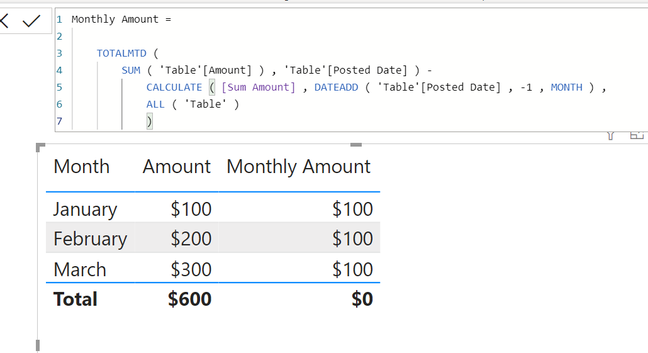
The above can be broken down using variables as follows:
Monthly Amount =
VAR _TotalMth = TOTALMTD ( SUM ( 'Table'[Amount] ) , 'Table'[Posted Date] )
VAR _TotalLstMth = CALCULATE( [Sum Amount] , DATEADD ( 'Table'[Posted Date] , -1 , MONTH ) , ALL ( 'Table' ) )
RETURN
_TotalMth - _TotalLstMth
Hope this helps and apologies again!
Theo 🙂
If I have posted a response that resolves your question, please accept it as a solution to formally close the post.
Also, if you are as passionate about Power BI, DAX and data as I am, please feel free to reach out if you have any questions, queries, or if you simply want to connect and talk to another data geek!
Want to connect?www.linkedin.com/in/theoconias
- Mark as New
- Bookmark
- Subscribe
- Mute
- Subscribe to RSS Feed
- Permalink
- Report Inappropriate Content
@ISGirl -
You might need some more tweaking if you have additional data but the example could serve as a template
Distributed Amount =
DIVIDE(
CALCULATE(
MAX(TableName[Amount]),
FILTER(
ALL(TableName),
TableName[FiscalYear]
)
),
CALCULATE(
COUNTROWS(TableName),
FILTER(
ALL(TableName),
TableName[FiscalYear]
)
)
)Did I answer your question? Mark my post as a solution!
Did my answers help arrive at a solution? Give it a kudos by clicking the Thumbs Up!
Proud to be a Super User!
- Mark as New
- Bookmark
- Subscribe
- Mute
- Subscribe to RSS Feed
- Permalink
- Report Inappropriate Content
Hi @ISGirl,
Did the above suggestions help with your scenario? if that is the case, you can consider Kudo or accept the helpful suggestions to help others who faced similar requirements.
If these also don't help, please share more detailed information to help us clarify your scenario to test.
How to Get Your Question Answered Quickly
Regards,
Xiaoxin Sheng
- Mark as New
- Bookmark
- Subscribe
- Mute
- Subscribe to RSS Feed
- Permalink
- Report Inappropriate Content
@ISGirl -
You might need some more tweaking if you have additional data but the example could serve as a template
Distributed Amount =
DIVIDE(
CALCULATE(
MAX(TableName[Amount]),
FILTER(
ALL(TableName),
TableName[FiscalYear]
)
),
CALCULATE(
COUNTROWS(TableName),
FILTER(
ALL(TableName),
TableName[FiscalYear]
)
)
)Did I answer your question? Mark my post as a solution!
Did my answers help arrive at a solution? Give it a kudos by clicking the Thumbs Up!
Proud to be a Super User!
- Mark as New
- Bookmark
- Subscribe
- Mute
- Subscribe to RSS Feed
- Permalink
- Report Inappropriate Content
Hi @ISGirl
Please use the below measure:
Cumulative Sum = TOTALYTD ( SUM ( 'Table'[Amount] ) , 'Table'[Posted Date] )
Hope this helps 🙂
Theo
If I have posted a response that resolves your question, please accept it as a solution to formally close the post.
Also, if you are as passionate about Power BI, DAX and data as I am, please feel free to reach out if you have any questions, queries, or if you simply want to connect and talk to another data geek!
Want to connect?www.linkedin.com/in/theoconias
- Mark as New
- Bookmark
- Subscribe
- Mute
- Subscribe to RSS Feed
- Permalink
- Report Inappropriate Content
I need calculation that would return the oppoiste result 🙂
Jan =$100
Feb=$100
Mar=$100
- Mark as New
- Bookmark
- Subscribe
- Mute
- Subscribe to RSS Feed
- Permalink
- Report Inappropriate Content
@ISGirl my apologies, you should just be able to drag the Amount column without a measure if you are just after the monthly amount total?
If I have posted a response that resolves your question, please accept it as a solution to formally close the post.
Also, if you are as passionate about Power BI, DAX and data as I am, please feel free to reach out if you have any questions, queries, or if you simply want to connect and talk to another data geek!
Want to connect?www.linkedin.com/in/theoconias
- Mark as New
- Bookmark
- Subscribe
- Mute
- Subscribe to RSS Feed
- Permalink
- Report Inappropriate Content
It still showing cumulative. Thank you so much for your help!
- Mark as New
- Bookmark
- Subscribe
- Mute
- Subscribe to RSS Feed
- Permalink
- Report Inappropriate Content
@ISGirl Are the amounts in your table already cumulative amounts (i.e. there is no column that specifies the amount that each month had against it)? If you have a monthly amount, you should be able to just drag the Amount field into a visual with the Period field without any measure.
I may be misunderstanding what you are after? Apologies on my end.
If I have posted a response that resolves your question, please accept it as a solution to formally close the post.
Also, if you are as passionate about Power BI, DAX and data as I am, please feel free to reach out if you have any questions, queries, or if you simply want to connect and talk to another data geek!
Want to connect?www.linkedin.com/in/theoconias
- Mark as New
- Bookmark
- Subscribe
- Mute
- Subscribe to RSS Feed
- Permalink
- Report Inappropriate Content
I don't have monthly amount (only for January), the rest of months are cumulative. So I need formula calculating monthly amount based on cumulative.
- Mark as New
- Bookmark
- Subscribe
- Mute
- Subscribe to RSS Feed
- Permalink
- Report Inappropriate Content
I am so sorry for the misunderstanding! That is my bad. This should help
Monthly Amount = TOTALMTD ( SUM ( 'Table'[Amount] ) , 'Table'[Posted Date] ) - CALCULATE ( SUM ( 'Table'[Amount] ) , DATEADD ( 'Table'[Posted Date] , -1 , MONTH ) , ALL ( 'Table' ) )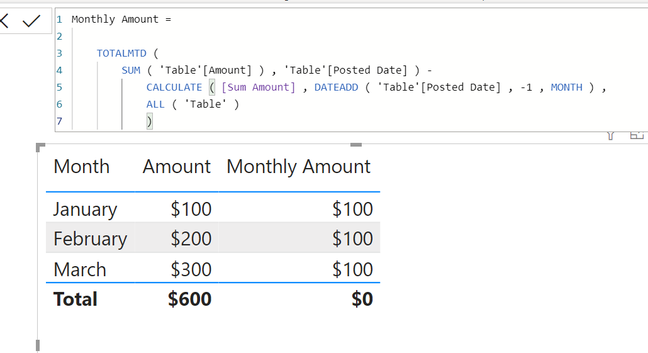
The above can be broken down using variables as follows:
Monthly Amount =
VAR _TotalMth = TOTALMTD ( SUM ( 'Table'[Amount] ) , 'Table'[Posted Date] )
VAR _TotalLstMth = CALCULATE( [Sum Amount] , DATEADD ( 'Table'[Posted Date] , -1 , MONTH ) , ALL ( 'Table' ) )
RETURN
_TotalMth - _TotalLstMth
Hope this helps and apologies again!
Theo 🙂
If I have posted a response that resolves your question, please accept it as a solution to formally close the post.
Also, if you are as passionate about Power BI, DAX and data as I am, please feel free to reach out if you have any questions, queries, or if you simply want to connect and talk to another data geek!
Want to connect?www.linkedin.com/in/theoconias
- Mark as New
- Bookmark
- Subscribe
- Mute
- Subscribe to RSS Feed
- Permalink
- Report Inappropriate Content
@ISGirl can you kindly accept the solution I put forward as "solution" so as to close the topic? Many thanks! Theo
If I have posted a response that resolves your question, please accept it as a solution to formally close the post.
Also, if you are as passionate about Power BI, DAX and data as I am, please feel free to reach out if you have any questions, queries, or if you simply want to connect and talk to another data geek!
Want to connect?www.linkedin.com/in/theoconias
- Mark as New
- Bookmark
- Subscribe
- Mute
- Subscribe to RSS Feed
- Permalink
- Report Inappropriate Content
Thank you so much! It works perfectly fine for 2021. But if I have 2019 and 2020, do you think it will work?
- Mark as New
- Bookmark
- Subscribe
- Mute
- Subscribe to RSS Feed
- Permalink
- Report Inappropriate Content
Hi @ISGirl, absolutely 🙂
If I have posted a response that resolves your question, please accept it as a solution to formally close the post.
Also, if you are as passionate about Power BI, DAX and data as I am, please feel free to reach out if you have any questions, queries, or if you simply want to connect and talk to another data geek!
Want to connect?www.linkedin.com/in/theoconias
Helpful resources

Power BI Monthly Update - November 2025
Check out the November 2025 Power BI update to learn about new features.

Fabric Data Days
Advance your Data & AI career with 50 days of live learning, contests, hands-on challenges, study groups & certifications and more!