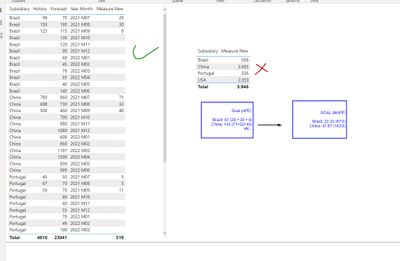Party with Power BI’s own Guy in a Cube
Power BI is turning 10! Tune in for a special live episode on July 24 with behind-the-scenes stories, product evolution highlights, and a sneak peek at what’s in store for the future.
Save the date- Power BI forums
- Get Help with Power BI
- Desktop
- Service
- Report Server
- Power Query
- Mobile Apps
- Developer
- DAX Commands and Tips
- Custom Visuals Development Discussion
- Health and Life Sciences
- Power BI Spanish forums
- Translated Spanish Desktop
- Training and Consulting
- Instructor Led Training
- Dashboard in a Day for Women, by Women
- Galleries
- Webinars and Video Gallery
- Data Stories Gallery
- Themes Gallery
- Contests Gallery
- Quick Measures Gallery
- Notebook Gallery
- Translytical Task Flow Gallery
- R Script Showcase
- Ideas
- Custom Visuals Ideas (read-only)
- Issues
- Issues
- Events
- Upcoming Events
Join us for an expert-led overview of the tools and concepts you'll need to become a Certified Power BI Data Analyst and pass exam PL-300. Register now.
- Power BI forums
- Forums
- Get Help with Power BI
- Desktop
- Re: Calculate Mean Absolute Error using columns fr...
- Subscribe to RSS Feed
- Mark Topic as New
- Mark Topic as Read
- Float this Topic for Current User
- Bookmark
- Subscribe
- Printer Friendly Page
- Mark as New
- Bookmark
- Subscribe
- Mute
- Subscribe to RSS Feed
- Permalink
- Report Inappropriate Content
Calculate Mean Absolute Error using columns from 4 tables
Hi guys,
I've been trying to calculate the MAE but I am having some problems. I think the solution could have something to do with the summarize function but I am not sure how to use it here.
MAE = abs (actuals - forecast ) / number of observations
With my current formula, I am summing all the actuals per subsidiary, then summing all the actuals per forecast and calculating the difference. However, I would like to calculate this difference per month. Then, only in the end, to aggregate per subsidiary.
I also tried to use SUMX but it did not work. I think i need to create some temporary table with summarize in order to get the correct results. Can you please help me?
Thanks in advance.
Dummy data is in the drive for download.
https://drive.google.com/drive/folders/1eejhJ_zFyWfpGz2SS9iu6WnQIlfFLpQr?usp=sharing
- Mark as New
- Bookmark
- Subscribe
- Mute
- Subscribe to RSS Feed
- Permalink
- Report Inappropriate Content
@jessicarocha Hey sorry, I saw your file afterward and I realized that columns are in different fact tables.
Try this measure:
Measure New =
VAR __table =
CROSSJOIN (
CALCULATETABLE(VALUES ( 'Dim Subsidiary'[Subsidiary] ), 'Fact Current Data' ),
CALCULATETABLE( VALUES ( 'Dim Date'[Date] ), 'Fact Current Data' )
)
VAR __data =
ADDCOLUMNS (
__table,
"@Historical", CALCULATE ( SUM ( 'Fact Current Data'[History] ) ),
"@Forecast", CALCULATE ( SUM ( 'Fact Historical Data'[Forecast] ) )
)
RETURN
SUMX ( __data, ABS ( [@Historical] - [@Forecast] ) )
✨ Follow us on LinkedIn
Learn about conditional formatting at Microsoft Reactor
My latest blog post The Power of Using Calculation Groups with Inactive Relationships (Part 1) (perytus.com) I would ❤ Kudos if my solution helped. 👉 If you can spend time posting the question, you can also make efforts to give Kudos to whoever helped to solve your problem. It is a token of appreciation!
⚡ Visit us at https://perytus.com, your one-stop-shop for Power BI-related projects/training/consultancy.⚡
Subscribe to the @PowerBIHowTo YT channel for an upcoming video on List and Record functions in Power Query!!
Learn Power BI and Fabric - subscribe to our YT channel - Click here: @PowerBIHowTo
If my solution proved useful, I'd be delighted to receive Kudos. When you put effort into asking a question, it's equally thoughtful to acknowledge and give Kudos to the individual who helped you solve the problem. It's a small gesture that shows appreciation and encouragement! ❤
Did I answer your question? Mark my post as a solution. Proud to be a Super User! Appreciate your Kudos 🙂
Feel free to email me with any of your BI needs.
- Mark as New
- Bookmark
- Subscribe
- Mute
- Subscribe to RSS Feed
- Permalink
- Report Inappropriate Content
Hi @parry2k . Thank you so much for the help! Sorry for the delayed answer, I was sick.
So, your measure solved a part of my problem. It calculates the Absolute Percentage Error (APE) per Subsidiary and month correctly. But when I aggregate per subsidiary, something is wrong....
In addition, I would like to calculate the Mean absolute percentage error(MAPE). Basically just the APE divided by the number of observations (N). In this case, 3.
I think the number of observations I was able to get it right with this measure:
Test N =
Calculate(
DISTINCTCOUNT('Dim Date'[Year Month]),
FILTER(
'Fact Historical Data','Fact Historical Data'[Forecast done in]= min('Fact Historical Data'[Forecast done in])
),
FILTER('Dim Date', 'Dim Date'[Fiscal Year] = "2021/22"),
FILTER('Fact Current Data', 'Fact Current Data'[History] <> BLANK())
)So it is just missing the aggregation of your metric to be correct by subsidiary. Can you help me with that?
Thank you so much!
Kind regards, Jéssica
- Mark as New
- Bookmark
- Subscribe
- Mute
- Subscribe to RSS Feed
- Permalink
- Report Inappropriate Content
@jessicarocha maybe add a different column first and then sum it up:
Difference Column = Table[History] - Table[Forecast]
Difference Measure = SUM ( Table[Difference Column] )
Avg = DIVIDE ( [Difference Measure], COUNTROWS ( Table ) )
✨ Follow us on LinkedIn
Learn about conditional formatting at Microsoft Reactor
My latest blog post The Power of Using Calculation Groups with Inactive Relationships (Part 1) (perytus.com) I would ❤ Kudos if my solution helped. 👉 If you can spend time posting the question, you can also make efforts to give Kudos to whoever helped to solve your problem. It is a token of appreciation!
⚡ Visit us at https://perytus.com, your one-stop-shop for Power BI-related projects/training/consultancy.⚡
Subscribe to the @PowerBIHowTo YT channel for an upcoming video on List and Record functions in Power Query!!
Learn Power BI and Fabric - subscribe to our YT channel - Click here: @PowerBIHowTo
If my solution proved useful, I'd be delighted to receive Kudos. When you put effort into asking a question, it's equally thoughtful to acknowledge and give Kudos to the individual who helped you solve the problem. It's a small gesture that shows appreciation and encouragement! ❤
Did I answer your question? Mark my post as a solution. Proud to be a Super User! Appreciate your Kudos 🙂
Feel free to email me with any of your BI needs.
- Mark as New
- Bookmark
- Subscribe
- Mute
- Subscribe to RSS Feed
- Permalink
- Report Inappropriate Content
Thanks for the answer @parry2k. How can I create this column since the two variables are in different tables?
I thought about a calculated column but it is not working. My two variables are in different fact tables that are not direct connected to each other. But they could be connected using the Dim Subsidiary and Dim Date....
Thanks.
Greetings, Jéssica
Helpful resources

Power BI Monthly Update - July 2025
Check out the July 2025 Power BI update to learn about new features.

Join our Fabric User Panel
This is your chance to engage directly with the engineering team behind Fabric and Power BI. Share your experiences and shape the future.

| User | Count |
|---|---|
| 61 | |
| 61 | |
| 55 | |
| 38 | |
| 27 |
| User | Count |
|---|---|
| 82 | |
| 61 | |
| 45 | |
| 41 | |
| 39 |