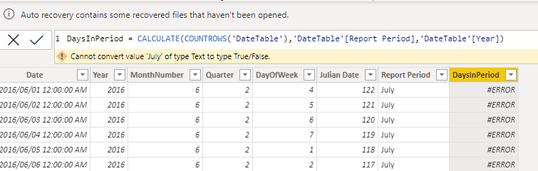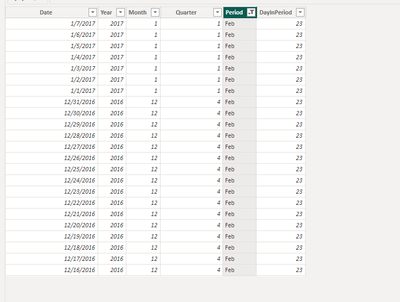Fabric Data Days starts November 4th!
Advance your Data & AI career with 50 days of live learning, dataviz contests, hands-on challenges, study groups & certifications and more!
Get registered- Power BI forums
- Get Help with Power BI
- Desktop
- Service
- Report Server
- Power Query
- Mobile Apps
- Developer
- DAX Commands and Tips
- Custom Visuals Development Discussion
- Health and Life Sciences
- Power BI Spanish forums
- Translated Spanish Desktop
- Training and Consulting
- Instructor Led Training
- Dashboard in a Day for Women, by Women
- Galleries
- Data Stories Gallery
- Themes Gallery
- Contests Gallery
- Quick Measures Gallery
- Visual Calculations Gallery
- Notebook Gallery
- Translytical Task Flow Gallery
- TMDL Gallery
- R Script Showcase
- Webinars and Video Gallery
- Ideas
- Custom Visuals Ideas (read-only)
- Issues
- Issues
- Events
- Upcoming Events
Join us at FabCon Atlanta from March 16 - 20, 2026, for the ultimate Fabric, Power BI, AI and SQL community-led event. Save $200 with code FABCOMM. Register now.
- Power BI forums
- Forums
- Get Help with Power BI
- Desktop
- Calculate How Many Times a Text Value is displayed...
- Subscribe to RSS Feed
- Mark Topic as New
- Mark Topic as Read
- Float this Topic for Current User
- Bookmark
- Subscribe
- Printer Friendly Page
- Mark as New
- Bookmark
- Subscribe
- Mute
- Subscribe to RSS Feed
- Permalink
- Report Inappropriate Content
Calculate How Many Times a Text Value is displayed, within a Filter of another Column
I've looked all over as I thought this would be an easy solution, but there are things I still cannot wrap my head around on what DAX can do, or can't do.
I have a Spreadsheet that I'm designing, that will eventually calculate Possible Hours, within a Report Period. By Possible Hours, I mean, 24 hours a day, not work hours. To get to this point, I need to create a calculated column that displays the COUNT of how many Days are within the selected Report Period. The Report Period is by Month, but here's the catch, I had to create a Column that showed for example, "January" Report Period is Nov 16 - Dec 15.
So here is what I have so far,
I'm trying to get a count of the Report Period Days, so if I could get a count of how many times "July" populates, which should be 31 (May 16 - June 15), it would achieve the desired result. I can then take that count of days and simply multiply it by 24 hours to get the Possible Hours within that Report Period. That's my next goal.
What am I doing wrong so that I can count the amount of times July appears within that Year?
Solved! Go to Solution.
- Mark as New
- Bookmark
- Subscribe
- Mute
- Subscribe to RSS Feed
- Permalink
- Report Inappropriate Content
Hi @TimsLanding
Try the following calculated column
DayInPeriod = var _filter=FILTER('Table',[Period]=EARLIER('Table'[Period])&&OR(YEAR(EOMONTH([Date],1))=EARLIER('Table'[Year]),YEAR(EOMONTH([Date],1))=EARLIER('Table'[Year])+1))
return COUNTROWS(_filter)
Best Regards!
Yolo Zhu
If this post helps, then please consider Accept it as the solution to help the other members find it more quickly.
- Mark as New
- Bookmark
- Subscribe
- Mute
- Subscribe to RSS Feed
- Permalink
- Report Inappropriate Content
Hi @TimsLanding
You can refer to the following example
Create the calculated column
DayInPeriod = var _filter=FILTER('Table',[Period]=EARLIER('Table'[Period])&&[Year]=EARLIER('Table'[Year]))
var _mindate=MINX(_filter,[Date])
var _maxdate=MAXX(_filter,[Date])
return DATEDIFF(_mindate,_maxdate,DAY)+1
Best Regards!
Yolo Zhu
If this post helps, then please consider Accept it as the solution to help the other members find it more quickly.
- Mark as New
- Bookmark
- Subscribe
- Mute
- Subscribe to RSS Feed
- Permalink
- Report Inappropriate Content
Yolo Zhu,
This formula is very close, I only see the issue in the Report Period of February (Dec 16 - Jan 15), I'm guessing because of the YEAR change. It shows "365" Days DEC 16 - DEC 31, then "15" for Jan 1 - Jan 15, is there a protection we can add so that specific Period is calculated differently?
- Mark as New
- Bookmark
- Subscribe
- Mute
- Subscribe to RSS Feed
- Permalink
- Report Inappropriate Content
Hi @TimsLanding
Try the following calculated column
DayInPeriod = var _filter=FILTER('Table',[Period]=EARLIER('Table'[Period])&&OR(YEAR(EOMONTH([Date],1))=EARLIER('Table'[Year]),YEAR(EOMONTH([Date],1))=EARLIER('Table'[Year])+1))
return COUNTROWS(_filter)
Best Regards!
Yolo Zhu
If this post helps, then please consider Accept it as the solution to help the other members find it more quickly.
- Mark as New
- Bookmark
- Subscribe
- Mute
- Subscribe to RSS Feed
- Permalink
- Report Inappropriate Content
You ROCK! It matches perfect with my Reference Column. I created a column IF, THEN, and IF "JULY" then 31, but I couldn't make 31 a value, it only took the text. So your method produces the value and I can use it for my measure. It's great, thanks again!
- Mark as New
- Bookmark
- Subscribe
- Mute
- Subscribe to RSS Feed
- Permalink
- Report Inappropriate Content
Hey @TimsLanding ,
create a pbix that contains sample data, upload the pbix to onedrive, google drive, or dropbox. Share the link. If you are using Excel to create the sample data, share the xlsx as well.
I assume your data will span multiple years, so what about January 2022, how can the days be detected before the get counted?
Regards,
Tom
Did I answer your question? Mark my post as a solution, this will help others!
Proud to be a Super User!
I accept Kudos 😉
Hamburg, Germany
- Mark as New
- Bookmark
- Subscribe
- Mute
- Subscribe to RSS Feed
- Permalink
- Report Inappropriate Content
The Link to an Edited Dashboard with a replica DateTable
https://drive.google.com/file/d/1mOstGeXtON3Powq4iRwRmbKSXVOAIm_z/view?usp=sharing
I think it'll make more sense when you look at the Reporting Period. Our reporting period is for example JULY = MAY 16-JUN 15, AUG = JUN 16 - JUL 15...etc. So now I need to create a calculation either by measure or calculated column of how many days are in that reporting period, so I can use that day count and multiply it by 24 to get the possible hours of it.
- Mark as New
- Bookmark
- Subscribe
- Mute
- Subscribe to RSS Feed
- Permalink
- Report Inappropriate Content
The Link to an Edited Dashboard with a replica DateTable
https://drive.google.com/file/d/1mOstGeXtON3Powq4iRwRmbKSXVOAIm_z/view?usp=sharing
I think it'll make more sense when you look at the Reporting Period. Our reporting period is for example JULY = MAY 16-JUN 15, AUG = JUN 16 - JUL 15...etc. So now I need to create a calculation either by measure or calculated column of how many days are in that reporting period, so I can use that day count and multiply it by 24 to get the possible hours of it.