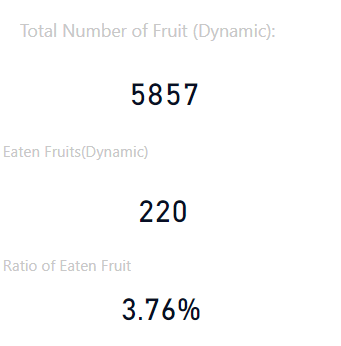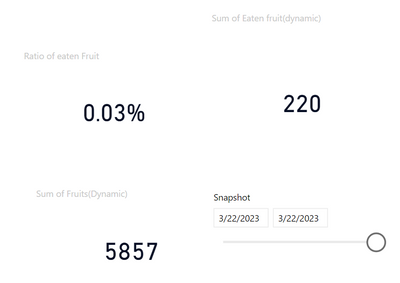FabCon is coming to Atlanta
Join us at FabCon Atlanta from March 16 - 20, 2026, for the ultimate Fabric, Power BI, AI and SQL community-led event. Save $200 with code FABCOMM.
Register now!- Power BI forums
- Get Help with Power BI
- Desktop
- Service
- Report Server
- Power Query
- Mobile Apps
- Developer
- DAX Commands and Tips
- Custom Visuals Development Discussion
- Health and Life Sciences
- Power BI Spanish forums
- Translated Spanish Desktop
- Training and Consulting
- Instructor Led Training
- Dashboard in a Day for Women, by Women
- Galleries
- Data Stories Gallery
- Themes Gallery
- Contests Gallery
- QuickViz Gallery
- Quick Measures Gallery
- Visual Calculations Gallery
- Notebook Gallery
- Translytical Task Flow Gallery
- TMDL Gallery
- R Script Showcase
- Webinars and Video Gallery
- Ideas
- Custom Visuals Ideas (read-only)
- Issues
- Issues
- Events
- Upcoming Events
The Power BI Data Visualization World Championships is back! Get ahead of the game and start preparing now! Learn more
- Power BI forums
- Forums
- Get Help with Power BI
- Desktop
- Re: Calculate Dynamic Ratios
- Subscribe to RSS Feed
- Mark Topic as New
- Mark Topic as Read
- Float this Topic for Current User
- Bookmark
- Subscribe
- Printer Friendly Page
- Mark as New
- Bookmark
- Subscribe
- Mute
- Subscribe to RSS Feed
- Permalink
- Report Inappropriate Content
Calculate Dynamic Ratios
Trying to find a way to change a ratio calculation with slicer which is having values from a column.
For example: i have 3 values in a column: apples, pears, oranges and another column where i found which from these fruits are eaten or not, flaged with 1/0.
I want a slicer to select the fruit and get the ratio of that eaten fruit out of total. Total ratio of eaten apples is calculated like this: Total number of eaten apples / Total number of apples. From the slicer i want to change this calculation dynamically for each fruit.
Solved! Go to Solution.
- Mark as New
- Bookmark
- Subscribe
- Mute
- Subscribe to RSS Feed
- Permalink
- Report Inappropriate Content
try this in measure,
Ratio of eaten fruit =
VAR _eaten =
CALCULATE ( COUNT ( Table[Fruits] ), Table[Flag] = 1 )
VAR _all =
CALCULATE ( COUNT ( Table[Fruits] ), ALL ( Table) )
VAR _result =
DIVIDE ( _eaten, _all )
RETURN
_result
Thanks,
Arul
- Mark as New
- Bookmark
- Subscribe
- Mute
- Subscribe to RSS Feed
- Permalink
- Report Inappropriate Content
- Mark as New
- Bookmark
- Subscribe
- Mute
- Subscribe to RSS Feed
- Permalink
- Report Inappropriate Content
- Mark as New
- Bookmark
- Subscribe
- Mute
- Subscribe to RSS Feed
- Permalink
- Report Inappropriate Content
@Arul
Sure, but i have to show you the real data tables i use:
VAR Auto = CALCULATE(COUNT(Artefact[Requirements Selection]), Artefact[Automated] = 1)
I have a Slicer for Requirement Selection and I marked with 1 which from these are automated
- Mark as New
- Bookmark
- Subscribe
- Mute
- Subscribe to RSS Feed
- Permalink
- Report Inappropriate Content
- Mark as New
- Bookmark
- Subscribe
- Mute
- Subscribe to RSS Feed
- Permalink
- Report Inappropriate Content
@Arul I've debug a little, and the _all variable doesn't work as intended, it should filter by the slicer value, i've got 1M results for it and the result doesn't change from the slicer , should be 5857
- Mark as New
- Bookmark
- Subscribe
- Mute
- Subscribe to RSS Feed
- Permalink
- Report Inappropriate Content
I've done it. I change _all variable with "
- Mark as New
- Bookmark
- Subscribe
- Mute
- Subscribe to RSS Feed
- Permalink
- Report Inappropriate Content
try this in measure,
Ratio of eaten fruit =
VAR _eaten =
CALCULATE ( COUNT ( Table[Fruits] ), Table[Flag] = 1 )
VAR _all =
CALCULATE ( COUNT ( Table[Fruits] ), ALL ( Table) )
VAR _result =
DIVIDE ( _eaten, _all )
RETURN
_result
Thanks,
Arul
Helpful resources

Power BI Dataviz World Championships
The Power BI Data Visualization World Championships is back! Get ahead of the game and start preparing now!

| User | Count |
|---|---|
| 39 | |
| 37 | |
| 33 | |
| 33 | |
| 29 |
| User | Count |
|---|---|
| 134 | |
| 96 | |
| 78 | |
| 67 | |
| 65 |