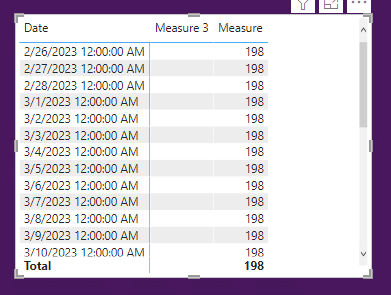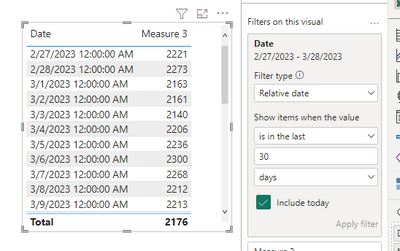FabCon is coming to Atlanta
Join us at FabCon Atlanta from March 16 - 20, 2026, for the ultimate Fabric, Power BI, AI and SQL community-led event. Save $200 with code FABCOMM.
Register now!- Power BI forums
- Get Help with Power BI
- Desktop
- Service
- Report Server
- Power Query
- Mobile Apps
- Developer
- DAX Commands and Tips
- Custom Visuals Development Discussion
- Health and Life Sciences
- Power BI Spanish forums
- Translated Spanish Desktop
- Training and Consulting
- Instructor Led Training
- Dashboard in a Day for Women, by Women
- Galleries
- Data Stories Gallery
- Themes Gallery
- Contests Gallery
- Quick Measures Gallery
- Notebook Gallery
- Translytical Task Flow Gallery
- TMDL Gallery
- R Script Showcase
- Webinars and Video Gallery
- Ideas
- Custom Visuals Ideas (read-only)
- Issues
- Issues
- Events
- Upcoming Events
To celebrate FabCon Vienna, we are offering 50% off select exams. Ends October 3rd. Request your discount now.
- Power BI forums
- Forums
- Get Help with Power BI
- Desktop
- Table for count of open tickets by day
- Subscribe to RSS Feed
- Mark Topic as New
- Mark Topic as Read
- Float this Topic for Current User
- Bookmark
- Subscribe
- Printer Friendly Page
- Mark as New
- Bookmark
- Subscribe
- Mute
- Subscribe to RSS Feed
- Permalink
- Report Inappropriate Content
Table for count of open tickets by day
Hello!
I would like to be able to show the number of tickets open each day in a table. (see below)
I am very close, but for some reason the column in my visual will either show a total count or nothing.
There are 3 tables being used in this visual
Table: Calendar
Includes the following columns: Date, Period Number, Fiscal Year, Ween Number, WeekIndex, PeriodIndex, YearIndex
Table: Live L1 Tickets
Columns: INCIDENT_NUMBER, Submit_date_time, Last_Resolved_date_time, Period Number (and many more but I don't think they are needed)
Table: Period Filter Slicer
Columns: Period Number, Period Start Date, Period End Date
The tables are related by the Period Number column (below):
| Table Name Column | Related Table Column |
| Period Filter Slicer[Period Number] | Live L1 Tickets[Period Number] |
| Period Filter Slicer[Period Number] | Calendar[Period Number] |
- The Live L1 Ticket table and the Calendar table are not related. When I tried to relate them, it showed Many to Many and would not let me save.
Here's the measures I have currently:
- This measure does not return any data.
- This measure returns a total count and not a count of the number of tickets that were open that day.
Example of what I am trying to get:
Below is an example Live L1 Ticket table data.
| INCIDENT_NUMBER | Submit_date_time | Last_Resolved_date_time | Period Number |
| 123456 | 3/24/2023 12:00 PM | 3/27/2023 10:00 AM | 2023-02 |
| 123457 | 3/24/2023 1:00 AM | 3/24/2023 8:00 AM | 2023-02 |
| 123567 | 3/26/2023 6:00 PM | 2023-02 | |
| 125463 | 3/23/2023 2:00 PM | 3/23/2023 2:00 PM | 2023-02 |
| Date | Open Tickets |
| 3/23/2023 | 0 |
| 3/24/2023 | 1 |
| 3/25/2023 | 1 |
| 3/26/2023 | 2 |
| 3/27/2023 | 1 |
Because some tickets were opened, and some tickets were resolved, the counts stay the same for most days. But it still shows a count of how many were opened, and stayed open on that day.
Thank you to anyone who assists!
- Mark as New
- Bookmark
- Subscribe
- Mute
- Subscribe to RSS Feed
- Permalink
- Report Inappropriate Content
This works, But ONLY if I have the date filter set for a relative date. I wanted to utilize filters to expand or drill down the table.
Is that asking too much of PBI?