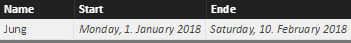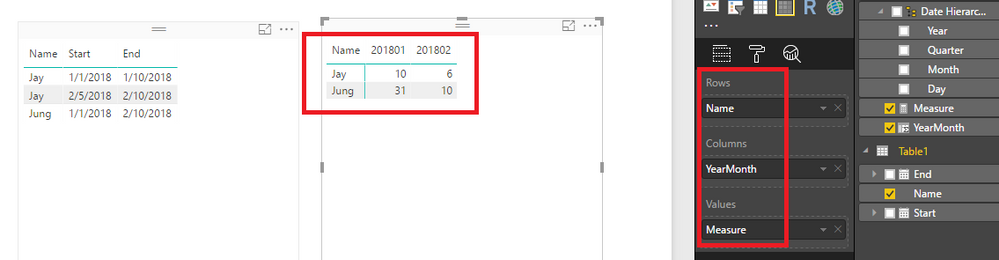Huge last-minute discounts for FabCon Vienna from September 15-18, 2025
Supplies are limited. Contact info@espc.tech right away to save your spot before the conference sells out.
Get your discount- Power BI forums
- Get Help with Power BI
- Desktop
- Service
- Report Server
- Power Query
- Mobile Apps
- Developer
- DAX Commands and Tips
- Custom Visuals Development Discussion
- Health and Life Sciences
- Power BI Spanish forums
- Translated Spanish Desktop
- Training and Consulting
- Instructor Led Training
- Dashboard in a Day for Women, by Women
- Galleries
- Data Stories Gallery
- Themes Gallery
- Contests Gallery
- Quick Measures Gallery
- Notebook Gallery
- Translytical Task Flow Gallery
- TMDL Gallery
- R Script Showcase
- Webinars and Video Gallery
- Ideas
- Custom Visuals Ideas (read-only)
- Issues
- Issues
- Events
- Upcoming Events
Score big with last-minute savings on the final tickets to FabCon Vienna. Secure your discount
- Power BI forums
- Forums
- Get Help with Power BI
- Desktop
- Re: Calculate Days between two dates - only for th...
- Subscribe to RSS Feed
- Mark Topic as New
- Mark Topic as Read
- Float this Topic for Current User
- Bookmark
- Subscribe
- Printer Friendly Page
- Mark as New
- Bookmark
- Subscribe
- Mute
- Subscribe to RSS Feed
- Permalink
- Report Inappropriate Content
Calculate Days between two dates - only for the current month
Hello!
I need some input and ideas from you, because i try to find a way to calculate the following:
i have a table with the absence of our workers and a date table. I try to calculate the following:
- days of the absence per month
- if one absence goes into the next month, i should be calculated only till the last day of the month
- the rest goes into the next month
- 12 single Measures are ok (for each month?)
The Table looks like this:
I already tried a measure for january:
Januar = IF(Tabelle11[Ende ].[Month] = "January";DATEDIFF(Tabelle11[Start].[Date];Tabelle11[Ende ].[Date];DAY);DATEDIFF(Tabelle11[Start].[Date];ENDOFMONTH(Tabelle11[Start].[Date]);DAY))
But if a do this for january, the 10 Days into february are not calculated correctly.
Solved! Go to Solution.
- Mark as New
- Bookmark
- Subscribe
- Mute
- Subscribe to RSS Feed
- Permalink
- Report Inappropriate Content
Hi @DennisJung,
Based on my test, you should be able to follow steps below to get the expected result in your scenario.
1. Add a YearMonth column in your Date table if you don't have it yet.
YearMonth = YEAR('Date'[Date])*100+MONTH('Date'[Date])
2. Use the formula below to create a new measure.
Measure =
VAR firstDayOfMonth =
MIN ( 'Date'[Date] )
VAR lastDayOfMonth =
MAX ( 'Date'[Date] )
RETURN
SUMX (
Table1,
VAR s =
MAX ( Table1[Start], firstDayOfMonth )
VAR e =
MIN ( Table1[End], lastDayOfMonth )
RETURN
IF ( s < e, DATEDIFF ( s-1, e, DAY ) )
)
3. Show Name column as Rows, YearMonth column as Columns, and the measure as Values on the Matrix visual.
Here is the sample pbix file for your reference. ![]()
Regards
- Mark as New
- Bookmark
- Subscribe
- Mute
- Subscribe to RSS Feed
- Permalink
- Report Inappropriate Content
Hi @DennisJung,
Based on my test, you should be able to follow steps below to get the expected result in your scenario.
1. Add a YearMonth column in your Date table if you don't have it yet.
YearMonth = YEAR('Date'[Date])*100+MONTH('Date'[Date])
2. Use the formula below to create a new measure.
Measure =
VAR firstDayOfMonth =
MIN ( 'Date'[Date] )
VAR lastDayOfMonth =
MAX ( 'Date'[Date] )
RETURN
SUMX (
Table1,
VAR s =
MAX ( Table1[Start], firstDayOfMonth )
VAR e =
MIN ( Table1[End], lastDayOfMonth )
RETURN
IF ( s < e, DATEDIFF ( s-1, e, DAY ) )
)
3. Show Name column as Rows, YearMonth column as Columns, and the measure as Values on the Matrix visual.
Here is the sample pbix file for your reference. ![]()
Regards
- Mark as New
- Bookmark
- Subscribe
- Mute
- Subscribe to RSS Feed
- Permalink
- Report Inappropriate Content
Hi, how would your solution for individual days?
- Mark as New
- Bookmark
- Subscribe
- Mute
- Subscribe to RSS Feed
- Permalink
- Report Inappropriate Content
Hi, would your solution work for calculations for days? YearDay?
- Mark as New
- Bookmark
- Subscribe
- Mute
- Subscribe to RSS Feed
- Permalink
- Report Inappropriate Content
Wow, thank you very much!
I found a solution yesterday by myself, but yours is 10 x better 😄
My workaround was to create 3 calculated column for each month and 1 measure per month 😕
Thank you!
Helpful resources
| User | Count |
|---|---|
| 64 | |
| 59 | |
| 47 | |
| 33 | |
| 32 |
| User | Count |
|---|---|
| 84 | |
| 75 | |
| 56 | |
| 50 | |
| 44 |