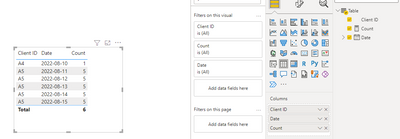FabCon is coming to Atlanta
Join us at FabCon Atlanta from March 16 - 20, 2026, for the ultimate Fabric, Power BI, AI and SQL community-led event. Save $200 with code FABCOMM.
Register now!- Power BI forums
- Get Help with Power BI
- Desktop
- Service
- Report Server
- Power Query
- Mobile Apps
- Developer
- DAX Commands and Tips
- Custom Visuals Development Discussion
- Health and Life Sciences
- Power BI Spanish forums
- Translated Spanish Desktop
- Training and Consulting
- Instructor Led Training
- Dashboard in a Day for Women, by Women
- Galleries
- Data Stories Gallery
- Themes Gallery
- Contests Gallery
- Quick Measures Gallery
- Notebook Gallery
- Translytical Task Flow Gallery
- TMDL Gallery
- R Script Showcase
- Webinars and Video Gallery
- Ideas
- Custom Visuals Ideas (read-only)
- Issues
- Issues
- Events
- Upcoming Events
Join the Fabric FabCon Global Hackathon—running virtually through Nov 3. Open to all skill levels. $10,000 in prizes! Register now.
- Power BI forums
- Forums
- Get Help with Power BI
- Desktop
- Calculate Count...
- Subscribe to RSS Feed
- Mark Topic as New
- Mark Topic as Read
- Float this Topic for Current User
- Bookmark
- Subscribe
- Printer Friendly Page
- Mark as New
- Bookmark
- Subscribe
- Mute
- Subscribe to RSS Feed
- Permalink
- Report Inappropriate Content
Calculate Count...
Data...
| Client ID | Date |
| A1 | 01-Aug-22 |
| A2 | 02-Aug-22 |
| A2 | 03-Aug-22 |
| A3 | 04-Aug-22 |
| A3 | 05-Aug-22 |
| A3 | 06-Aug-22 |
| A4 | 07-Aug-22 |
| A4 | 08-Aug-22 |
| A4 | 09-Aug-22 |
| A4 | 10-Aug-22 |
| A5 | 11-Aug-22 |
| A5 | 12-Aug-22 |
| A5 | 13-Aug-22 |
| A5 | 14-Aug-22 |
| A5 | 15-Aug-22 |
I want a measure to count Client Id for Date>= 10th Aug, 2022 in table visual as shown below...
| Client ID | Date | Reqirement |
| A4 | 10-Aug-22 | ---1 |
| A5 | 11-Aug-22 | ---5 |
| A5 | 12-Aug-22 | ---5 |
| A5 | 13-Aug-22 | ---5 |
| A5 | 14-Aug-22 | ---5 |
| A5 | 15-Aug-22 | ---5 |
Solved! Go to Solution.
- Mark as New
- Bookmark
- Subscribe
- Mute
- Subscribe to RSS Feed
- Permalink
- Report Inappropriate Content
Hi @ddpl ,
I think you can try this code to create a measure.
Count =
IF (
MAX ( 'Table'[Date] ) >= DATE ( 2022, 08, 10 ),
CALCULATE (
COUNTROWS ( 'Table' ),
FILTER (
ALLEXCEPT ( 'Table', 'Table'[Client ID] ),
'Table'[Date] >= DATE ( 2022, 08, 10 )
)
)
)Result is as below.
Best Regards,
Rico Zhou
If this post helps, then please consider Accept it as the solution to help the other members find it more quickly.
- Mark as New
- Bookmark
- Subscribe
- Mute
- Subscribe to RSS Feed
- Permalink
- Report Inappropriate Content
You can go through Quick measure-> Total for category (filters applied)->
Base Value = Client ID and Category = Date
and drag in matrix
- Mark as New
- Bookmark
- Subscribe
- Mute
- Subscribe to RSS Feed
- Permalink
- Report Inappropriate Content
I'm expecting something like below...
- Mark as New
- Bookmark
- Subscribe
- Mute
- Subscribe to RSS Feed
- Permalink
- Report Inappropriate Content
Hi @ddpl ,
I think you can try this code to create a measure.
Count =
IF (
MAX ( 'Table'[Date] ) >= DATE ( 2022, 08, 10 ),
CALCULATE (
COUNTROWS ( 'Table' ),
FILTER (
ALLEXCEPT ( 'Table', 'Table'[Client ID] ),
'Table'[Date] >= DATE ( 2022, 08, 10 )
)
)
)Result is as below.
Best Regards,
Rico Zhou
If this post helps, then please consider Accept it as the solution to help the other members find it more quickly.
- Mark as New
- Bookmark
- Subscribe
- Mute
- Subscribe to RSS Feed
- Permalink
- Report Inappropriate Content
@Anonymous ,
It worked as expected, Thanks for your sharp DAX.
- Mark as New
- Bookmark
- Subscribe
- Mute
- Subscribe to RSS Feed
- Permalink
- Report Inappropriate Content
@ddpl , Use an after date slicer, Create a date table and join that with your table and create measure like
calculate(countrows(Table), allselected(Date))
or with selected date as 10th
calculate(countrows(Table), filter(all(Date), date[Date] >= maxx(allselected(Date) , date[Date]) ) )